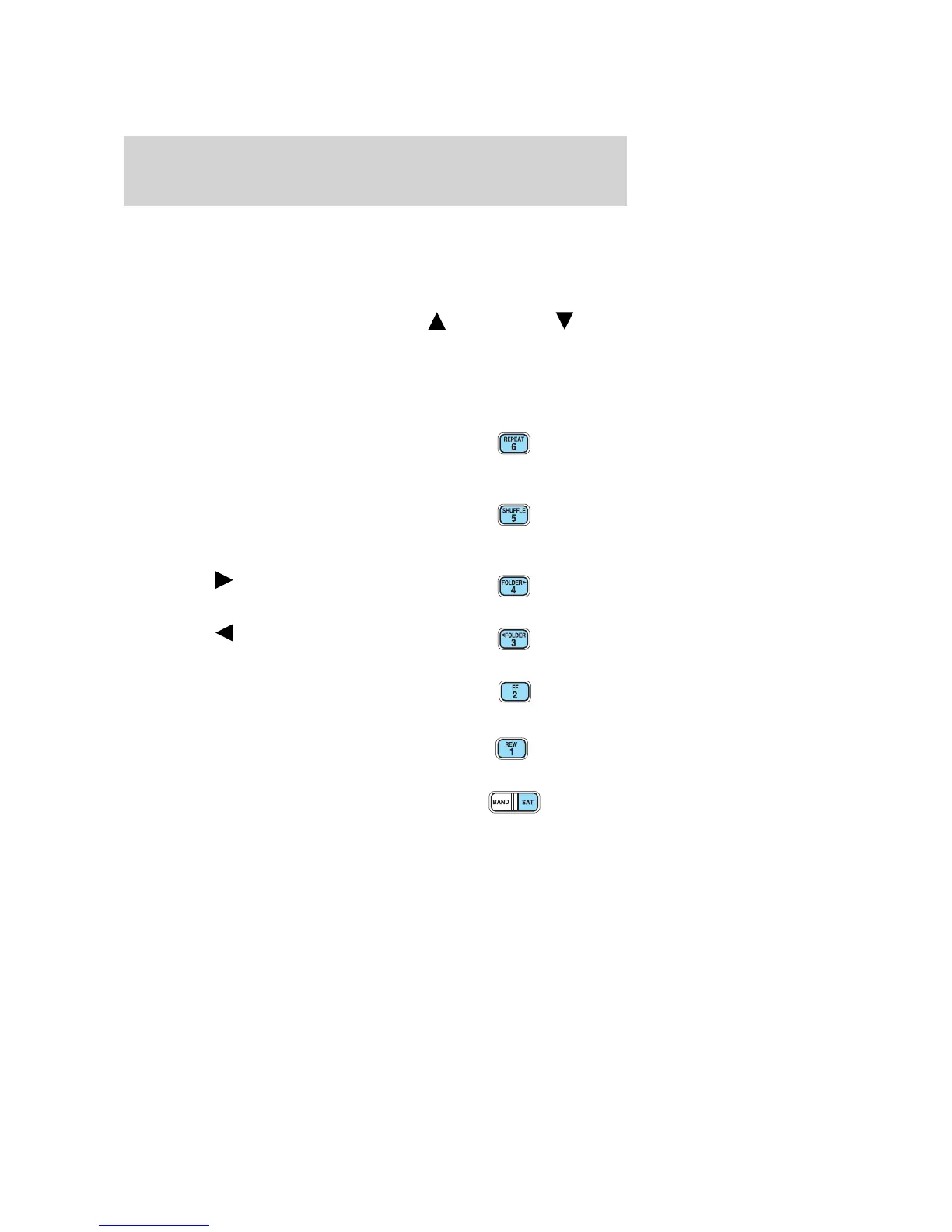volume setting. The level will appear in the display.
Radio volume changes automatically and slightly with vehicle speed to
compensate for road and wind noise. Recommended level is 1–3. Level 0
turns the feature off and level 7 is the maximum setting.
Setting the clock: Press MENU until SELECT HOUR or SELECT MINS
is displayed. Use SEL to manually increase (
) or decrease ( )the
hours/minutes. Press MENU again to disengage clock mode.
Folder/Track mode: In MP3 mode, press MENU until MODE appears in
the display. Use SEL to toggle between FOLDER (only tracks within
selected folder are accessible) or TRACK (all tracks on disc are
accessible) MODE.
10. REPEAT: Repeats current
CD/MP3 track when active (ON).
Press to shown repeat status. Press
again to toggle status.
11. SHUFFLE: Plays CD/MP3
tracks in random order when active
(ON). Press to show shuffle status.
Press again to toggle status.
12. FOLDER
: Press to access
the next MP3 directory.
13. FOLDER
: Press to access
the previous MP3 directory.
14. FF(Fast forward): In CD/MP3
mode, press until desired selection
is reached.
15. REW(Rewind): In CD/MP3
mode, press until desired selection
is reached.
16. SAT (if equipped): Your radio
comes equipped with Satellite Ready
capability. The kit to enable the
Satellite reception is available through your dealer. Detailed satellite
instructions are included with the dealer installed kit. Dealer installed
satellite kit only available in the continental United States.
2005 Explorer (exp)
Owners Guide (post-2002-fmt)
USA (fus)
Entertainment Systems
32
