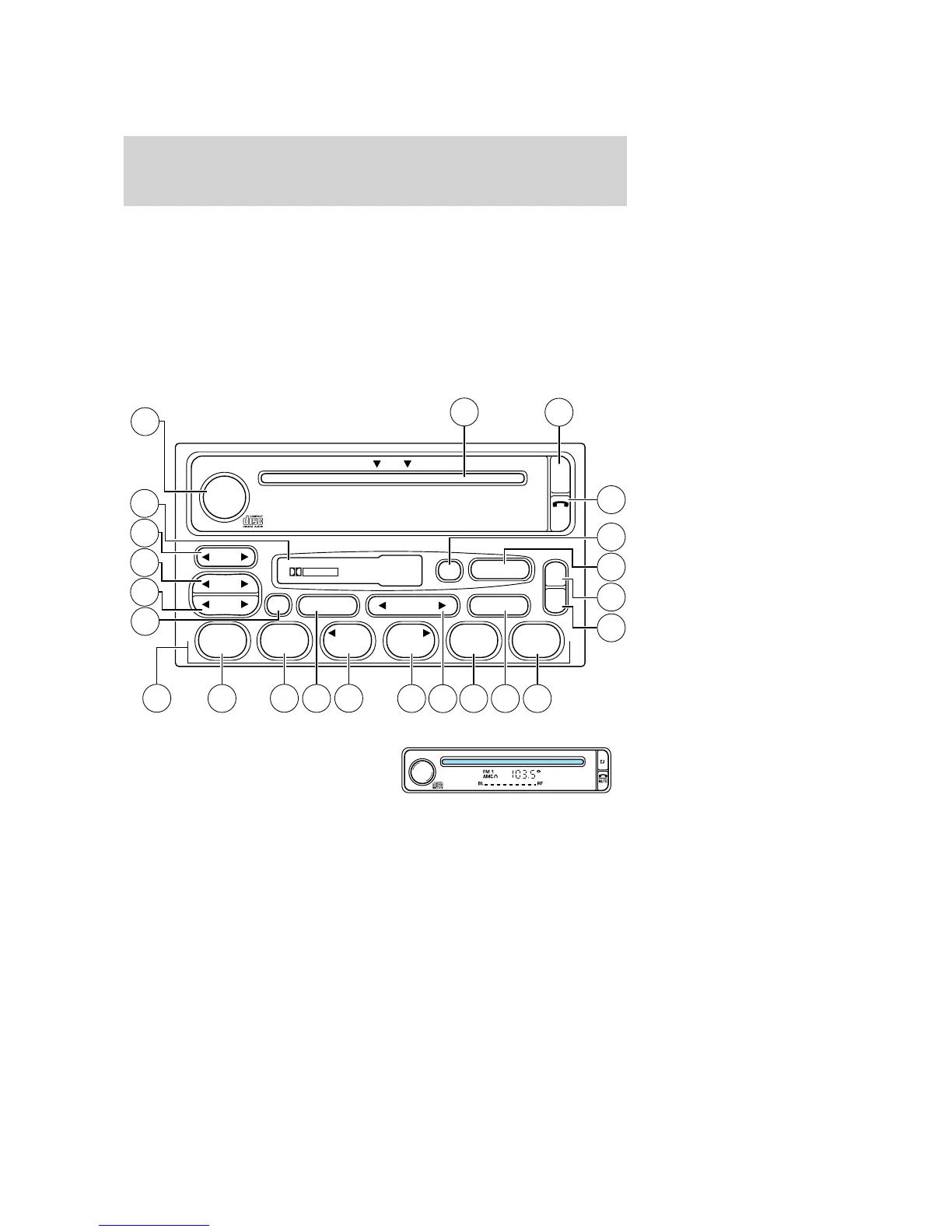instructions are included with the dealer installed kit. Dealer installed
satellite kit only available in the continental United States.
For information regarding SIRIUS Satellite Radio, please call toll-free
888-539-SIRIUS (888-539-7474) or visit the SIRIUS website at
www.siriusradio.com
24. CD slot: Insert a CD with the label side up.
PREMIUM SATELLITE COMPATIBLE AM/FM
STEREO/CASSETTE/SINGLE CD/MP3 — LATE AVAILABILITY
(IF EQUIPPED)
1. CD slot: Insert a CD with the
label side up.
CD units are designed to play
commercially pressed 4.75 in (12
cm) audio compact discs only. Due to technical incompatibility,
certain recordable and re-recordable compact discs may not
function correctly when used in Ford CD players. Irregular
shaped CDs, CDs with a scratch protection film attached, and CDs
with homemade paper (adhesive) labels should not be inserted
into the CD player. The label may peel and cause the CD to
REW FF
SCAN
BASS TREB
TEXT
SEL
BAL
TAPE
1-2
EJ
CD
FADE
AUX
MENU
SHUFFLE
EJ
MUTE
SEEK
TUNE
123456
DOLBY B NR
DISC
REPEATFOLDER FOLDER
BAND
CAT
VOL-PUSH ON
17
1
2
3
4
5
6
7
14
16
15
13
12
10
89
11
23
18
19
20
21
22
2005 Explorer (exp)
Owners Guide (post-2002-fmt)
USA (fus)
Entertainment Systems
34
