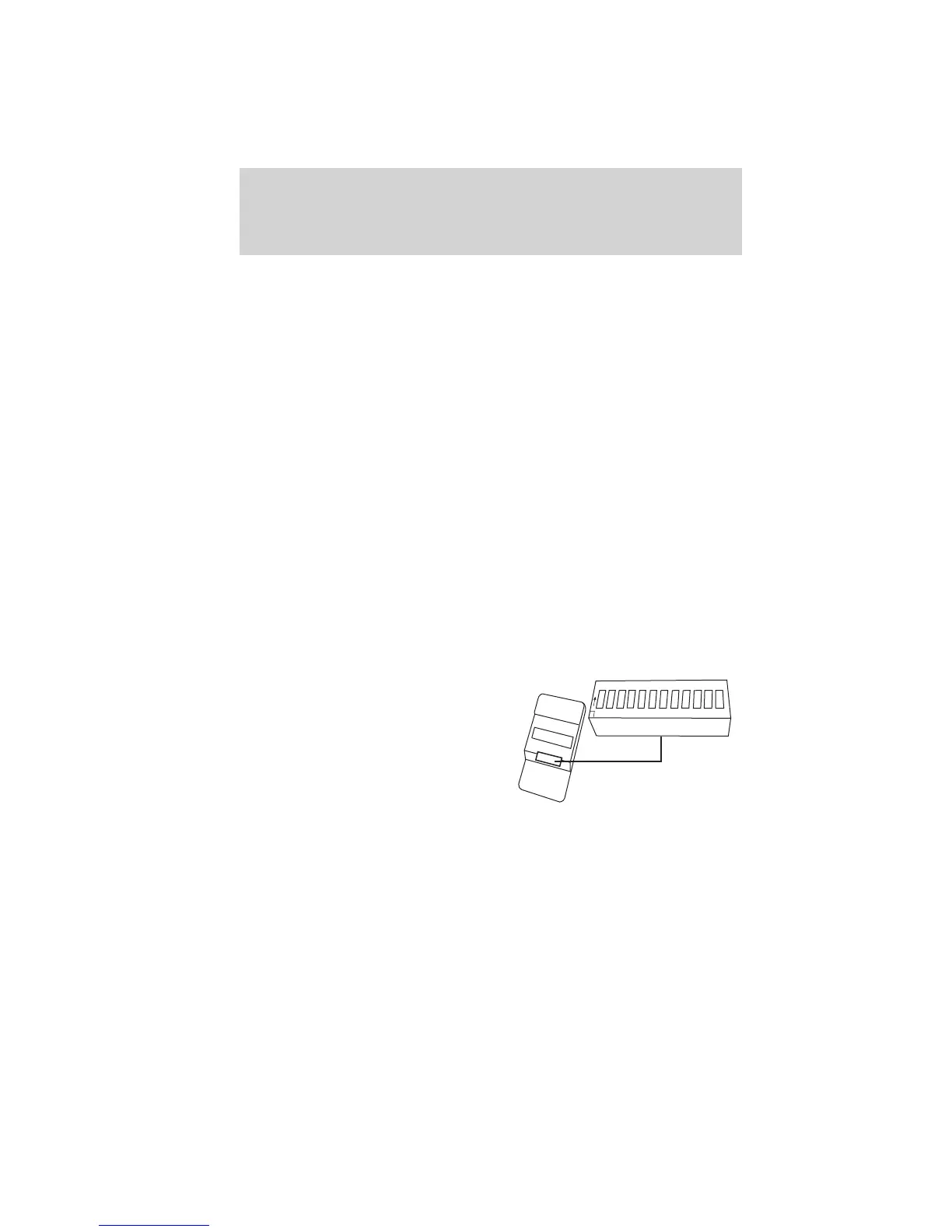Be sure to keep the original remote control transmitter for use in other
vehicles as well as for future Car2U威 system programming. It is also
recommended that upon the sale or lease termination of the vehicle, the
programmed Car2U威 system buttons should be erased for security
reasons. Refer to Erasing the Car2U威 Home Automation System
buttons later in this section.
Read the instructions completely before attempting to program the
Car2U威 system. Because of the steps involved, it may be helpful to have
another person assist you in programming the transmitter.
Additional Car2U威 system information can be found on-line at
www.learcar2U.com or by calling the toll-free Car2U威 system help line at
1-866-572-2728.
Types of garage door openers (rolling code and fixed code)
The Car2U威 Home Automation System may be programmed to operate
rolling code and fixed code garage door openers.
• Rolling code garage door openers were produced after 1996 and are
code protected. Rolling code means the coded signal is changed every
time your remote control garage door opener is used.
• Fixed code garage door openers were produced prior to 1996. Fixed
code uses the same coded signal every time. It is manually
programmed by setting DIP switches for a unique personal code.
If you do not know if your garage
door opener is a rolling code or
fixed code device, open your garage
door opener’s remote control battery
cover. If a panel of DIP switches is
present your garage door opener is
a fixed code device. If not, your
garage door opener is a rolling code
device.
Note: Programming the Car2U威 system to a community gate will require
a unique set of instructions depending on the gate system model.
Contact the Car2U威 help line at 1-866-572-2728 to program your Car2U威
system.
Note: Accidentally entering the program mode may override previously
programmed buttons. This can happen by pressing and releasing the
outer two buttons, or all three buttons, simultaneously. If this happens,
1
2
3
4
5
6
7
8
9
1
0
1
1
1
2
C
T
S
206
-12 T
124
O
N
Driver Controls
104
2012 Fusion Hybrid (hfv)
Owners Guide, 1st Printing
USA (fus)
