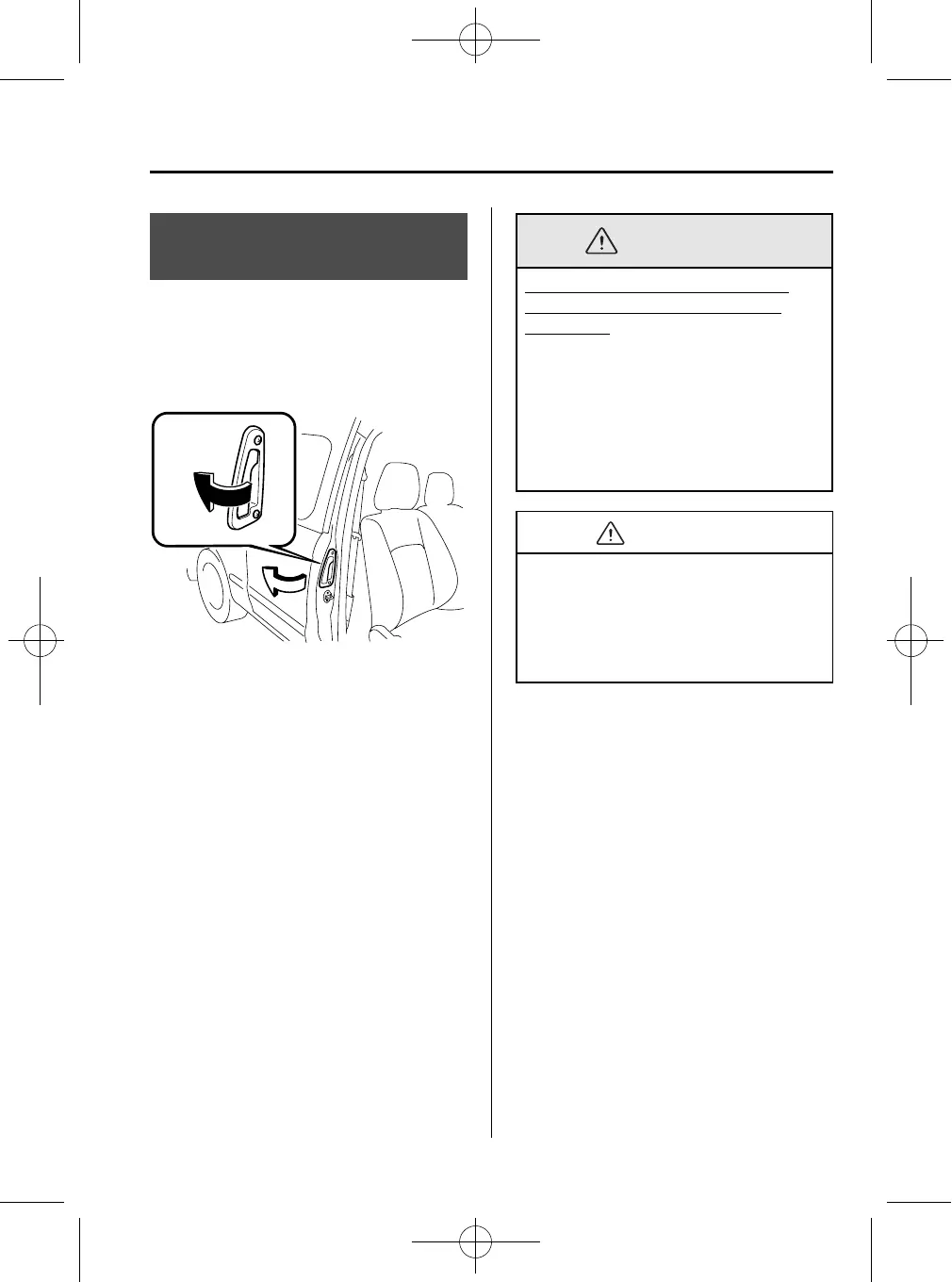Black plate (53,1)
Rear Access Panel (Stretch
cab with Rear Access System)
qOpening the Rear Access Panels
1. Open the front door.
2. Pull the rear access panel release
handle.
qClosing the Rear Access Panels
Close the rear access panel firmly to
ensure the lock is fully latched.
1. Close the rear access panel.
2. Confir m that the rear access panel is
fully latched by pulling on it, without
using the rear access panel release
handle. The rear access panel shoul d
not move. If the rear access panel
moves, open and close the rear access
panel again and verify that it is fully
latched again.
3. Only after confirming that the rear
access panel is fully latched, close the
front door.
WARNING
Make sure the rear access panel is
closed securely before closing the
front door:
Driving with the doors not securel y
closed is dangerous. If the rear access
panel is not completely closed, the
front door will not be securely closed.
This could cause the front door to
open unexpectedly while driving and
may result in an accident.
CAUTION
l
The front door could hit the rear
access panel if it has NOT been
closed properly.
l
If the rear access panel is not fully
closed, water leakage may occur.
Knowing Your Ford
Doors and Locks
3-9
RANGER_F8M1-10-08I_Edition1 Page53
Friday, September 26 2008 3:6 PM
Form No.F8M1-10-08I
