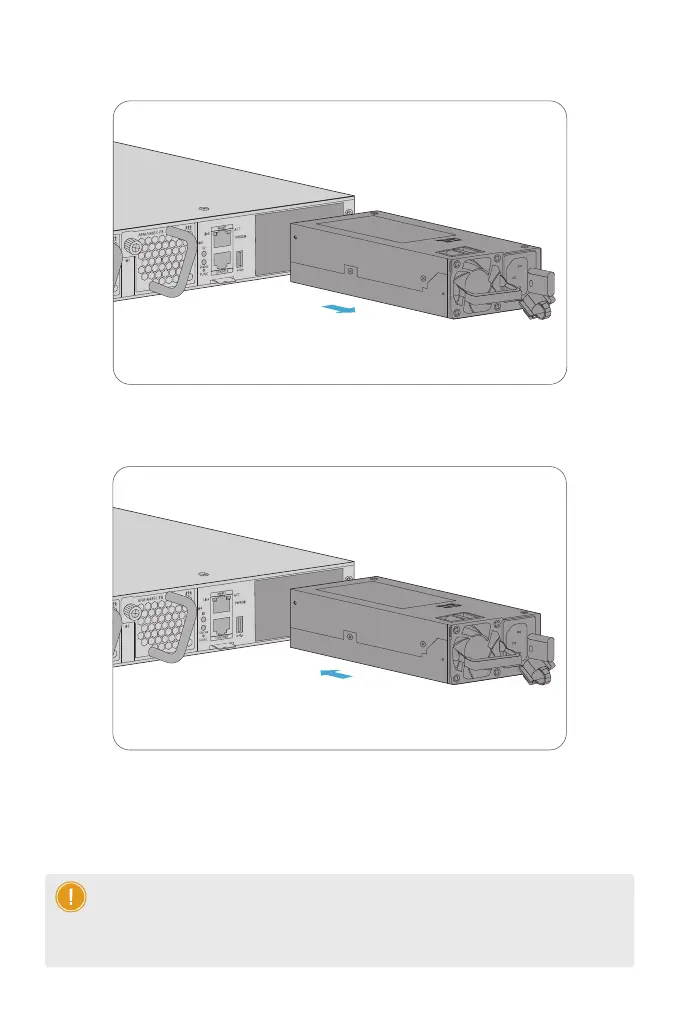Replacing the Power Supply Module
1. Press and hold the lock of the power module leftward and pull the module out by the handle.
2. Take the plane printed with power information as the top panel of the power module. Hold the
handle of the power module with one hand, and support the bottom with the other hand.
Horizontally push the power module into the slot. The power module is completely seated in the slot
until a click is heard.
NOTE: 1. Insert the power module steadily. Please pay attention to the direction of the
power panel to avoid wrong insertion. If the position is not proper, pull the power supply
module out slowly and re-insert it.
2. The power supply modules are factory-installed, please take steps above to replace the
modules if necessary.