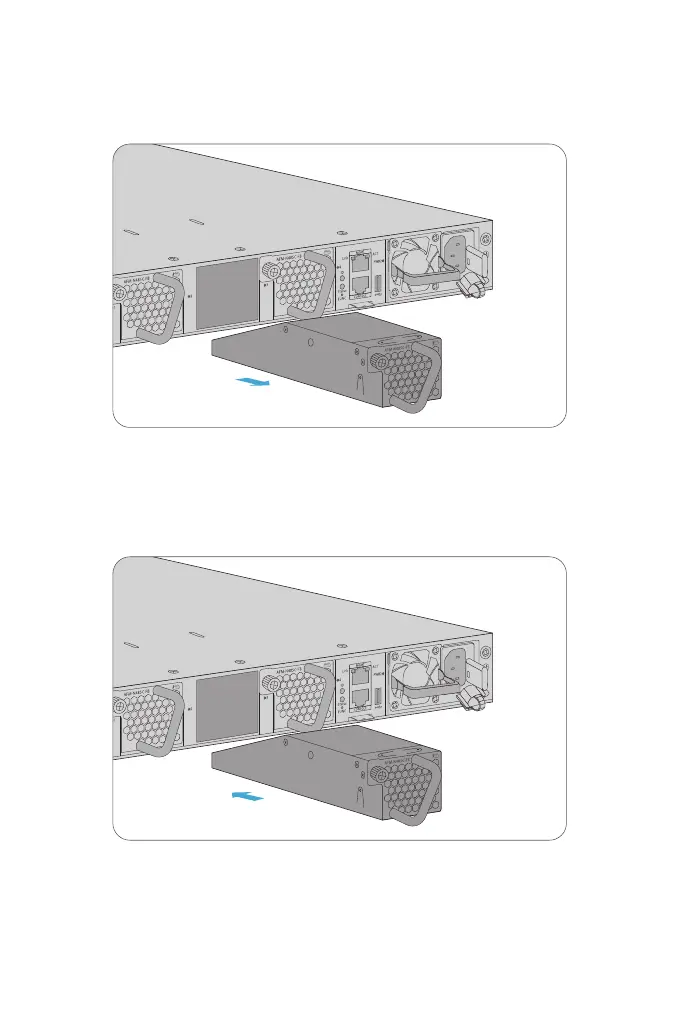N5860-48SC/N8560-48BC/N8560-64C
Replacing the Fan Module
1.Loosen the captive screw(s) of the fan module with a screwdriver.
2. Hold the handle at the end of the fan module, and withdraw the fan module slowly.
3. Hold the handle at the end of a new fan module. Insert the fan module to the chassis slowly until it
is fully seated, and make sure that it is in good contact with the slot.
4. Tighten the captive screw(s) with a screwdriver to x the fan module in the switch chassis.