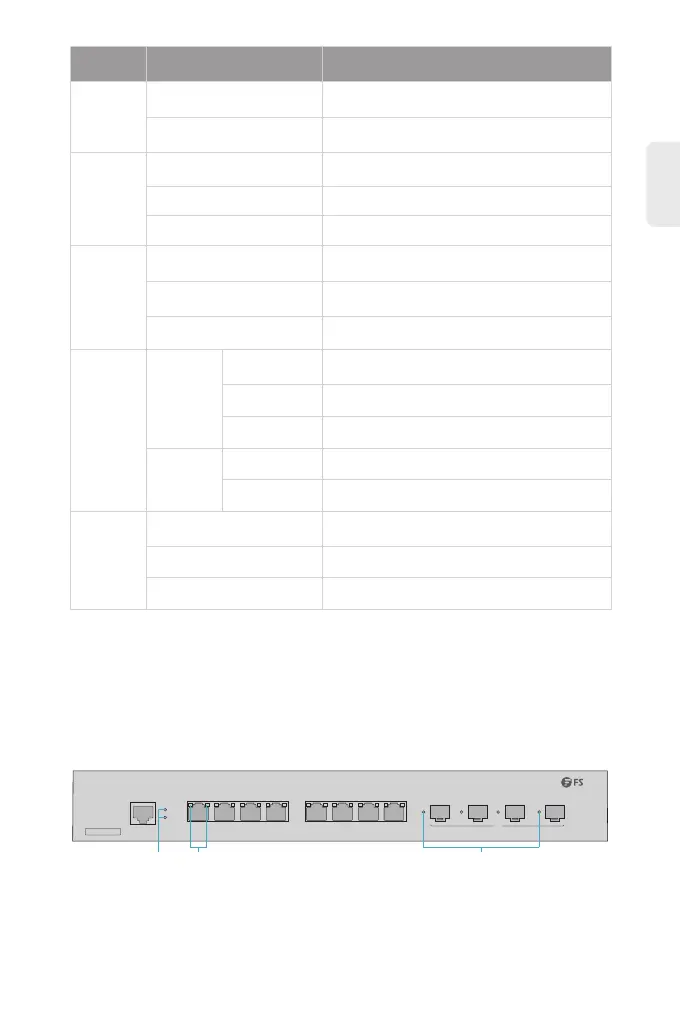S3200-8MG4S
LED State Description
PWR
SYS
PoE
RJ45
SFP+
Green (Solid) Power is provided to the switch.
The switch is not connect to power or power
failure occurred.
The switch has loaded the agent software code
and is operating normally.
The system operating failure occurred.
The system operating failure occurred.
Total POE budget≧15.4W, to indicate total
budget is sufficient.
Total POE budget<15.4W, early warning total
budget may insufficient.
Total POE budget≦0W, to warn total budget is
empty.
OFF
Green (Blinking)
Green (Solid)
OFF
Green (Solid)
Yellow (Solid)
Red (Solid)
The port is linked and the bandwidth could be
10M/100M/1000M/2500M.
The port is linked and there is data activity.
No link.
The port is supplying power to PD device.
The port is not connecting to PD device.
Link/act
Green (Solid)
Green (Blinking)
OFF
Green (Solid)
PoE
OFF
Green (Solid)
Green (Blinking)
OFF
The port is linked and the bandwidth could be
100M/1000M/10G.
The port is linked and there is data activity.
No link.
EN
3
1 2 3 4
SYS
PWR
CONSOLE
5 6 7 8
9 10 11 12
S3200-8M4GS
Left LED: Link/Act Mode
10G
PWR
SYS
RJ45
SFP+