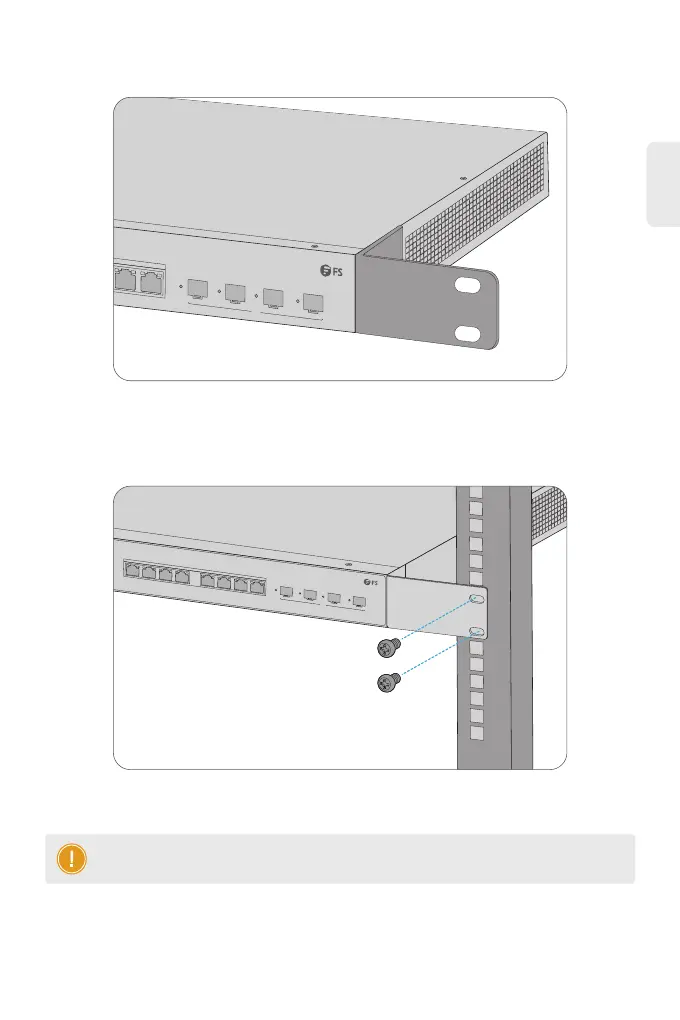Rack Mounting
1. Fix the mounting brackets to the two sides of the switch with eight M4 screws.
2. Fix the switch to the rack with M6 screws and cage nuts.
NOTE: For wall mounting, you need to turn the mounting brackets to 90°and fix them to the two
sides of the switch. Then mount the switch on the wall.
EN
6
Left LED: Link/Act Mode Right LED: PoE Mode
3 4
5 6 7 8
9
10
11
12
10G
4
65
87
109
1211
Left LED: Link/Act Mode Right LED: PoE Mode
SYS
PWR
POE
CONSOLE
S3200-8M4GS-U
PoE+
1 2 3 4
5 6 7 8
9
10 11 12
10G