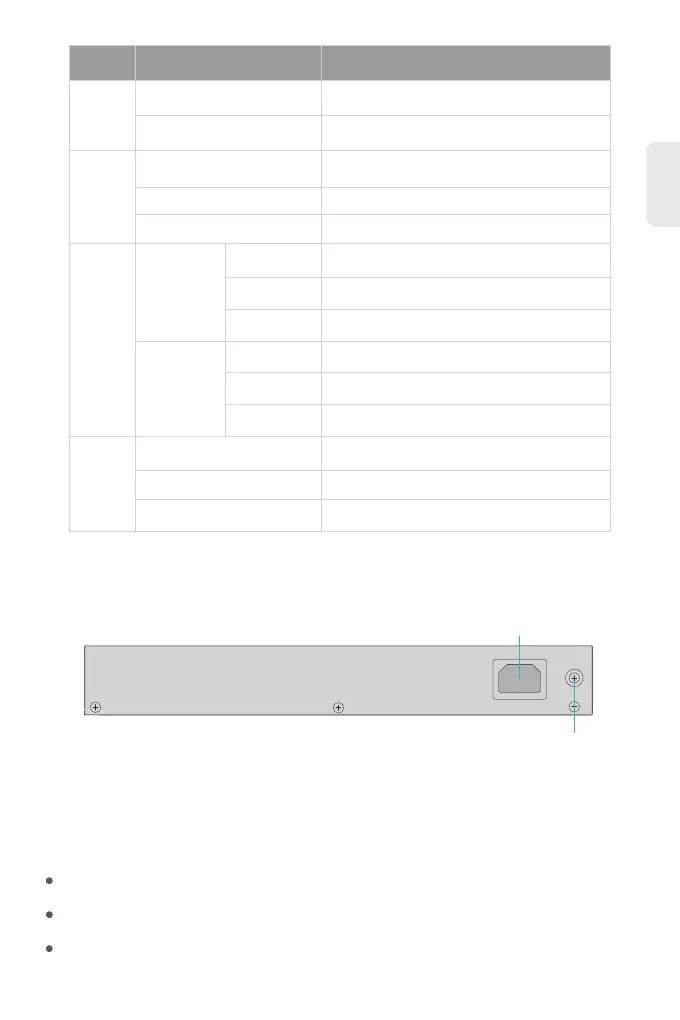S3200-8MG4S-U/S3200-8MG4S
Back Panel
LED State Description
PWR
SYS
RJ45
SFP+
Green (Solid) Power is provided to the switch.
The switch is not connect to power or power
failure occurred.
The switch has loaded the agent software code
and is operating normally.
The system operating failure occurred.
The system operating failure occurred.
The port is linked and the bandwidth could be
10/100/1000M.
The port is linked and there is data activity.
No link.
OFF
Green (Blinking)
Green (Solid)
OFF
10/100/1000M
Link/act
Yellow (Solid)
Yellow(Blinking)
OFF
The port is linked and the bandwidth is 2.5G.
The port is linked and there is data activity.
No link.
The port is linked and the bandwidth could be
100M/1G/10G.
The port is linked and there is data activity.
2.5G Link/act
Green (Solid)
Green (Blinking)
OFF
Green (Solid)
Green (Blinking)
OFF No link.
Grounding Point
POWER
Before installation, make sure that you have the followings:
Installation Requirements
Phillips screwdriver.
Standard-sized, 19" wide rack with a minimum of 1U height available.
Category 5e or higher RJ-45 Ethernet cables for connecting network devices.
EN
4