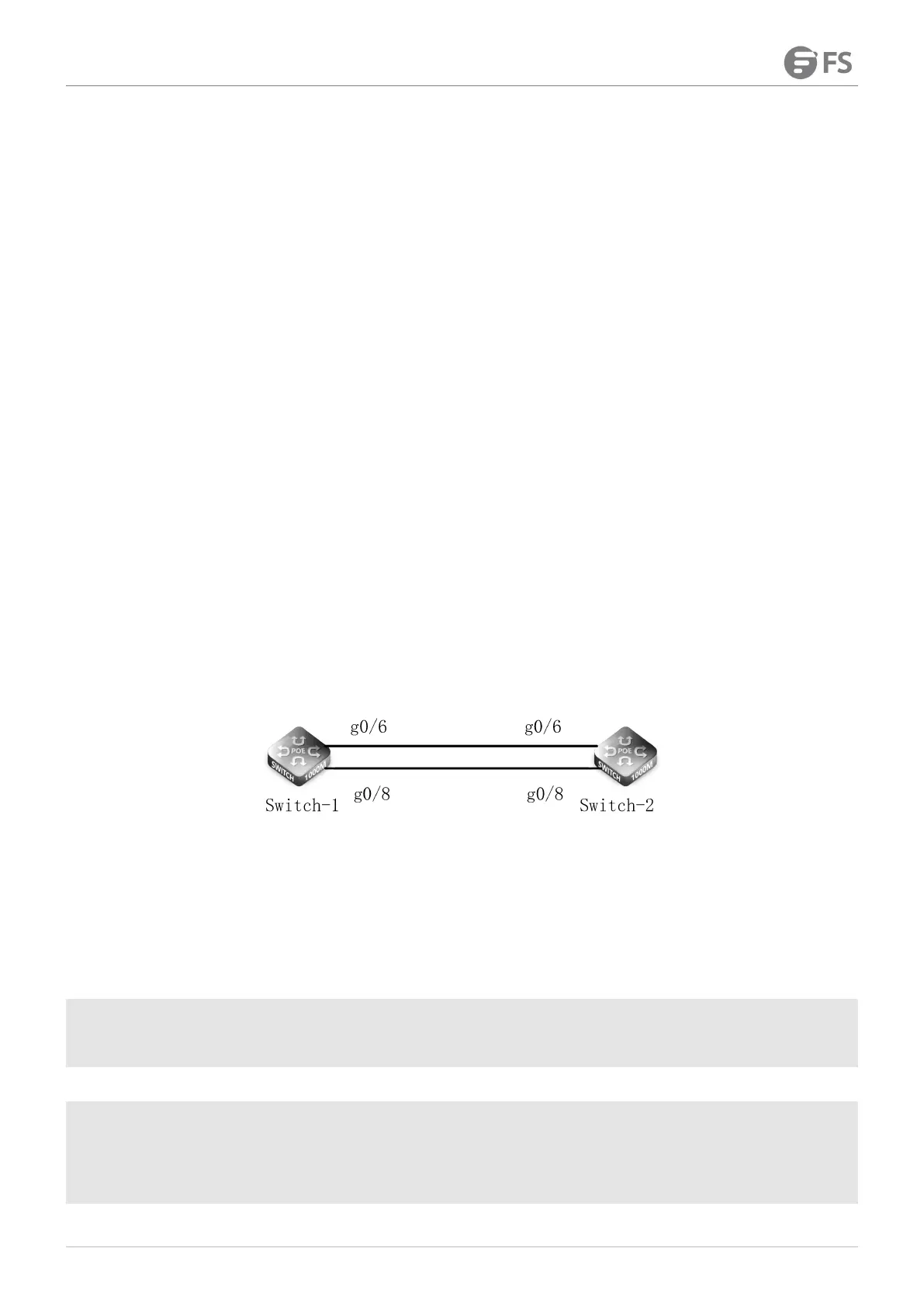POE+ SERIES SWITCHESTECHNICAL WHITE PAPER
www.fs.com
2.3.5 Solution
Before configuring Tacacs+ authentication as a user side device, S3400-48T4SP switch needs to check whether the remote login function is
enabled; when configuring the Tacacs+ shared key, it should be consistent with the Tacacs+ server.
2.3.6 Suggestions and Conclusions
Before configuring Tacacs+ authentication, pay attention to check the accessibility of the underlying network, and whether related functions are
enabled and the configuration steps are complete.
2.4 Application Scene of Link Aggregation
2.4.1Issue Description
When configuring the Link Aggregation, S3400-48T4SP switch cannot join the aggregation group directly under the port. You need to configure
the aggregation group in advance under the global mode, otherwise you cannot join the aggregation group which is not created under the port
configuration.
2.4.2 Topology Information
2.4.3 Handling Process
Link aggregation is to combine two or more data channels into a single channel. The channel appears as a single logical link with higher
bandwidth, which can realize load balancing and provide redundant links.
1) Link Aggregation Configuration Failure Issue (Prompts that aggregation group 1 is not created)
48PoE_config#int g0/7
48PoE_config_g0/7#aggregator-group 2 mode lacp
2) Correctly configure the scene of Link Aggregation (The switch configuration at the other end is same)
48PoE_config#interface port-aggregator 1
48PoE_config_p1#exit
48PoE_config#int g0/6