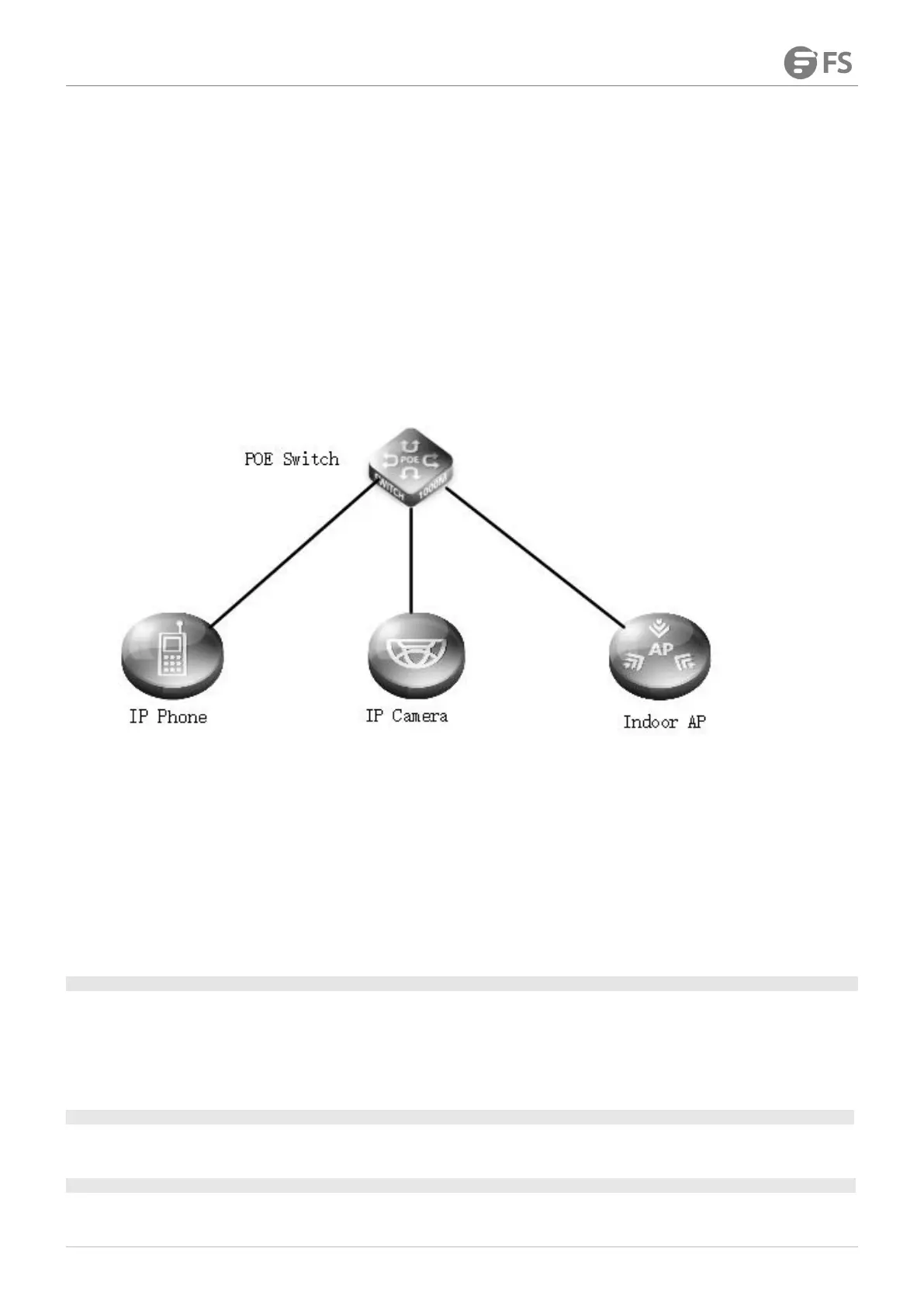POE+ SERIES SWITCHESTECHNICAL WHITE PAPER
www.fs.com
2.2 Access Scene of PD (AP, IP phone, camera, etc.)
2.2.1 Issue Description
When S3400-48T4SP switch is connected to AP, camera, IP phone and other devices, it is necessary to check whether the powered equipment
supports 802.3af/at standard. If yes, use RJ45 network cable to connect the powered device and make it work normally. If not, check the
operating instructions of powered device and supply power in the correct way.
2.2.2 Topology Information
2.2.3 Handling Process
1) Access to non-standard (not support 802.3af/at standard) power receiving equipment of PoE switch
PoE switch is connected to non-standard power receiving equipment. You can view PoE power supply information at the corresponding port of
PoE device, and connect to non-standard power receiving equipment. After the port is tested, this port will not turn on PoE power supply
function.
48PoE#show PoE interface gigaEthernet 0/36 (view power supply details of specified port)
2) Access to standard (support 802.3af/at standard) power receiving equipment of PoE switch
PoE switch is connected to standard power receiving equipment. After inspection, it will classify the power receiving equipment and provide
corresponding power to ensure that the power receiving equipment can work normally.
48PoE#show PoE interface gigaEthernet 0/36 (view power supply details of specified port)
Turn down port PoE power supply
48PoE#_config_g0/36#PoE disable (Turn down port PoE power supply)