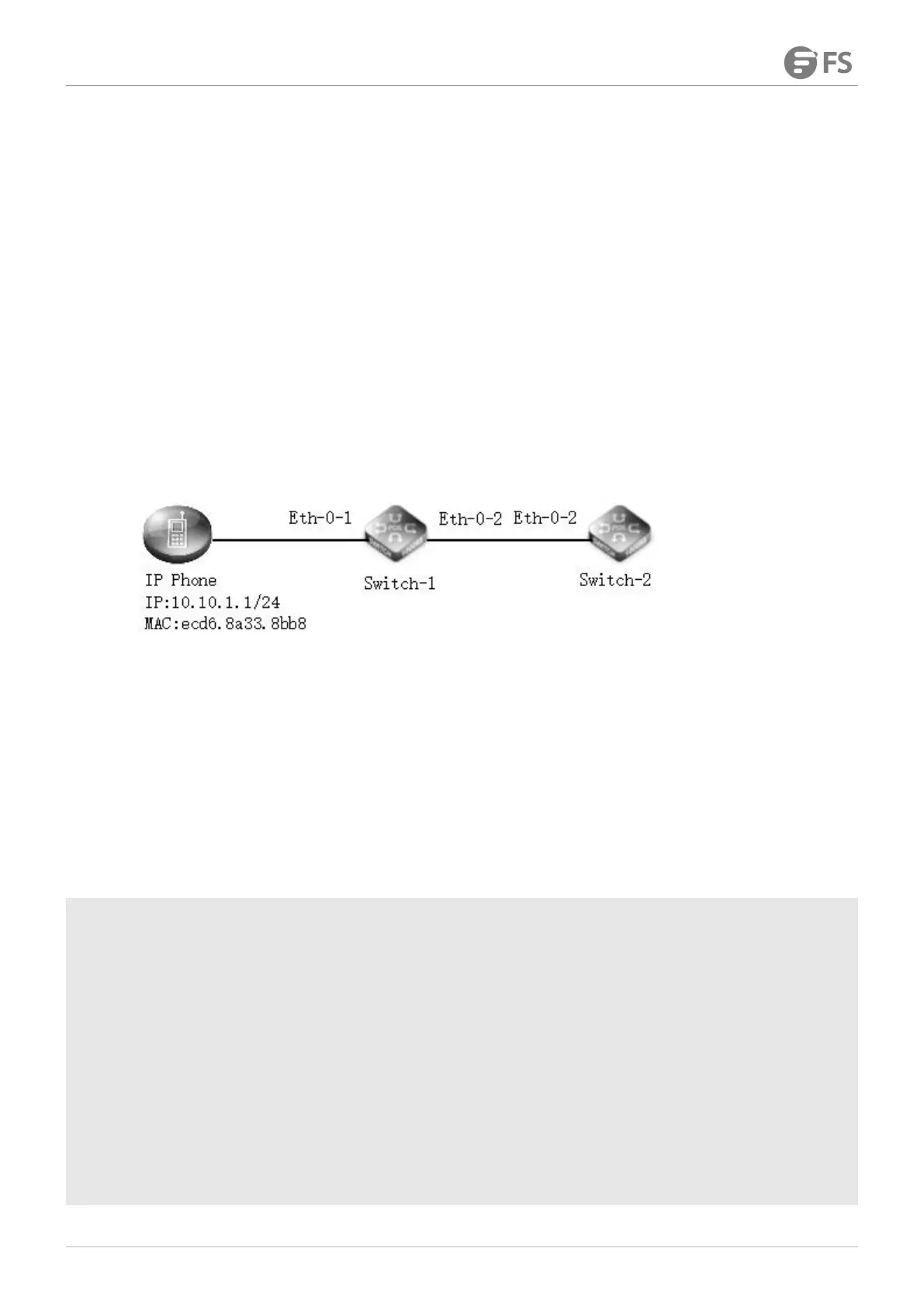POE+ SERIES SWITCHESTECHNICAL WHITE PAPER
www.fs.com
2. Fallible Scene Process
2.1 Application Scene of Voice VLAN
2.1.1 Issue Description
Before configuring VoiceVLAN, you must create corresponding VLAN. VLAN1 is the default VLAN, so it cannot be set as Voice VLAN.
IP phone does not support the protocol to obtain the Voice VLAN information configured on the switch. The voice VLAN based on MAC address
can be configured.
2.1.2 Topology Information
2.1.3 Handling Process
Voice VLAN function can divide voice data flow into specified VLAN. Users can add the port connecting voice equipment to voice VLAN by
creating Voice VLAN, which can make voice data centralized in voice VLAN for transmission, facilitate targeted QoS configuration of voice flow,
improve the transmission priority of voice traffic, and ensure voice quality.
1) The data sent by the IP phone is added to the Voice vlan, and the packet priority is set to 7.
Switch-1: Config
48PoE_config#vlan 10
48PoE_config_vlan10#exit
48PoE_config#int gigaEthernet 0/1
48PoE_config_g0/1#switchport mode trunk
48PoE_config_g0/1#switchport voice-vlan 10 cos 7
(
Voice VLAN default priority 6
)
48PoE_config_g0/1#int gigaEthernet 0/2
48PoE_config_g0/2#switchport mode trunk
48PoE_config_g0/2#exit
48PoE_config#voice-vlan mac-address ecd6.8a33.8bb8 mask ffff.ffff.ffff (The MAC address here is the Mac address of the IP phone)