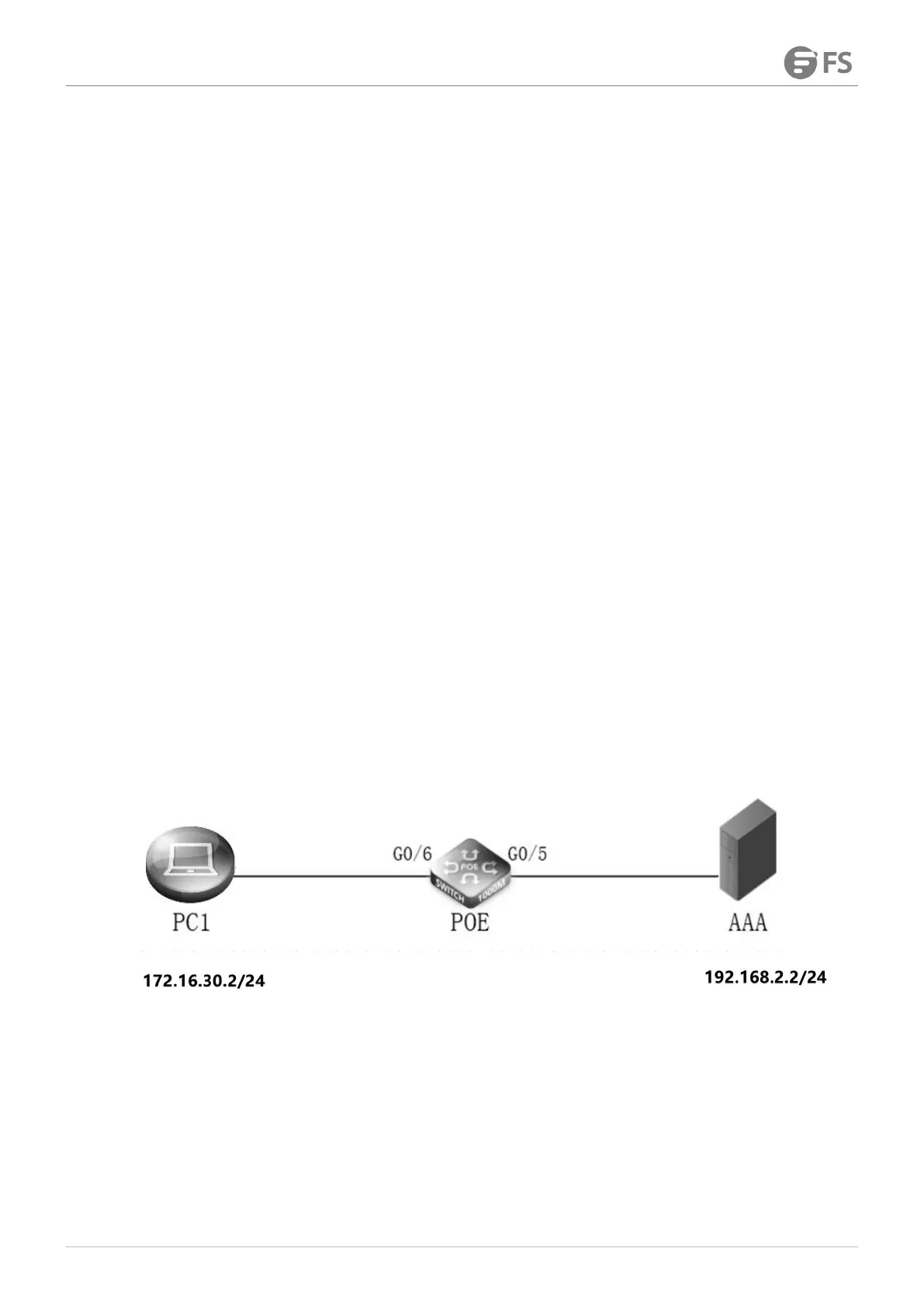POE+ SERIES SWITCHESTECHNICAL WHITE PAPER
www.fs.com
2.2.4 Root Cause
When S3400-48T4SP switch is connected to non-standard power receiving equipment, in order to prevent excessive power supply voltage from
damaging the power receiving equipment, PoE power supply function of corresponding port will be closed.
2.2.5 Solution
Before connecting the PoE switch to the power receiving equipment, first check the product introduction of the power receiving equipment to
see whether the product supports the PoE power supply standard (802.3af / at). If not, please use the power supply method supported by the
product manual to avoid damage to the power receiving equipment.
2.2.6 Suggestions and Conclusions
Before supplying power to the standard PoE receiving equipment, it is recommended to check the product introduction first and carry out
relevant operations according to the product operation guide.
2.3 TACACS + Authentication Scene
2.3.1Issue Description
When S3400-48T4SP switch is used to configure TACACS + authentication for user side devices, the authentication key must be consistent with
the TACACS + server, otherwise the login will fail.
2.3.2 Topology Information
2.3.3 Handling Process
TACACS + protocol is mainly used for PPP and VPDN (Virtual Private Dial-up Network, Virtual Private Dialup Networks) to access AAA of users and
end users. It provides authentication, authorization and billing these three security functions.
1) Set up the the scene building according to the Topo to ensure that the PoE switch can reach the network with PC and Tacacs+ server
respectively.