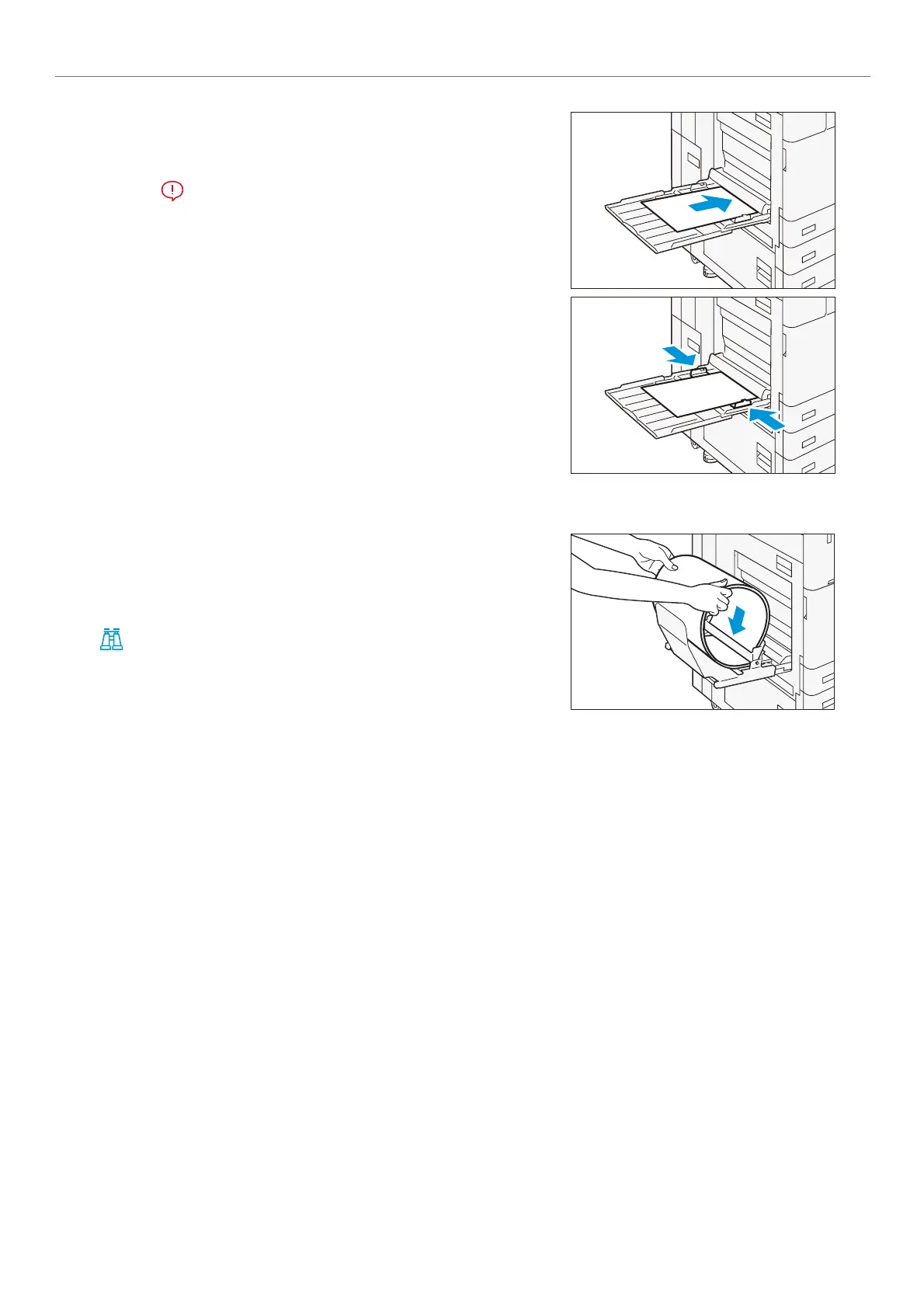-13-
ii Basic Operations of the Machine
2.
Fan a stack of paper, face the print surface down, and
insert the paper gently along the paper guide until it
stops.
Important
Do not set documents above the maximum fill line. It
may cause paper jams or machine malfunction.
3.
Adjust the paper guide to the correct paper size.
Loading special paper
Long paper
Load paper one sheet at a time.
Using an optional Long Paper Inserter prevents skewed feeding and
the paper from falling.
Refer
For the Long Paper Inserter, refer to the Installation Guide
packed together with the guide.
Hole Punched paper
Paper orientation: Load paper with holes facing the right side when viewed from the front of the machine
Postcards
Paper orientation: SEF
Envelopes
Paper orientation when the flaps are open: Flaps come at the left when viewed from the front of the
machine
Paper orientation when the flaps are closed: Flaps come at the right when viewed from the front of the
machine
