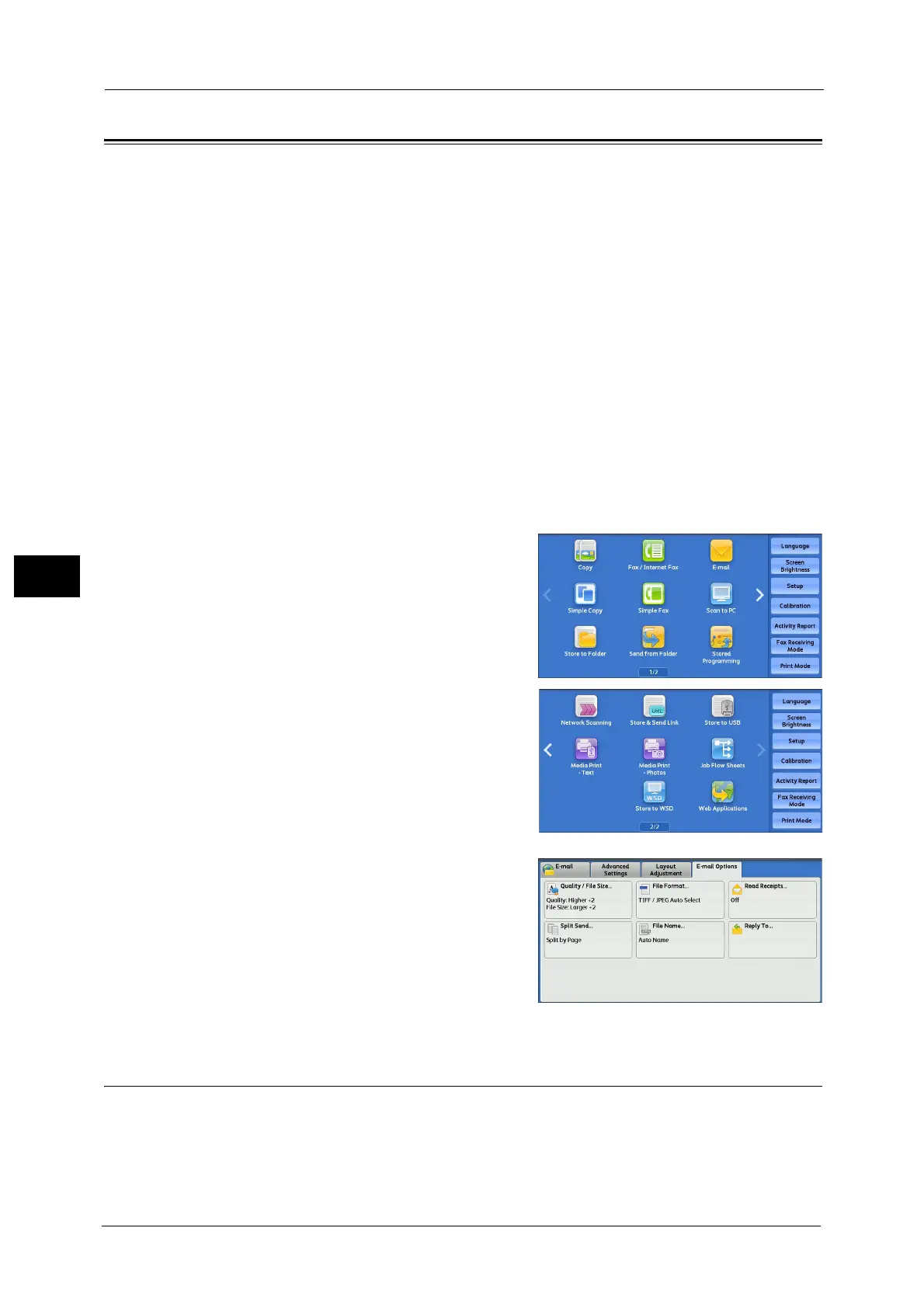5 Scan
362
Scan
5
E-mail Options/Filing Options
This section describes the features you can select on the [E-mail Options]/[Filing Options]
screen under [E-mail], [Store to Folder], [Network Scanning], [Scan to PC], [Store & Send
Link], or [Store to USB]. The following shows the reference section for each feature.
Quality/File Size (Specifying an Image Compression Ratio When Scanning) .............................................................. 362
File Format (Selecting a File Format for Output Data)....................................................................................................... 363
Read Receipts (Specifying Read Receipts)............................................................................................................................. 363
Split Send (Sending in Sections) .............................................................................................................................................. 364
File Name (Specifying a Name for the File to be Sent) ...................................................................................................... 364
Reply To (Specifying a Reply Address).................................................................................................................................... 365
File Name Conflict (Setting the Action to be Taken for File Name Conflict)................................................................. 365
File Name (Specifying a Name for the File to be Saved) ................................................................................................... 366
Encryption (Sending E-mail Encrypted by S/MIME)............................................................................................................ 366
Digital Signature (Sending E-mail with a Digital Signature by S/MIME) ...................................................................... 367
Login Name................................................................................................................................................................................... 367
Password........................................................................................................................................................................................ 367
Meta Data ..................................................................................................................................................................................... 367
1 On the Services Home screen, select [E-mail],
[Store to Folder], [Network Scanning], [Scan to
PC], [Store & Send Link], or [Store to USB].
2 Select a feature on the [E-mail Options]/[Filing
Options] screen.
Note • The features displayed on the screen depend
on the Scan service selected on the Services
Home screen. The screen on the right
appears when [E-mail] is selected.
Quality/File Size (Specifying an Image Compression Ratio When Scanning)
This feature allows you to select an image compression level when [Color Scanning] is set to
[Color] or [Grayscale].
* WSD stands for Web Services on Devices.
