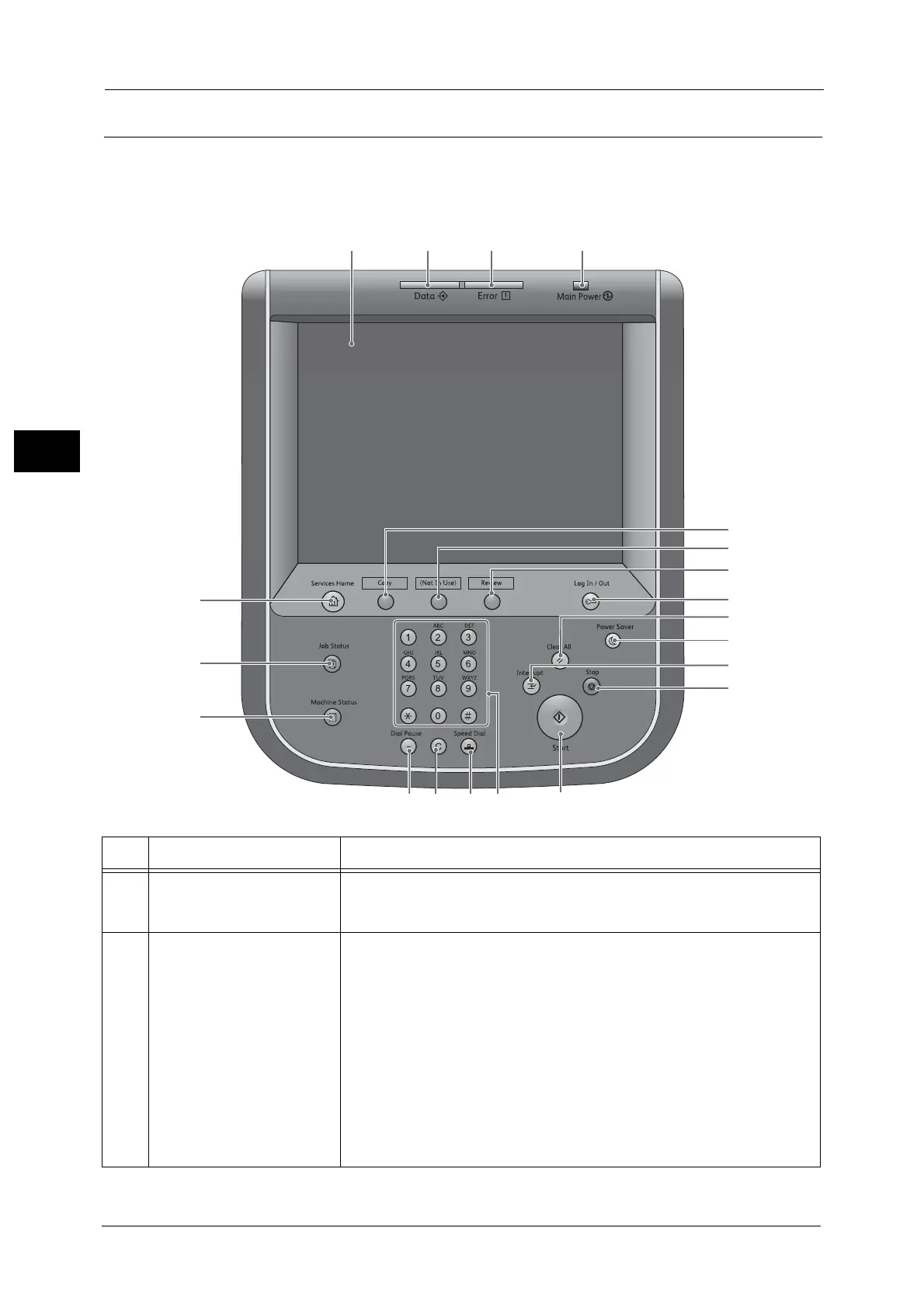2 Product Overview
88
Product Overview
2
Large Size Color UI
The following describes the names and functions on the Large Size Color UI.
Note • The Large Size Color UI does not have a one-touch panel and does not support specifying recipients
with one-touch buttons.
1 2 3 4
20
18
19
14
5
6
7
8
9
10
11
12
131617 15
No. Component Function
1 Touch screen Displays messages required for operation and buttons for various features.
You can directly touch the touch screen to instruct operations and set
features.
2 <Data> indicator Blinks when the machine is sending or receiving data to or from a client.
This indicator lights up when data is stored in the machine's memory, when
received faxes are waiting to be printed, or when faxes are stored in a folder.
You can check stored scan files in a Folder List. For information on the Folder List, refer to "4
Machine Status" > "Machine Information" > "Print Reports" > "Folder List" in the
Administrator Guide.
You can check stored fax files in a Stored File List. For information on the Stored File List, refer
to "4 Machine Status" > "Machine Information" > "Print Reports" > "Job Status/Activity
Report" > "Stored File List" in the Administrator Guide.
You can change the lighting pattern of the <Data> indicator. For more information, refer to
"5 Tools" > "Common Service Settings" > "Other Settings" > "Data Indicator" in the
Administrator Guide.
