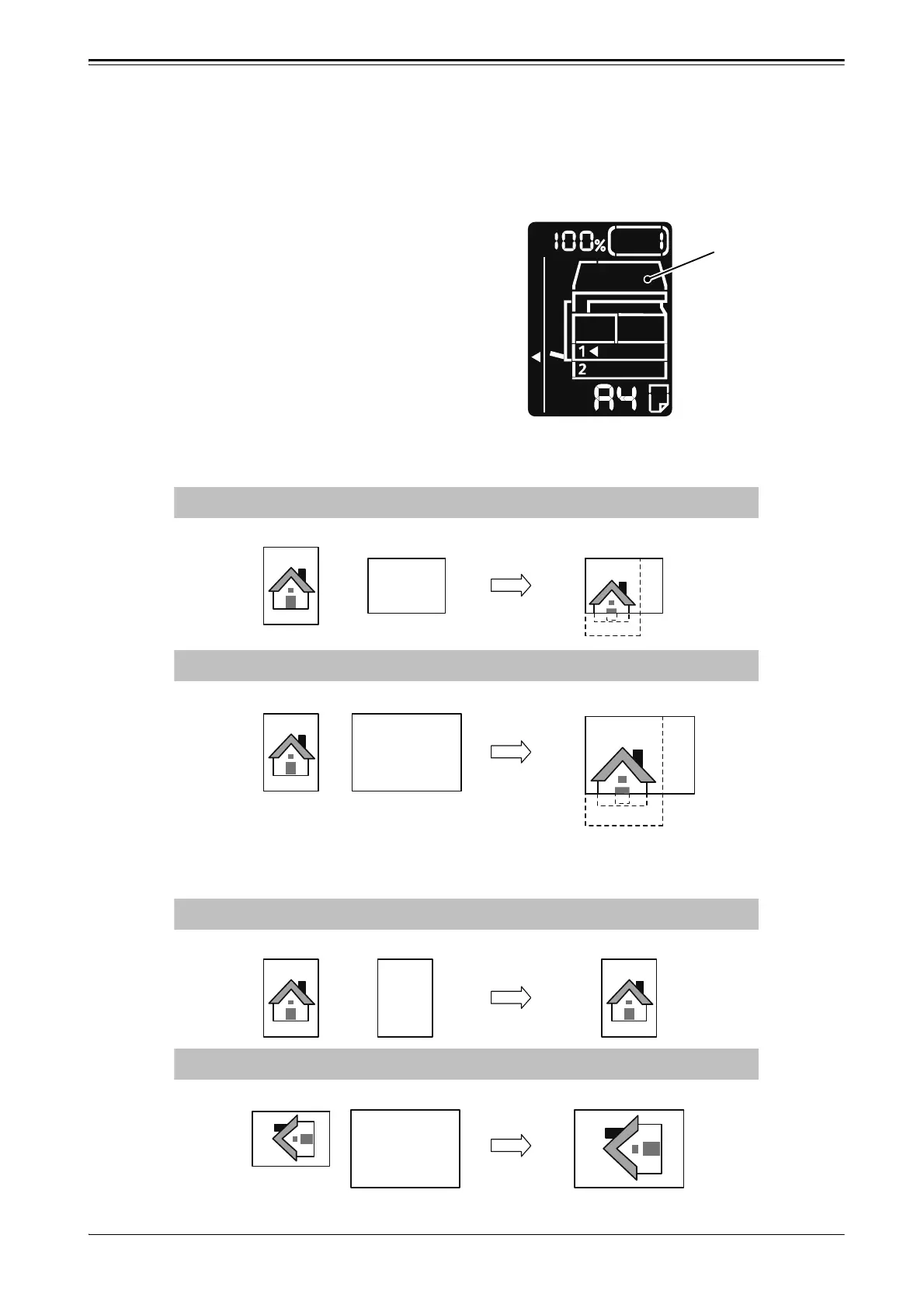21
Preparations
When using the document glass, make sure that the size and orientation of document displayed in
the original size display area match the placed document.
<Reference>
"Changing Document Size and Orientation" (P.22)
When there is no document size displayed in the original
size display area, the machine automatically sets the
document size and orientation based on the size and
orientation of paper loaded in the selected tray and the
zoom ratio that you have specified.
- When the document orientation does not match the paper orientation, a part of the image may
be lost.
- When the document orientation matches the paper orientation, there is no image missing.
Original Size
Display Area
Example1: 100%
Document Paper Output
Example 2: A4 -> A3 (141% enlargement)
Document Paper Output
Example 1: 100%
Document Paper Output
Example 2: A4 -> A3 (141% enlargement)
Document Paper Output
