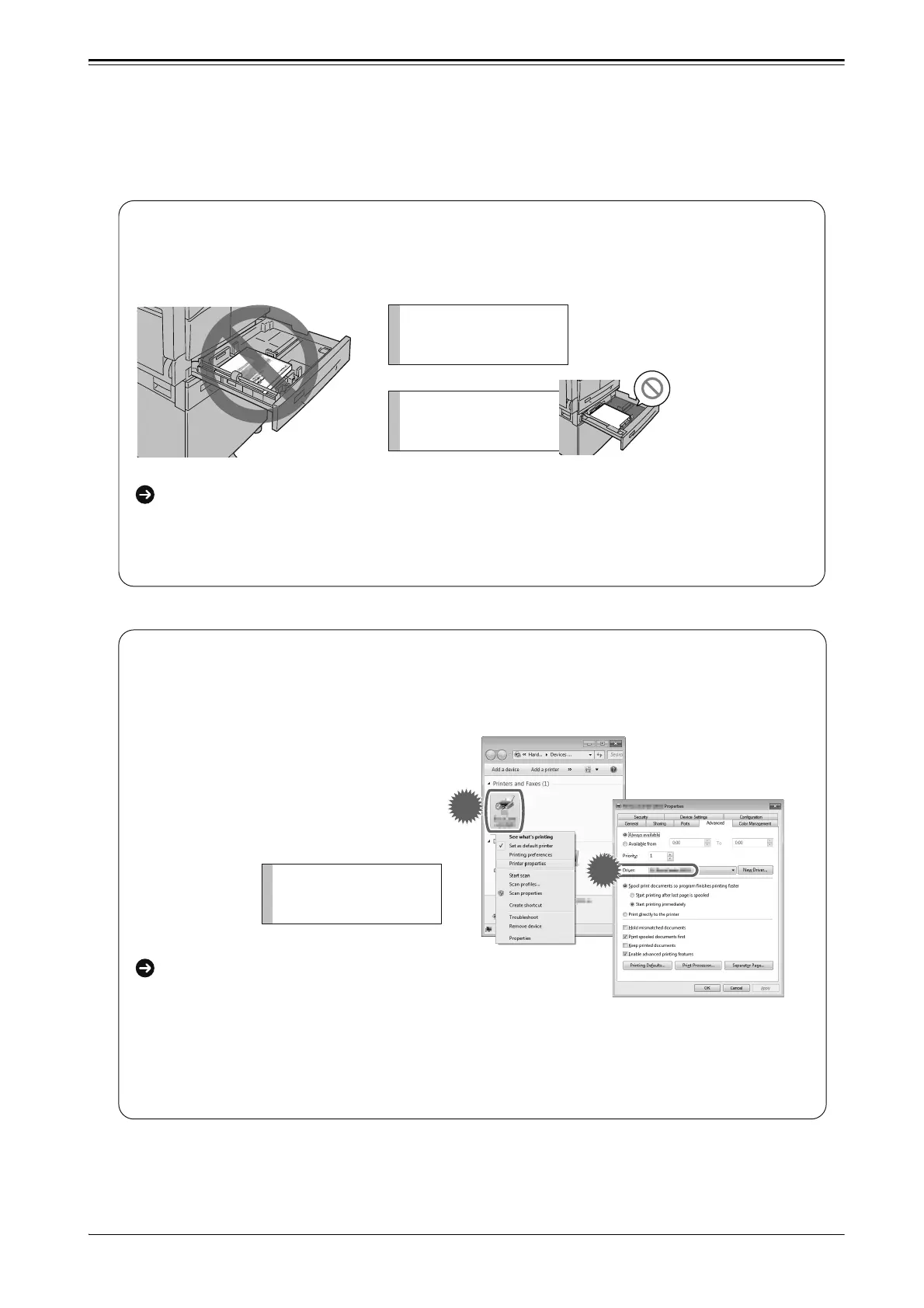6
Informative Pointers
With regularly using multifunctional machines, knowing few things can help you avoid having
troubles and make use of the machine more comfortable.
Please read this guide before using the machine.
Make sure there is no object except paper inside a tray.
□
Cause noise on the left side of the machine.
You can prevent the following problem situations:
□
Unreadable characters are printed.
You can prevent the following problems situations:
□
Unnecessary lines are printed.
□
A part of the image is missing.
□
Encounters an error and cannot print.
□
The images having different tones are printed.
When you use new multifunctional machine, you cannot use the same driver used for the
machine that you had been using. Install the new driver for this machine (DocuCentre S2011).
Load only paper inside a tray
Using the correct printer driver?
Check the printer driver installed
in your computer.
Do not keep any guides in a tray.
Do not place any objects
in the empty space,
outside of the paper guides.
OK!
OK!
