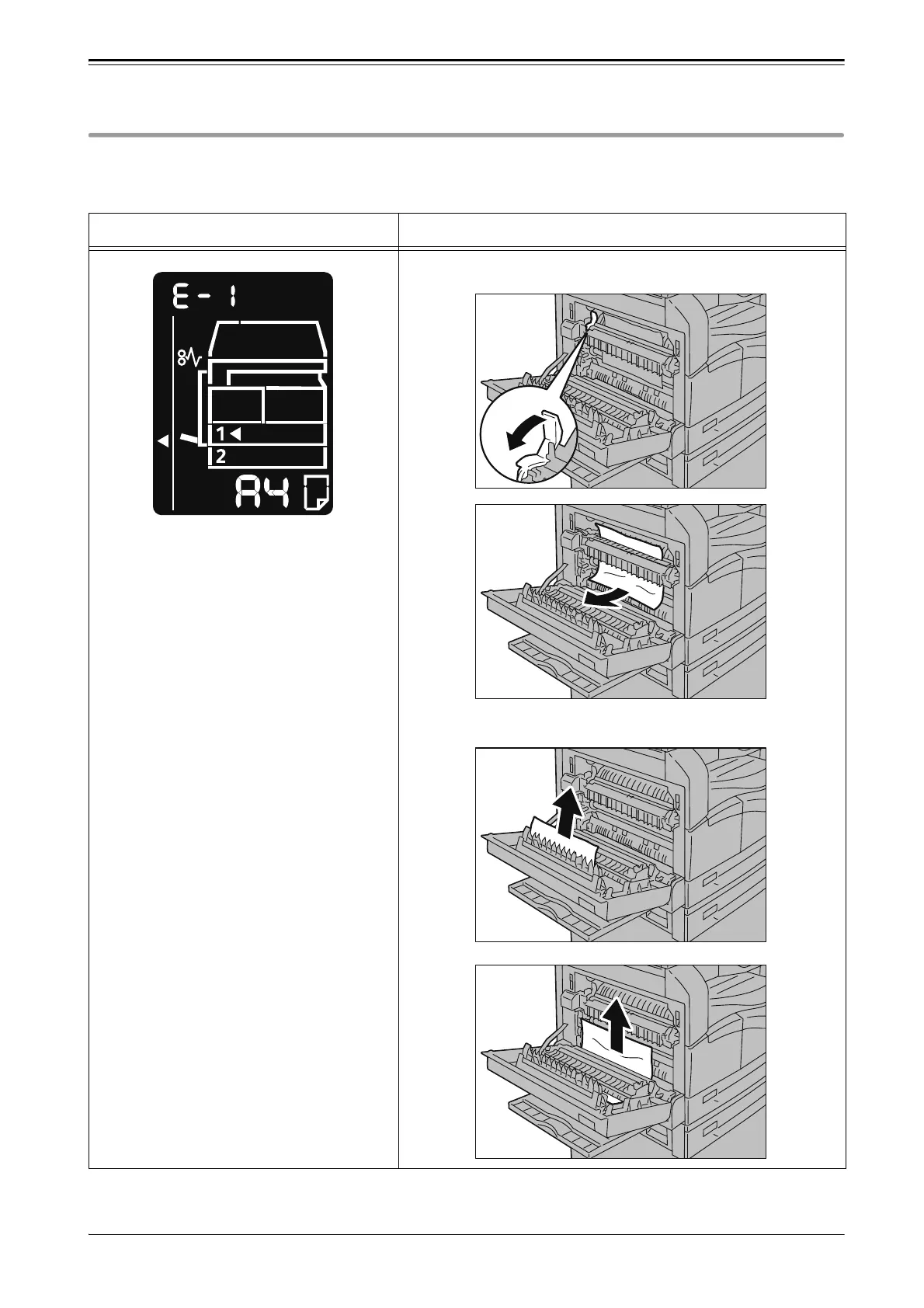39
Problem Solving
Paper Jams
When a paper jam occurs in the machine, the machine stops and the alarm is activated. Also an
error code is displayed in the status machine diagram.
Error Code Remedy
Important •
"E-1" appears if you start copying
or printing with the paper tray
slightly open. Make sure that the
paper tray is completely closed
when loading paper or clearing a
paper jam.
If the paper is jammed around the fusing unit:
If the paper is jammed within the left side cover:
