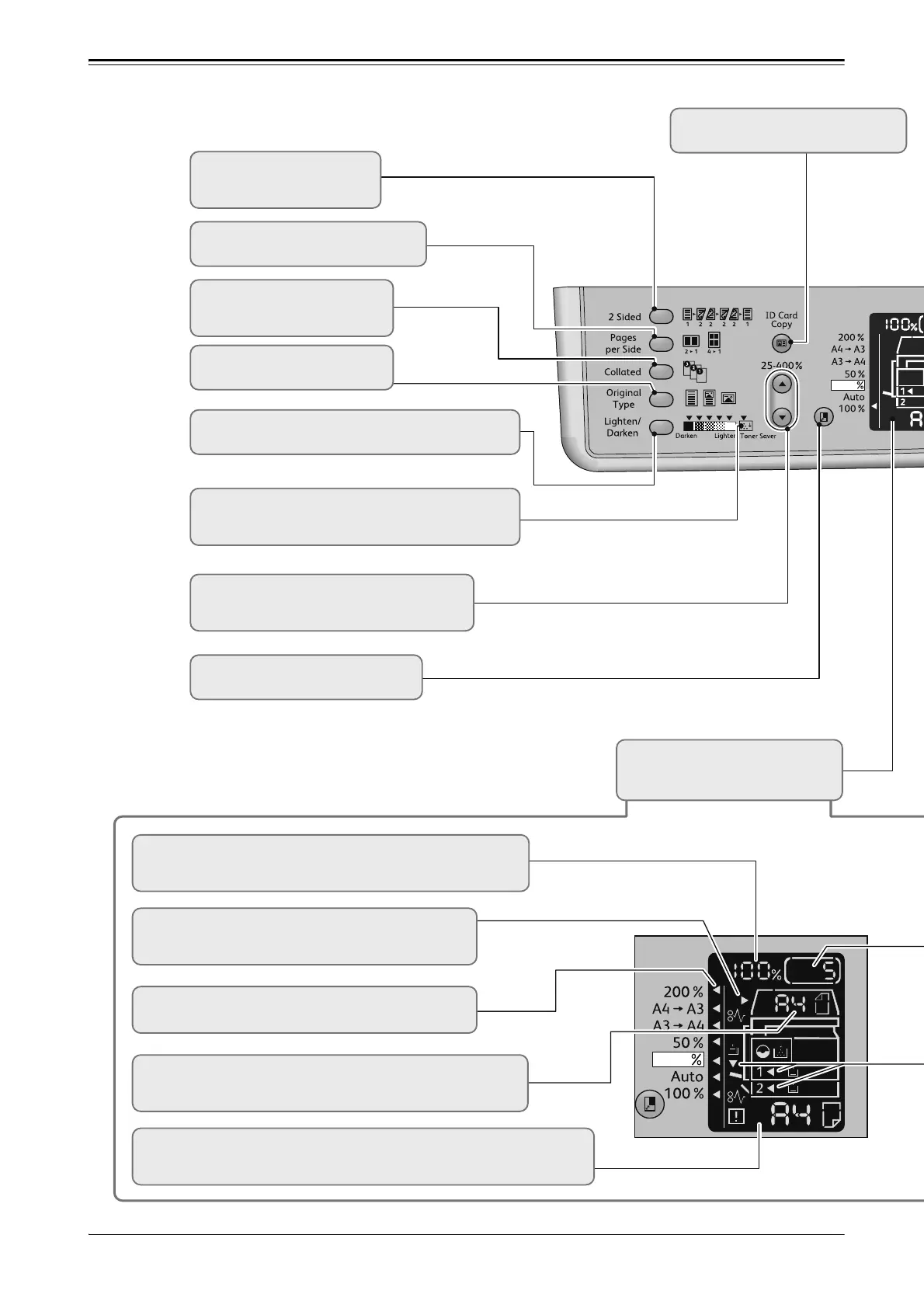Document indicators
This indicator is lit when the document is placed in the
document feeder or a document jam occurs.
Reduce/Enlarge display area
Displays the specified zoom ratio.
When the automatic detection is selected, [Aut] is displayed.
Original Size display area
Displays the scanning size and orientation that are specified with
the <Original Size> button when the document glass is used.
Paper Size display area
Displays the size and orientation of paper loaded in the selected tray. When
the automatic tray selection is selected, [Aut] is displayed.
Reduce/Enlarge indicators
Indicates the selected zoom ratio.
<2 Sided> button
To set 1 Sided or 2 Sided
copying.
<Lighten/Darken> button
To select a copy density level or toner saver mode.
<ID Card Copy> button
To use the ID Card Copy feature.
Status Machine Diagram
Displays the error locations,
machine status, and other settings.
<Variable Zoom Ratio> button
To specify the zoom ratio within a range
of 25 to 400% in 1% increments.
<Reduce/Enlarge> button
To select a zoom ratio.
<Toner Saver> icon
The indicator of the <Toner Saver> icon is lit in toner
saver mode.
<Collated> button
To set collate when copying
multiple documents.
<Original Type> button
To select a document type.
<Pages per Side> button
To use the Pages per Side feature.
