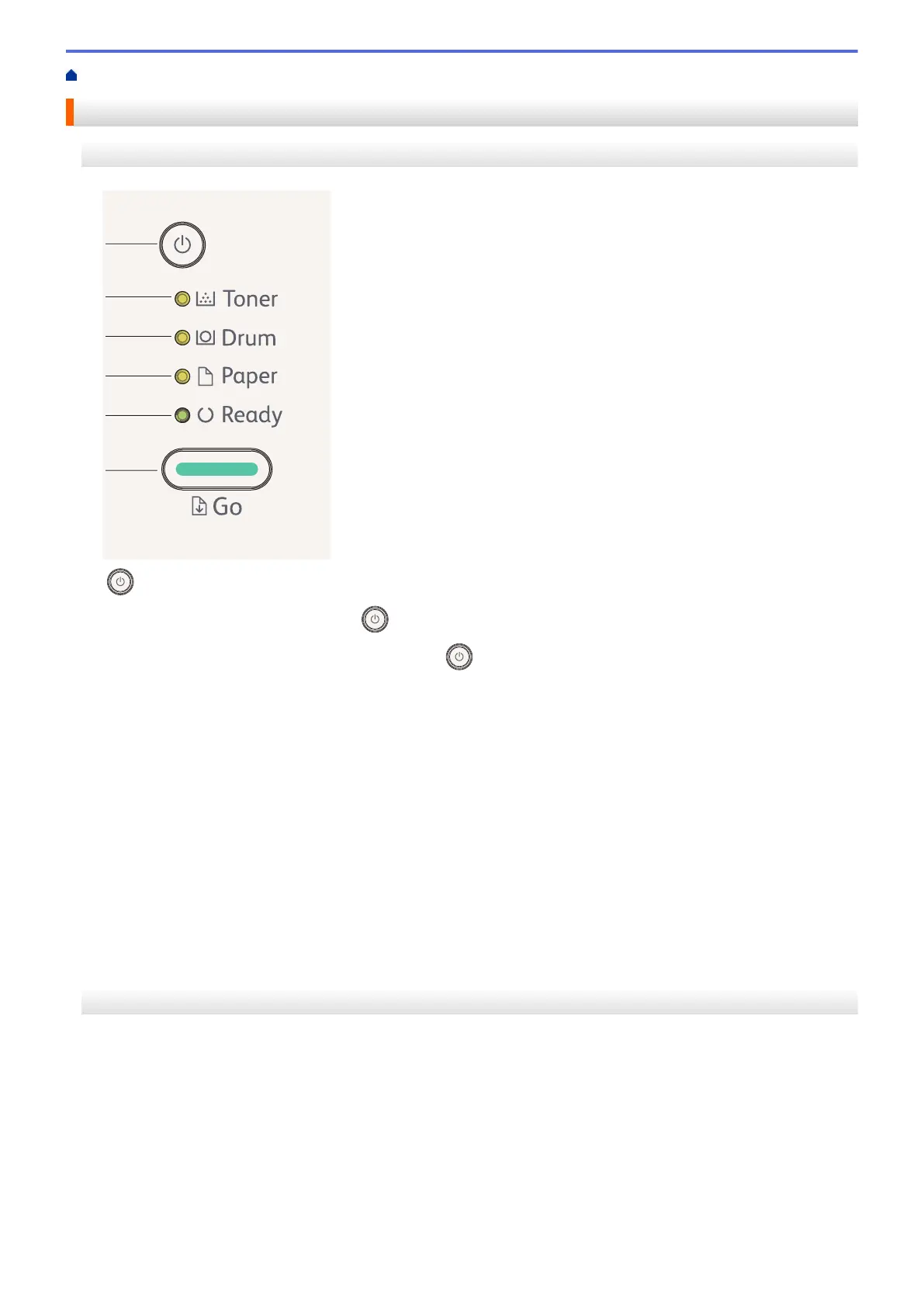Home > Introduction to Your Fuji Xerox Machine > Control Panel Overview
Control Panel Overview
DocuPrint P235 db
1. Power On/Off Button
• Turn on the machine by pressing .
• Turn off the machine by pressing and holding
.
2. Toner LED
The Toner LED indicates that the Toner is low.
3. Drum LED
The Drum LED indicates that the Drum Unit must be replaced soon.
4. Paper LED
The Paper LED indicates that there is an error relating to paper feeding.
5. Ready LED
The Ready LED blinks to indicate the machine's status.
6. Go Button
• Press Go to clear certain errors.
• Press Go to print any data remaining in the machine's memory.
• Press and hold Go for about two seconds to cancel a print job.
DocuPrint P235 d/DocuPrint P275 dw/DocuPrint P285 dw
The control panel will vary depending on your model.
6
