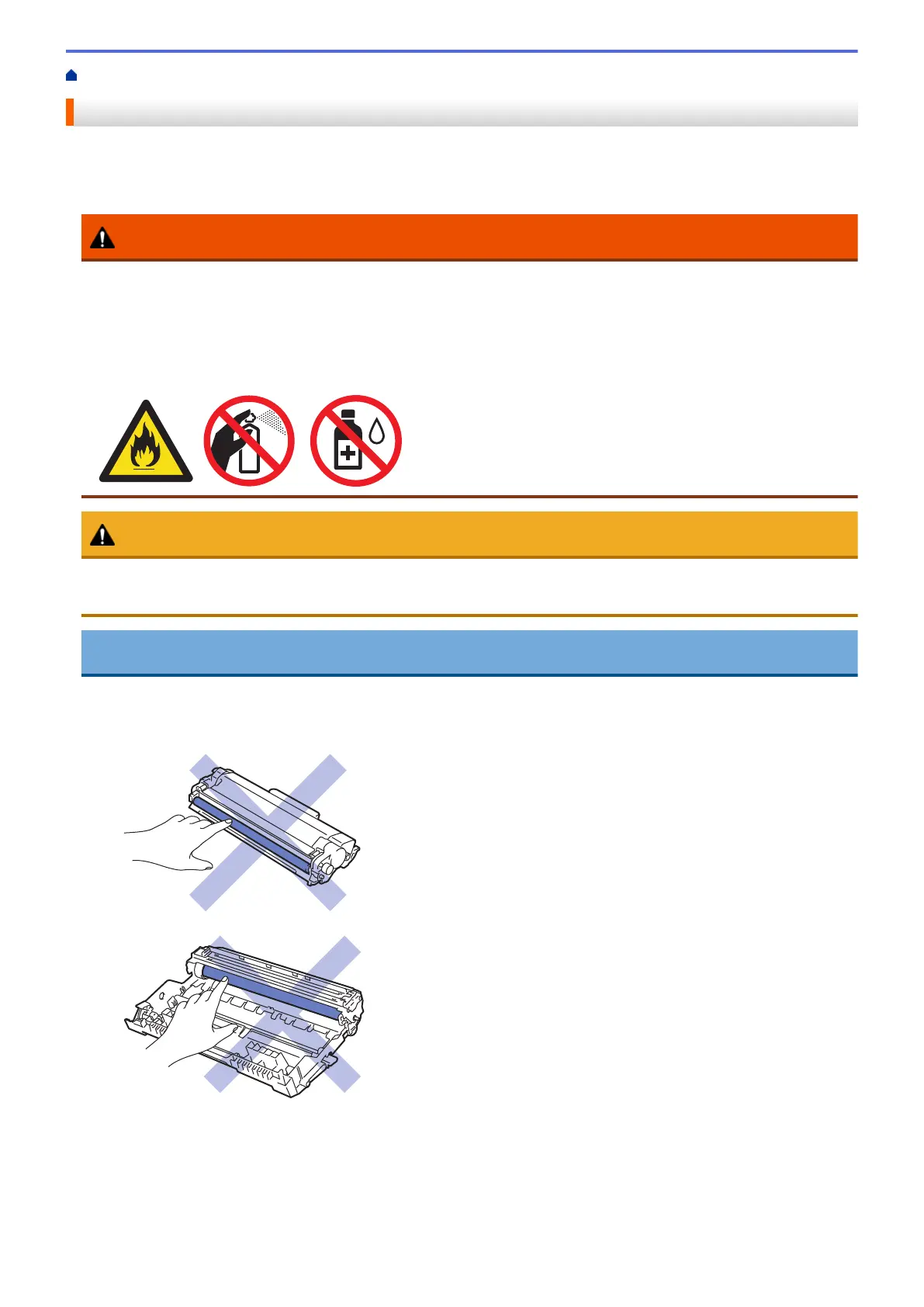Home > Routine Maintenance > Clean the Machine
Clean the Machine
Clean the outside and inside of the machine regularly with a dry, lint-free cloth.
When you replace the toner cartridge or the drum unit, make sure you clean the inside of the machine. If printed
pages are stained with toner, clean the inside of the machine with a dry, lint-free cloth.
WARNING
• DO NOT use flammable substances, any type of spray, or an organic solvent/liquid containing alcohol or
ammonia to clean the inside or outside of the product. Doing so could cause a fire. Instead, use only a
dry, lint-free cloth.
• When cleaning this product, use the designated cleaning materials exclusive to it. Other cleaning
materials may result in poor performance of the product. Never use aerosol cleaners to avoid catching
fire and explosion.
CAUTION
• When cleaning this product, always switch off and unplug it. Access to a live machine interior may cause
electric shock.
IMPORTANT
• DO NOT use isopropyl alcohol to remove dirt from the control panel. It may crack the panel.
• To avoid print quality problems, DO NOT touch the shaded parts shown in the illustrations.
Toner cartridge
Drum unit
212
