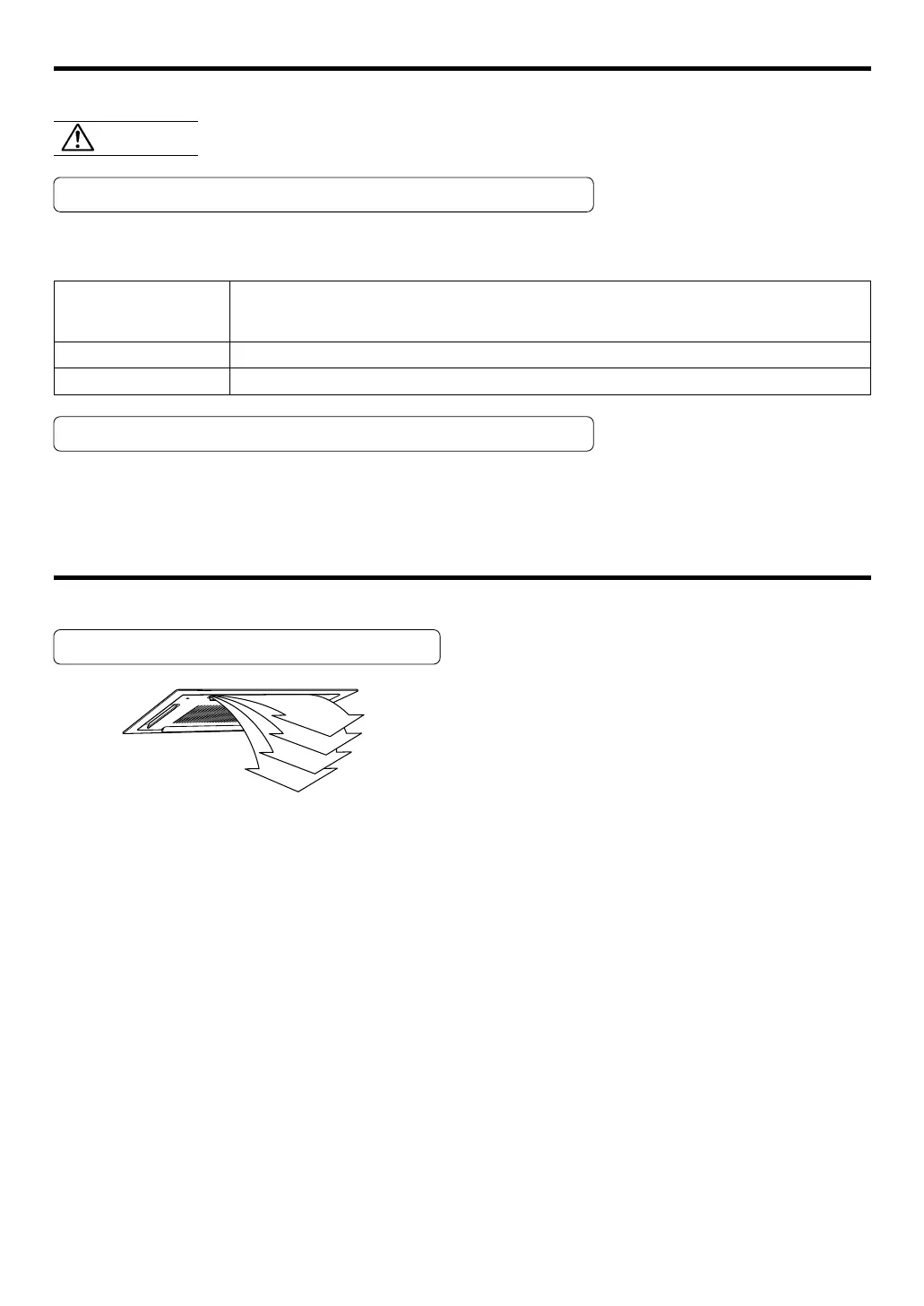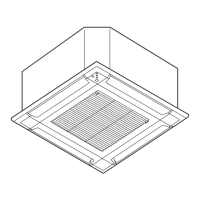En-3
MANUAL AUTO OPERATION
Do not press the MANUAL AUTO button with wet hands or pointed objects, otherwise an electric
shock or malfunction may occur.
CAUTION!
Use the MANUAL AUTO operation in the event the remote control unit is lost or otherwise unavailable.
ADJUSTING THE DIRECTION OF AIR CIRCULATION
The vertical wind direction can be controlled with the control unit.
Vertical direction
Cooling & Dry : 1, 2, 3, 4
Heating : 1, 2, 3, 4
1
2
3
4
Stopping Operation
Press the MANUAL AUTO button on the operating control panel.
Starting Operation
Press the MANUAL AUTO button on the operating control panel.
The operation can be set in the following setting.
Operating mode AUTO When Auto mode cannot be selected, it will operate in the same mode as the
other indoor unit in the same system. (When other indoor unit in the same sys-
tem doesn't operate, the air conditioner will operate in cooling.)
Fan speed AUTO
Setting temperature 23 °C
9369313028_OM_en.p65 6/9/06, 14:303
