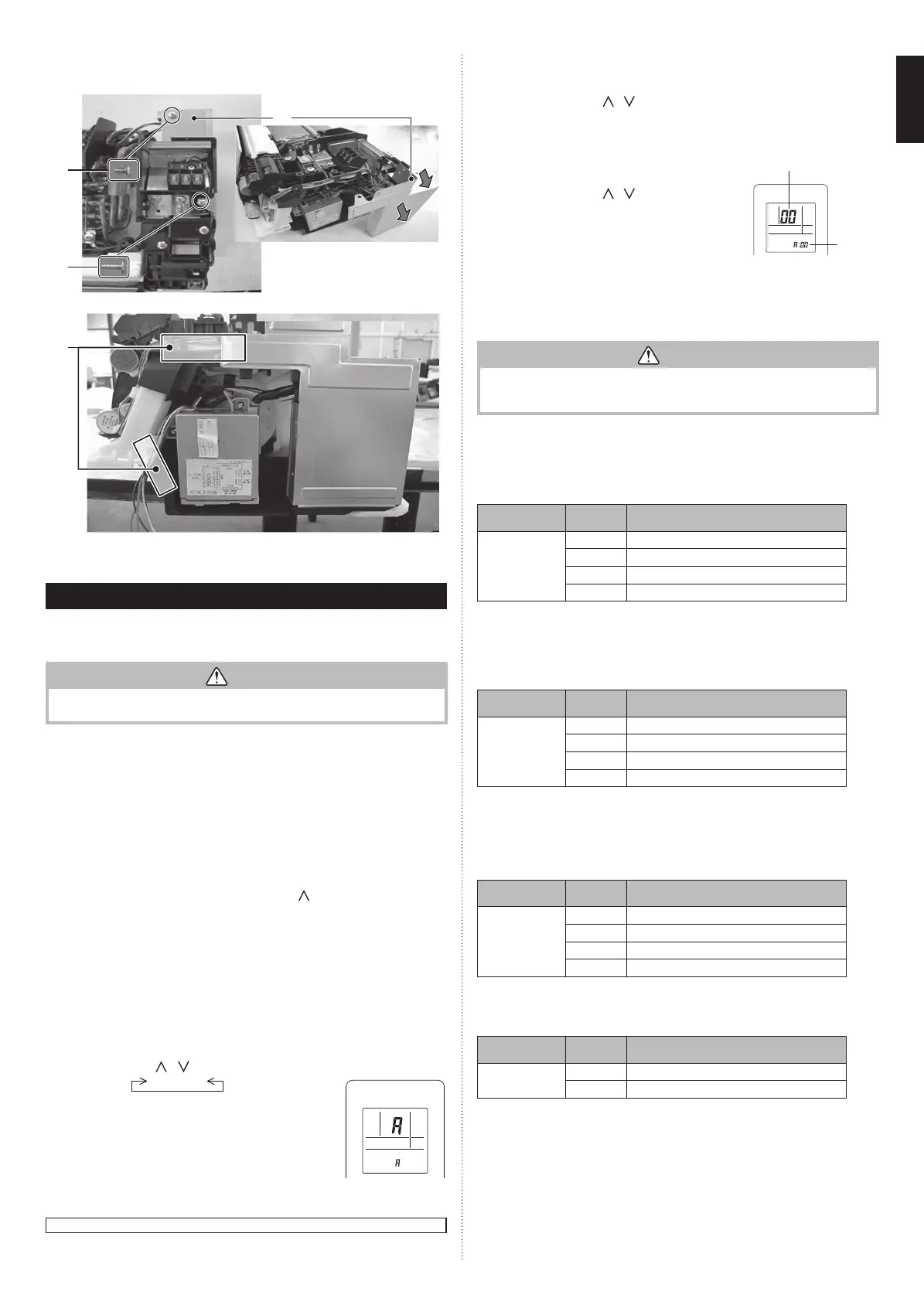En-9
(7) Tightenwithscrewstopreventthecoverofthecontrolboxfromfallingoff.
(Wheninstalling,reusethescrewsthatwasremovedin13.3.2.Removingcontrol
box.)
(7)
(7)
(6)
(8) Pasteprotectseals(2locations)topreventthewiresfromstickingout.
(8)
11.3.5. Installing front panel
( Refer to “9.2. Front panel installation” )
12. FUNCTION SETTING
Performthe“FUNCTIONSETTING”accordingtotheinstallationconditionsusingthe
remotecontroller.
CAUTION
•ConrmwhetherthewiringworkforOutdoorunithasbeennished.
•Conrmthatthecoverfortheelectricalenclosureontheoutdoorunitisinplace.
• Thisprocedurechangesthefunctionsettingsusedtocontroltheindoorunitaccording
totheinstallationconditions.Incorrectsettingscancausetheindoorunittomalfunction.
• Afterthepoweristurnedon,performthe“FUNCTIONSETTING”accordingtothe
installationconditionsusingtheremotecontroller.
• Thesettingsmaybeselectedbetweenthefollowingtwo:FunctionNumberorSetting
Value.
• Settingswillnotbechangedifinvalidnumbersorsettingvaluesareselected.
• Refertotheinstallationmanualenclosedwiththeremotecontrollerwhenthewired
remotecontroller(option)isused.
Entering the Function Setting Mode
WhilepressingthePOWERFULbuttonandSETTEMP.( )simultaneously,pressthe
RESETbuttontoenterthefunctionsettingmode.
STEP 1
Selecting the Remote Controller Custom Code
UsethefollowingstepstoselectthecustomcodeoftheRemoteController.(Notethatthe
airconditionercannotreceiveasignaliftheairconditionerhasnotbeensetforthematch-
ingcustomcode.)
Thecustomcodesthataresetthroughthisprocessareapplicableonlytothesignalsin
theFUNCTIONSETTING.Fordetailsonhowtosetthecustomcodesthroughthenormal
process,referto“Remotecontrollercustomcode”.
(1) Press SETTEMP. (
/ ) button to change the custom
codebetween
A↔B↔C↔D
.Matchthecodeonthe
displaytotheairconditionercustomcode.(initiallysettoA)
(Ifthecustomcodedoesnotneedtobeselected,pressthe
10°CHEATbuttonandproceedtoSTEP2.)
(2) PresstheMODEbuttonandcheckthattheindoorunitcan
receivesignalsatthedisplayedcustomcode.
(3) Pressthe10°C HEAT button to accept the customcode,
andproceedtoSTEP2.
TheairconditionercustomcodeissettoApriortoshipment.
STEP 2
Selecting the Function Number and Setting Value
(1) PresstheSETTEMP.( / )buttonstoselectthe
functionnumber.(Pressthe10
°C
HEATbuttonto
switchbetweentheleftandrightdigits.)
(2) Pressthe
POWERFUL
buttontoproceedtosetting
value.(Press the
POWERFUL
button again to return
tothefunctionnumberselection.)
(3) PresstheSETTEMP.(
/ )buttonstoselectthe
settingvalue.(Pressthe10
°C
HEATbuttontoswitch
betweentheleftandrightdigits.)
(4) PresstheMODEbutton,andSTART/STOPbutton,in
theorderlistedtoconrmthesettings.
(5) PresstheRESETbuttontocancelthefunctionset-
tingmode.
(6) AftercompletingtheFunctionSetting,besuretodis-
connectthepowersupplyandthenreconnectit.
CAUTION
Afterdisconnectingthepowersupply,wait30secondsormorebeforereconnectingit.
TheFunctionSettingwillnotbecomeactiveunlessthepowersupplyisdisconnected
andthenreconnected.
Filter sign
Selectappropriateintervalsfordisplayingtheltersignontheindoorunitaccordingtothe
estimatedamountofdustintheairoftheroom.
Iftheindicationisnotrequired,select“Noindication”(03).
(♦...Factorysetting)
Function
Number
Setting
Value
Setting Description
11
00 Standard(400hours)
01 Longinterval(1,000hours)
02 Shortinterval(200hours)
03 Noindication ♦
Room temperature sensor control for cooling
Dependingontheinstalledenvironment,correctionoftheroomtemperaturesensormay
berequired.
Selecttheappropriatecontrolsettingaccordingtotheinstalledenvironment.
(♦...Factorysetting)
Function
Number
Setting
Value
Setting Description
30
00 Standard ♦
01 Slightlylowercontrol
02 Lowercontrol
03 Highercontrol
Room temperature sensor control for heating
Dependingontheinstalledenvironment,correctionoftheroomtemperaturesensormay
berequired.
Selecttheappropriatecontrolsettingaccordingtotheinstalledenvironment.
(♦...Factorysetting)
Function
Number
Setting
Value
Setting Description
31
00 Standard ♦
01 Lowercontrol
02 Slightlyhighercontrol
03 Highercontrol
Auto restart
Enableordisableautomaticrestartafterapowerinterruption.
(♦...Factorysetting)
Function
Number
Setting
Value
Setting Description
40
00 Enable ♦
01 Disable
*Autorestartisanemergencyfunctionsuchasforpoweroutageetc.Donotattemptto
usethisfunctioninnormaloperation.Besuretooperatetheunitbyremotecontrolleror
externaldevice.
Function Number
Setting
Value
9333005225_IM_2L.indb 9 10/12/2017 08:49:03
