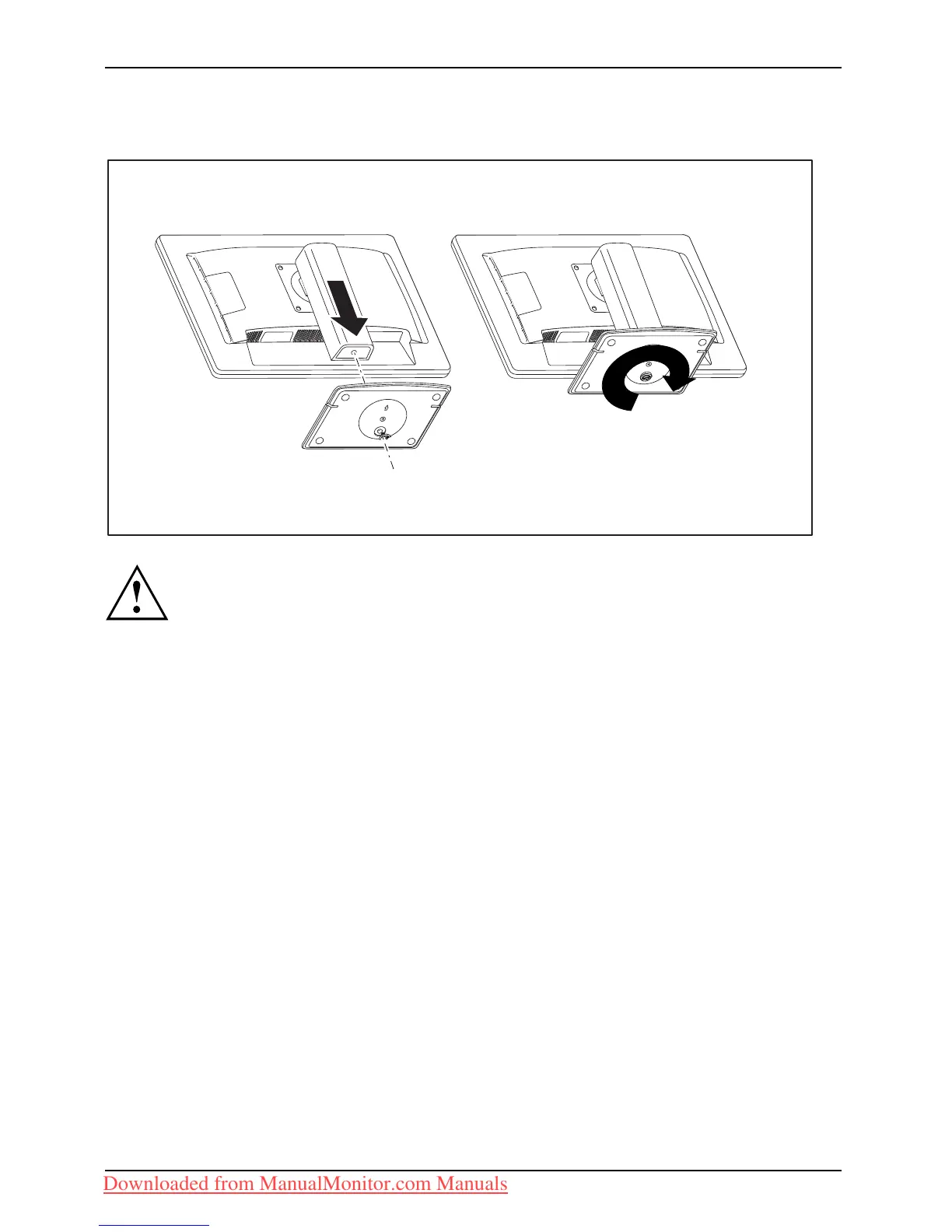Getting s tarted
Mounting the monitor b ase
2
1
3
Do not remove the retaining splint before you have secured the base plate on
the monitor and have brought it into operating position.
► In sert the base plate on the foot (1).
► Guide the screw through the opening (2).
► Secure the base plate with the screw (3).
► Place the monitor in operating position.
Adjusting the height
The height of the monitor can be adjusted by approximately 110 mm.
► R emove the retaining splint on the r ear of the height adjustment.
► Gra sp the monitor with both hands at the left an d r ight ed ges of the
housing and move it up or down.
Adjusting the inclination
The in
clination of the monitor can be adjusted by - 5° (forwards) a nd +35°
(back
wards) from its vertical position.
► Hold
the monitor with both hands on the left and right sides of the casing
and m
ove it to the desired angle.
14 Fujitsu Technology Solutions
Downloaded from ManualMonitor.com Manuals