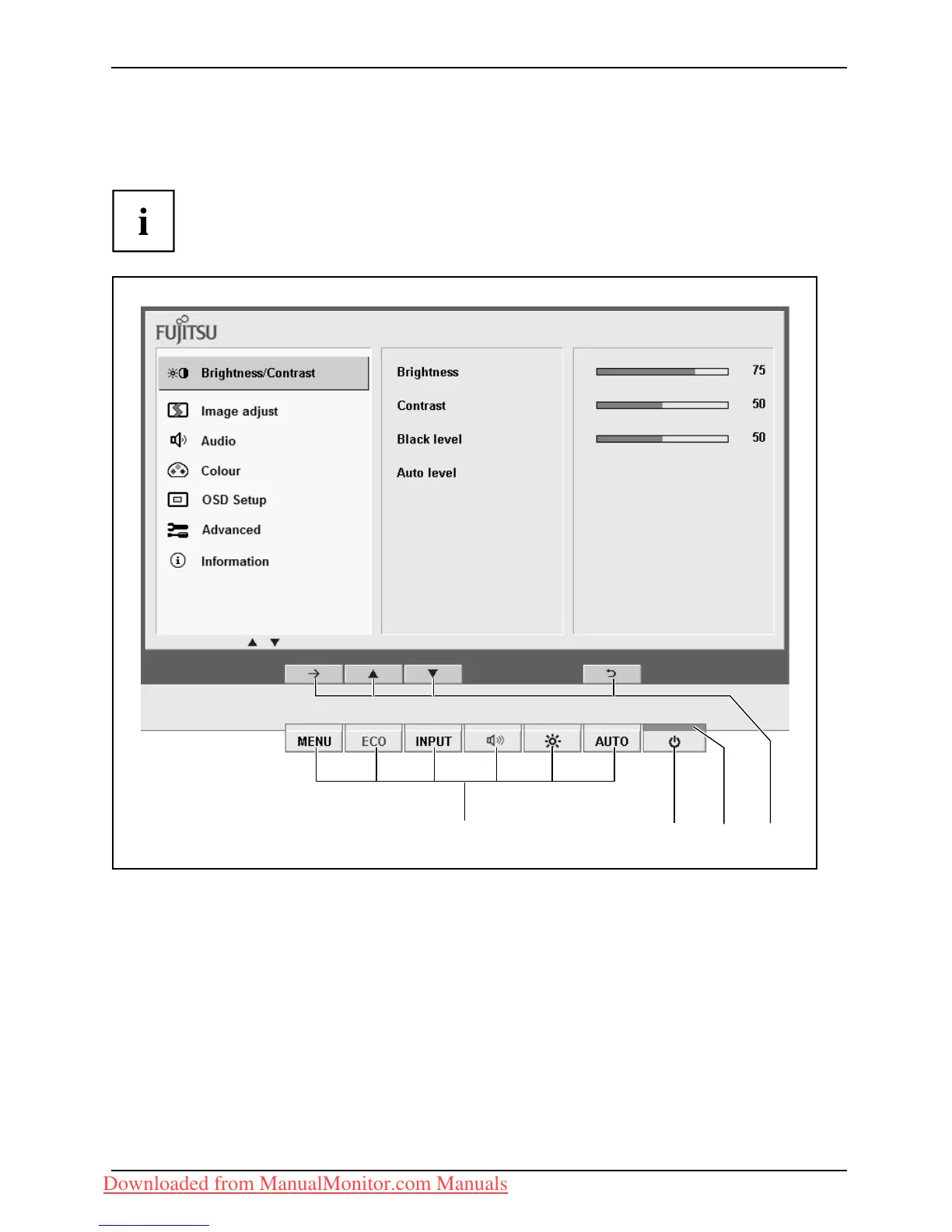Operation
Changing the monitor settings with the buttons
of the control panel
The buttons of the control panel have two functions. W hen the O SD menu is not
activated, you can ca ll up quick start fu nctions which are printed on the buttons. Wh en the
OSD menu is activated, the navigation buttons (softkeys) displa yed on the monitor apply.
1
2 34
1 = Buttons for the OSD menu (On
Screen Display)
2 = ON/OFF switch
3 = Power supply indicator
4 = Softkeys
Fujitsu Technology Solutions 21
Downloaded from ManualMonitor.com Manuals