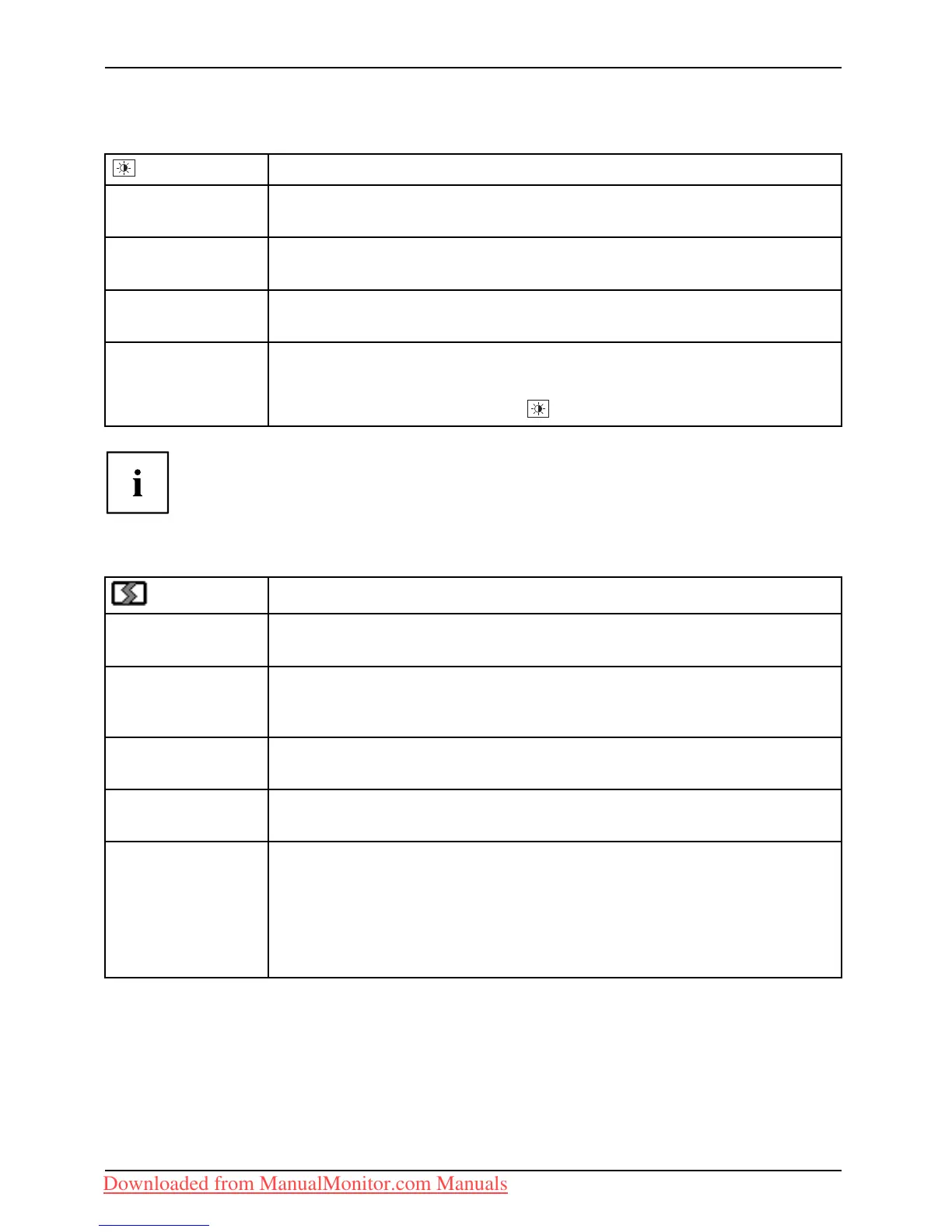Operation
Adjusting the brightness and contrast
Call up the Brightness/Contrast setting window
Brightness
Set the brightness of the d isplay
With this function yo u can change the brightness of the background lighting.
Contrast
Set the contrast of the display
With this function you c an modify the contrast of pale colours.
Black level
Set the brightness of the d isplay
With this funct ion you modify the contrast of dark colours.
Auto level
Adjust the signal level
With this function you can automatically set the contrast.
Thefunctionisexecutedwiththe
button.
If the contrast is set too high, bright surfaces can no longer be d istinguished from very
bright surfaces. If the contrast is set too low, the maximu m brightness will not be achieved.
Adjusting the picture size and position
Call the Image ad
just setting window
Phase
Eliminate picture disturbance
With this function you fin e-tune your mo nitor to eliminate picture disturbance.
Clock
Set synchroni
sation
With this fun
ction you adjust the picture width t o eliminate vertical picture
disturbance
s.
H-Position
Adjust the h
orizontal position
With th is f
unction you move the p icture to the left or to the right.
V-Positio
n
Adjust th
e v ertical position
With this
function you move the picture up or down.
Expansi
on
Adjust t
he picture s ize
Full scr
een = selection of full screen mode
Keep as
pect = maximum picture size without distortion (only for PC image)
16:9 =
16:9 widescreen format (Video/TV picture only)
4:3 =4
:3 format (Video/TV picture only)
26 Fujitsu Technology Solutions
Downloaded from ManualMonitor.com Manuals