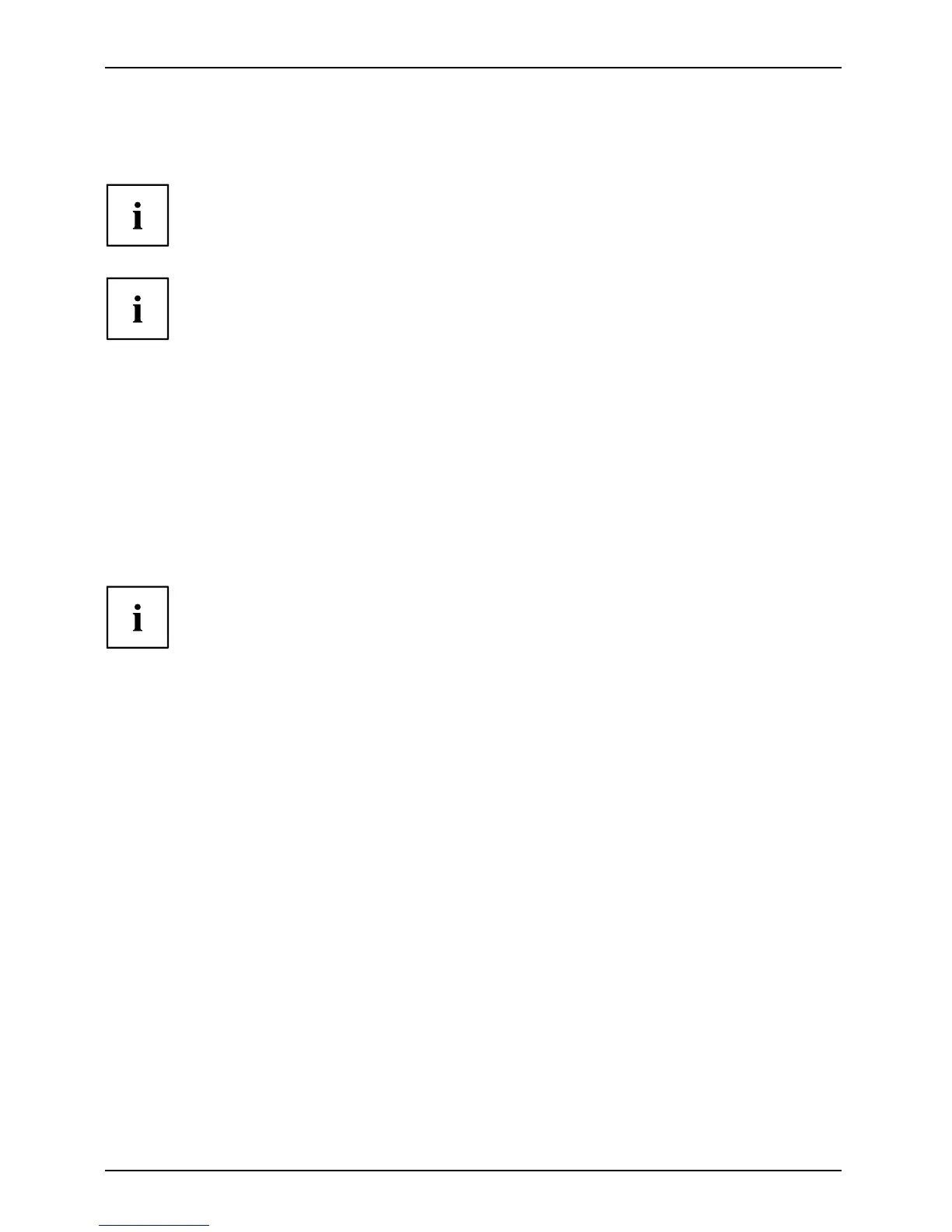Getting s tarted
► Plug the supplied USB 2.0 cable into the USB 2.0 (upstream) socket (8) and the
other end of the cable into a USB 2.0 socket on the com puter.
Connect the USB keyboard and USB mouse directly to the PC, as the USB connector
socket of the monitor is switched off in PC energy-saving mode.
A lock ( Se curity Lock) can be mounted in the secu rity slot to protect the monitor
against theft. A Security lock is not supplied with the monitor.
Connecting cables to the computer
Information on the computer con nections and interfaces is contained in the
operating m anual for your computer.
► Connect the data cable to the (active) monitor port on the computer and secure
the plug-in connection by tightening the safety screws.
► Insert the other plug of t he au d io cable in the audio output of the computer.
► Plug the p ower connector of the monitor into a properly grounded mains outlet.
► Plug the power connector of the computer into a properly grounded mains outlet.
If your computer has two monitor po rts ("onboard" screen controller and sep arate
graphics card), the monitor port for the separate graphics card is active as standard.
18 Fujitsu