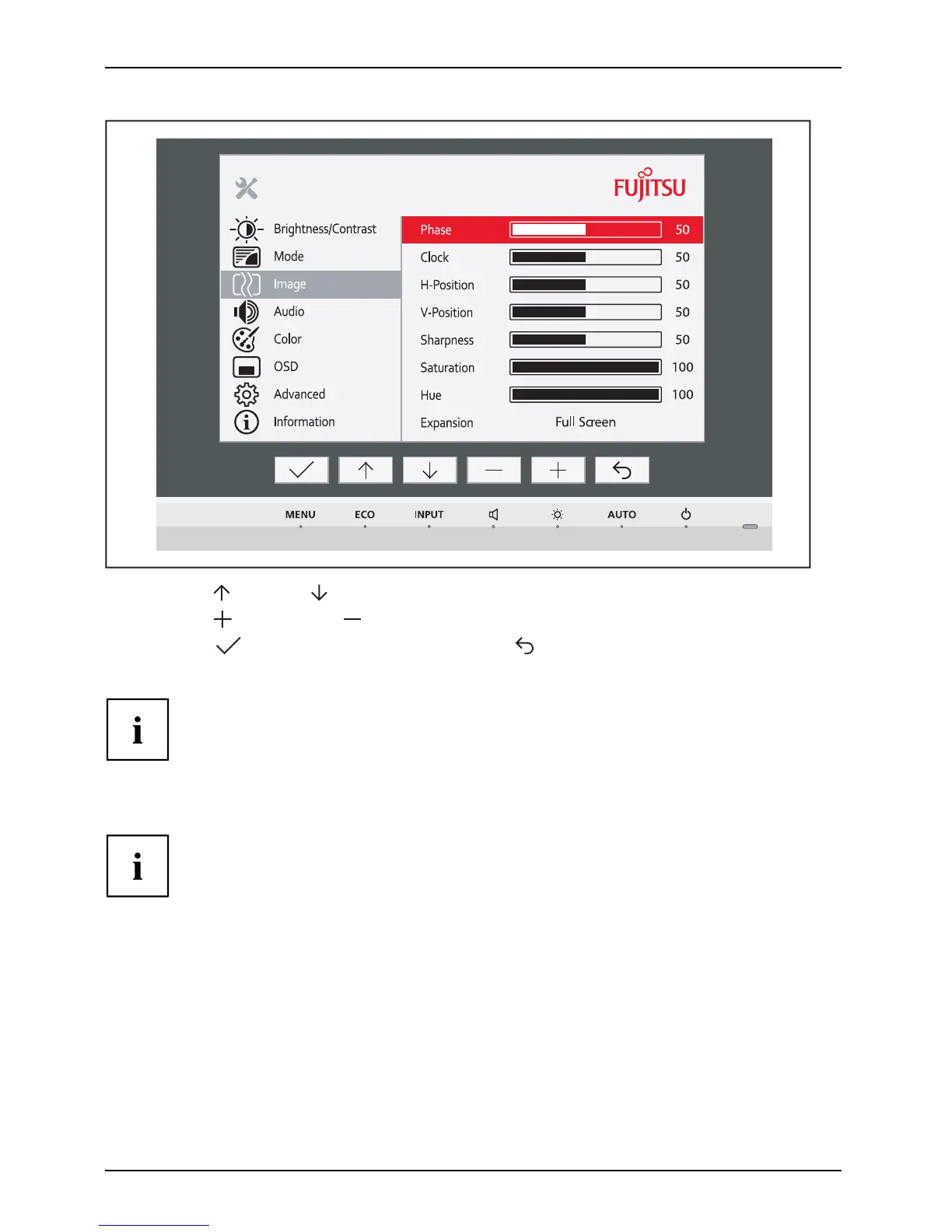Operation
► Press the button or button to highlight another function.
► Press the
button or the button to change the setting.
► Press the
button to save the change or the button to quit the
function without making a change.
If you wish to change other settings, select the corresponding fu nction from the OSD
main menu. All the settings options in the m ain menu are de scribed below.
OSD menu functions
The OSD menu for analogue monitor operation is described below. Du ring
digital operation some functions are not available, as they are not required
due to the digital transmission technology used.
26 Fujitsu