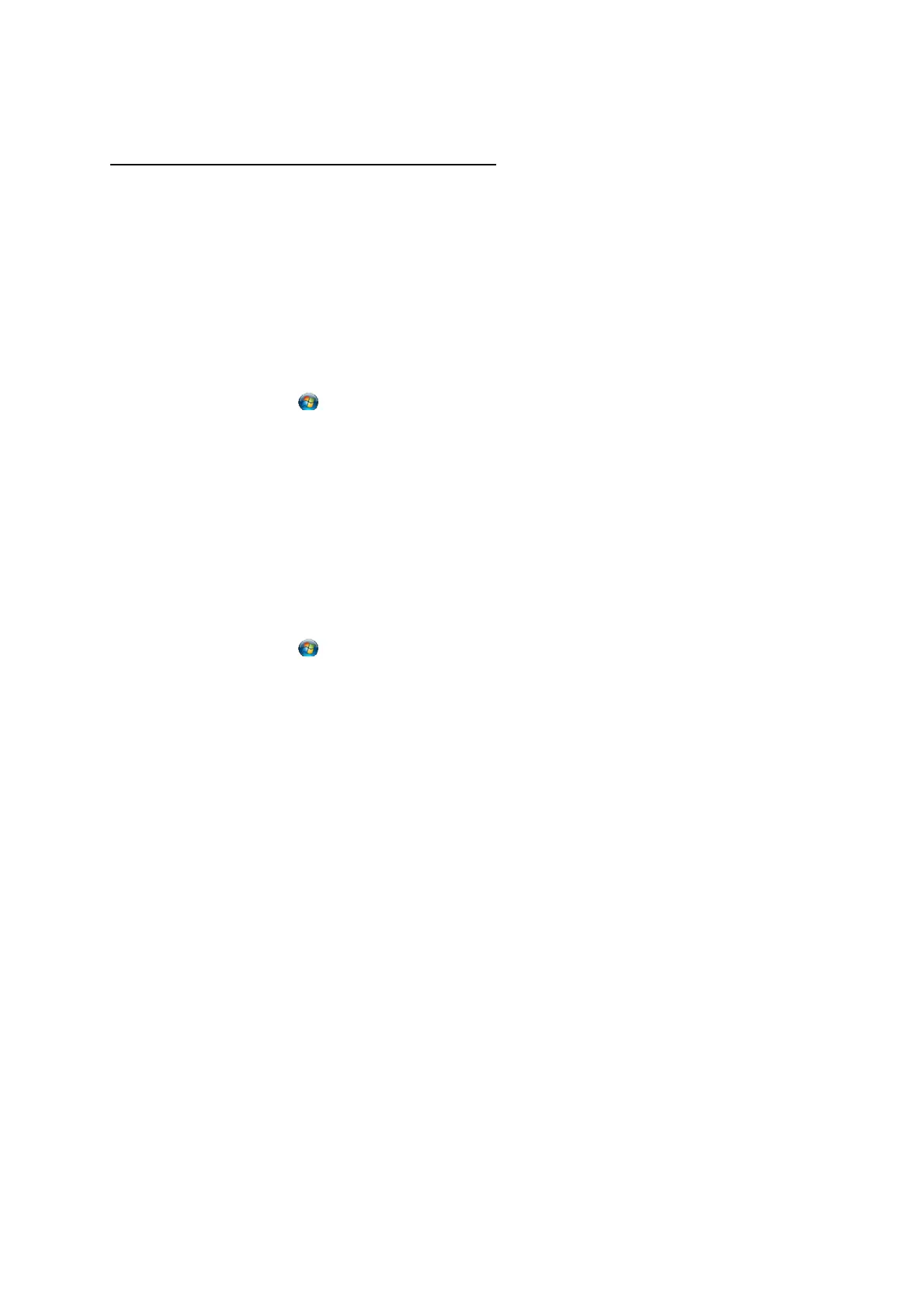Copyright 2011 – FUJITSU ISOTEC LIMITED
FP-1000 Installation Guide-2 1.1.0.0
17 of 57
3.1.4 If the test page does not print
a) When using a Serial, USB, or LAN interface connection
(1) Confirm that the paper has been correctly inserted in the printer.
(2) Confirm that the top cover is closed.
(3) Confirm that the interface cable is connected.
(4) Confirm that the printer power is turned on.
(If it is already turned on, turn it off and on again.)
(5) If the printer status is offline, use the follow procedures to bring the printer online.
How to check and set the printer online/offline status:
For Windows 7
• Click the
Windows logo button in the lower-left corner of the desktop screen.
• Click [Devices and Printers].
• Right-click the "FIT FP-1000 Raster" printer in the printers and faxes section and then click
[See what's printing]. If the [Use Printer Offline] checkbox in [Printer] is selected, clear it.
For Windows Server 2008 R2
• Click [Start] [Devices and Printers].
• Right-click the "FIT FP-1000 Raster" printer in the printers and faxes section, and then click
[See what's printing]. If the [Use Printer Offline] checkbox in [Printer] is selected, clear it.
For Windows Vista
• Click the
Windows logo button in the lower-left corner of the desktop screen.
• Click [Control Panel] [Hardware and Sound] [Printers].
• Right-click the "FIT FP-1000 Raster" printer and then click [Run as administrator]. Click [Use
Printer Online] if it is displayed.
For Windows Server 2008
• Click [Start] [Control Panel] [Hardware and Sound] [Printers].
• Right-click "FIT FP-1000 Raster" printer and then click [Run as administrator]. Click [Use
Printer Online] if it is displayed.
* If you have logged on using the built-in administrator account, right-click the "FIT FP-1000
Raster" printer and then click [Use Printer Online] if it is displayed.
For Windows XP Professional/Server 2003/WEPOS/WEPOS2009
• Click [Start] [Printers and Faxes].
• Right-click the "FIT FP-1000 Raster" printer and then click [Use Printer Online] if it is
displayed.