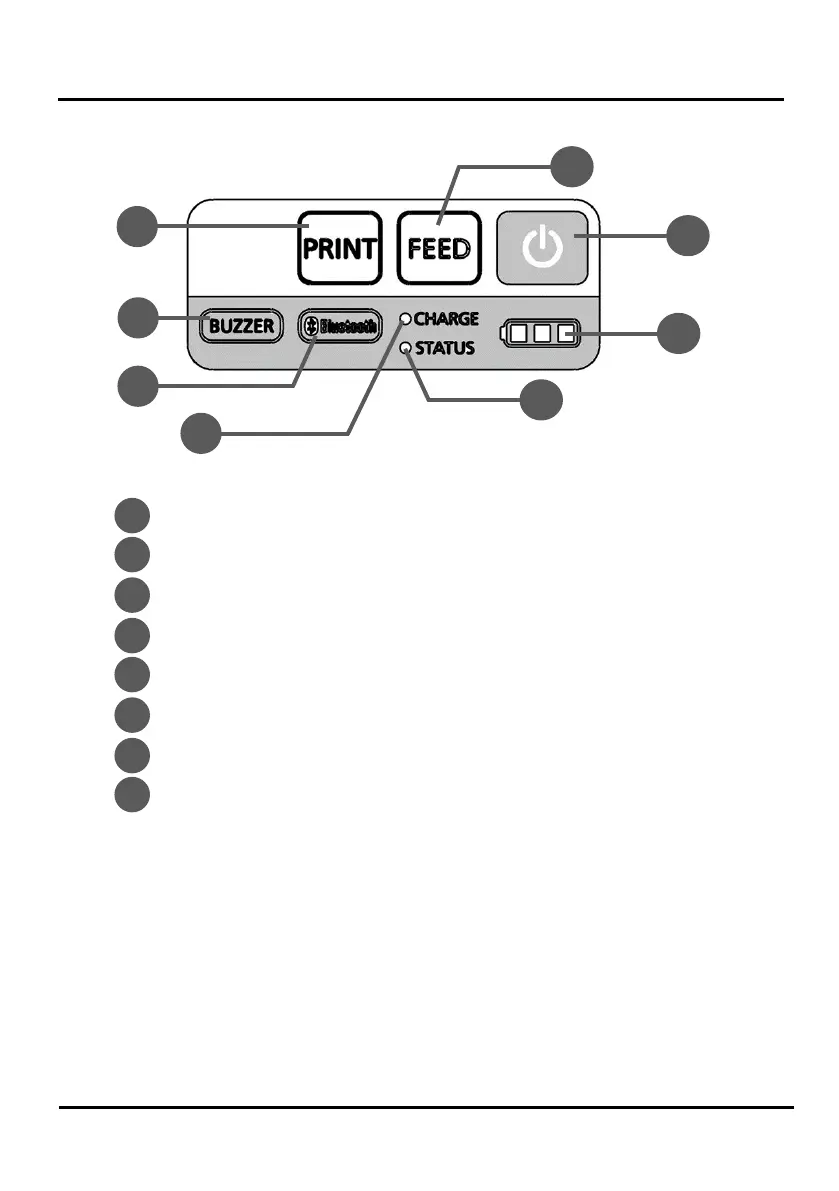1 Preparation to Print
16
■ Operation Panel
Power Switch : To turn the power supply ON or OFF.
FEED Switch : To feed paper.
Re-Print switch : To issue recent print.
Buzzer switch : To change the volume of the buzzer.
Bluetooth switch : To turn the Bluetooth power supply ON or OFF.
Charge LED : Displays charging status of the printer.
Status LED : Displays printer status.
Battery LED : Displays Battery status.