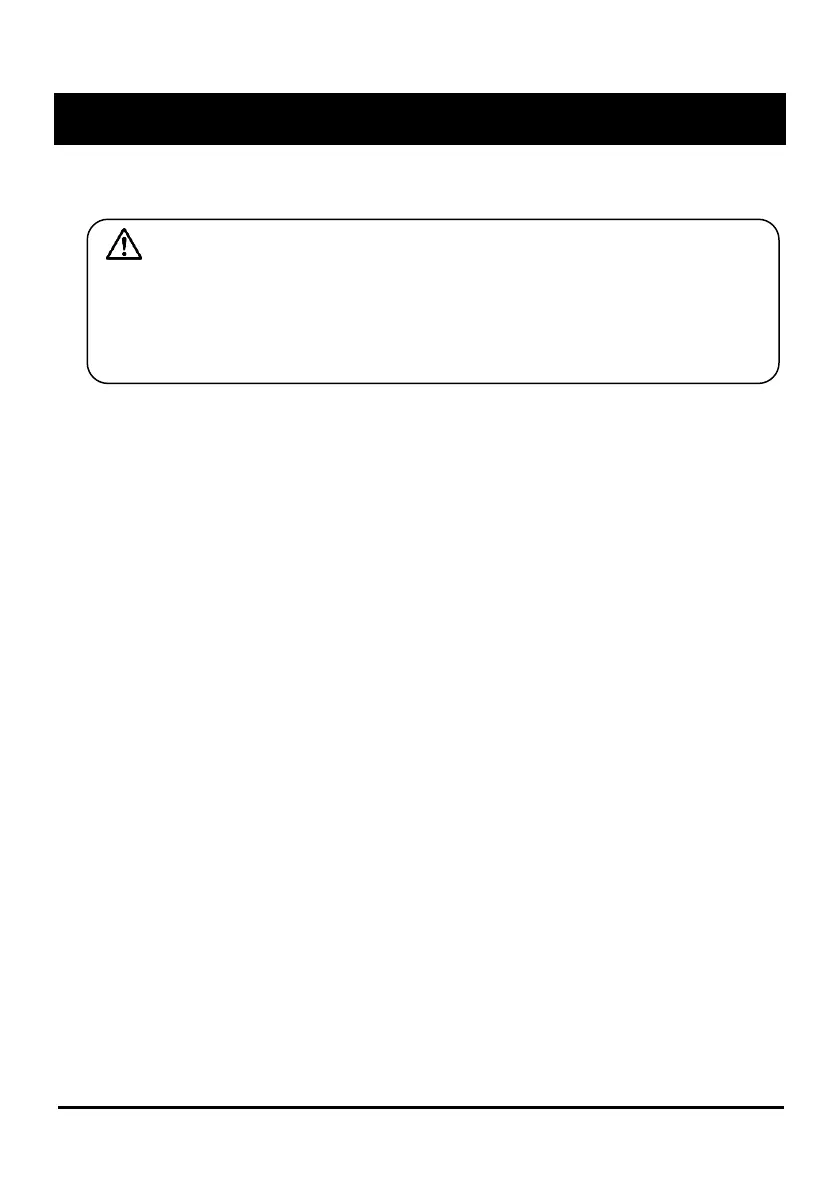4 Maintenance
31
4
4
M
M
a
a
i
i
n
n
t
t
e
e
n
n
a
a
n
n
c
c
e
e
Please service this printer regularly.
4.1 Thermal Head
Please service the thermal head once a month.
1. Please open the paper cover. (Refer to chapter 1.5)
2. Soak a cotton ball with some alcohol and wipe the thermal head
gently until it is clean. Please use isopropyl alcohol.
3. With a soft cloth completely wipe off the thermal head and only
close the paper cover when it is completely dry.
Caution
- Do not service the printer while the battery is inserted or the AC adapter
connected.
- Do not completely service, disassemble and repair any parts that are not
explained in this chapter.