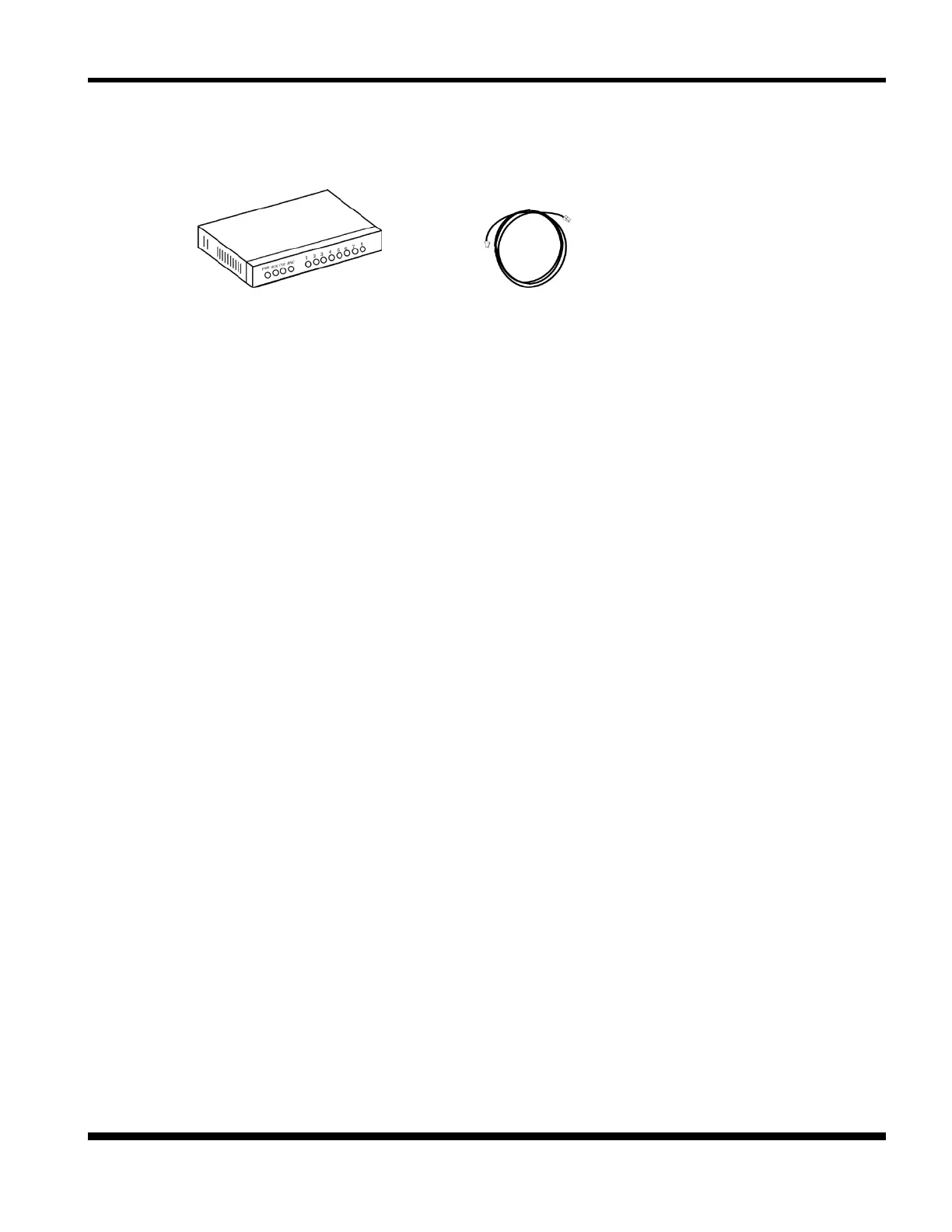PR-LN4 Software Guide
1.4.2 CONNECTIONG TO A NETWORK
In order to connect the PR-LN4 to a network, prepare the following items.
Ethernet Hub Network Cable
*1) If you are using the printer in a 100BASE-TX network, prepare an Ethernet hub and network cable
(category 5 or higher) that support 100BASE.
< How to connect to the network >
(1) Check that the printer is turned off.
(2) Connect the network cable to the PR-LN4 network port (10BASE-T/100BASE-TX).
(3) Connect another network cable to the Ethernet hub.
(4) Turn the printer on, and check the S LED on the PR-LN4.
