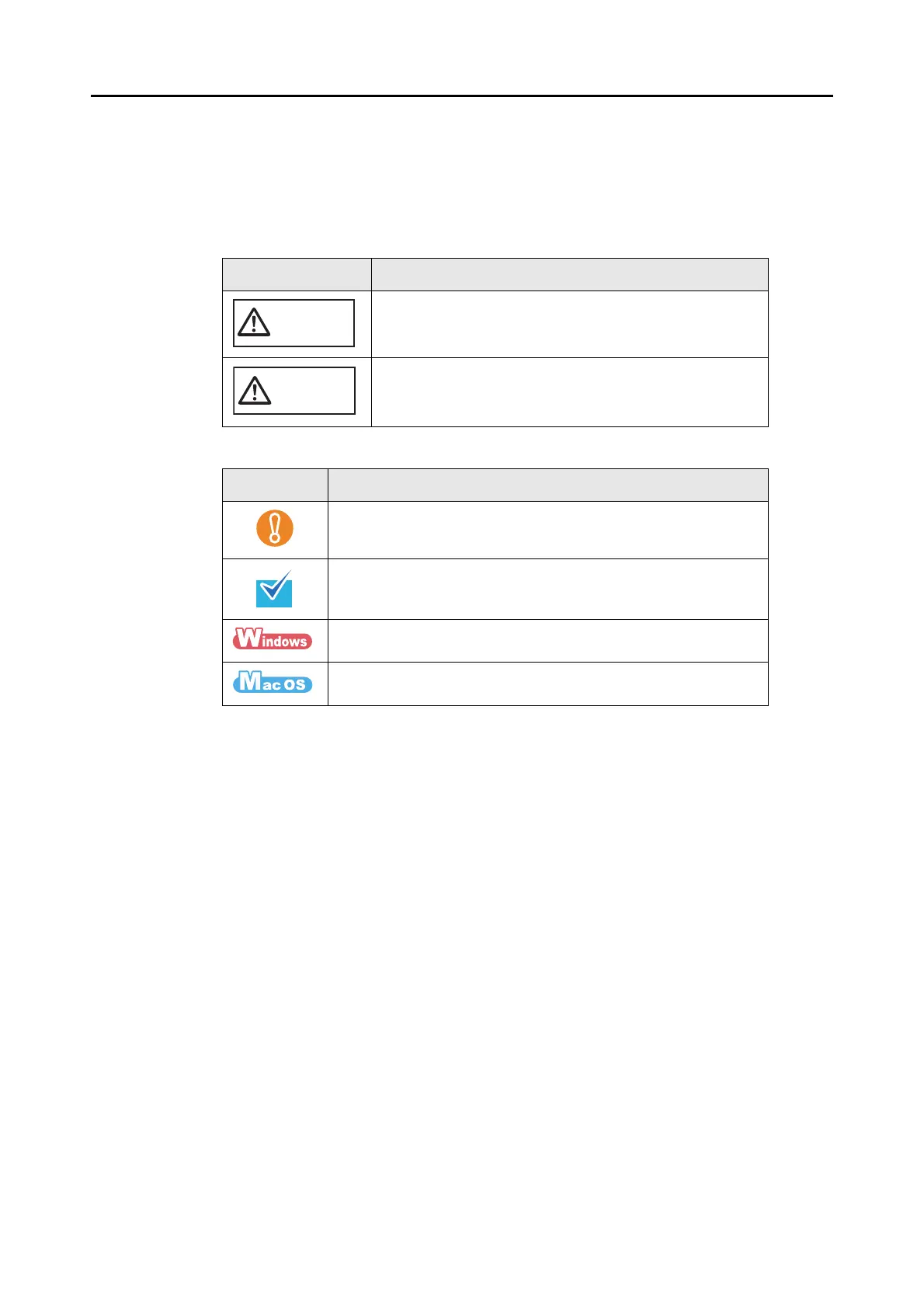Introduction
7
Symbols Used in This Manual
The following indications are used in this manual to obviate any chance of accident or
damage to you and people near you, and your property. Warning labels indicate the warning
level and statements. The symbols indicating warning levels and their meanings are as
follows.
Besides warning indicators, the following symbols are also used in this manual.
Arrow Symbols in This Manual
Right-arrow symbols () are used to connect icons or menu options you should select in
succession.
Example: Select [Start] menu [Computer].
Indication Description
WARNING
This indication alerts operators to an operation that, if not
strictly observed, may result in severe injury or death.
CAUTION
This indication alerts operators to an operation that, if not
strictly observed, may result in safety hazards to personnel or
damage to the product.
Symbol Description
This symbol alerts operators to particularly important information.
Be sure to read this information.
This symbol alerts operators to helpful advice regarding operations.
This symbol indicates operations using Windows.
This symbol indicates operations using Mac OS.