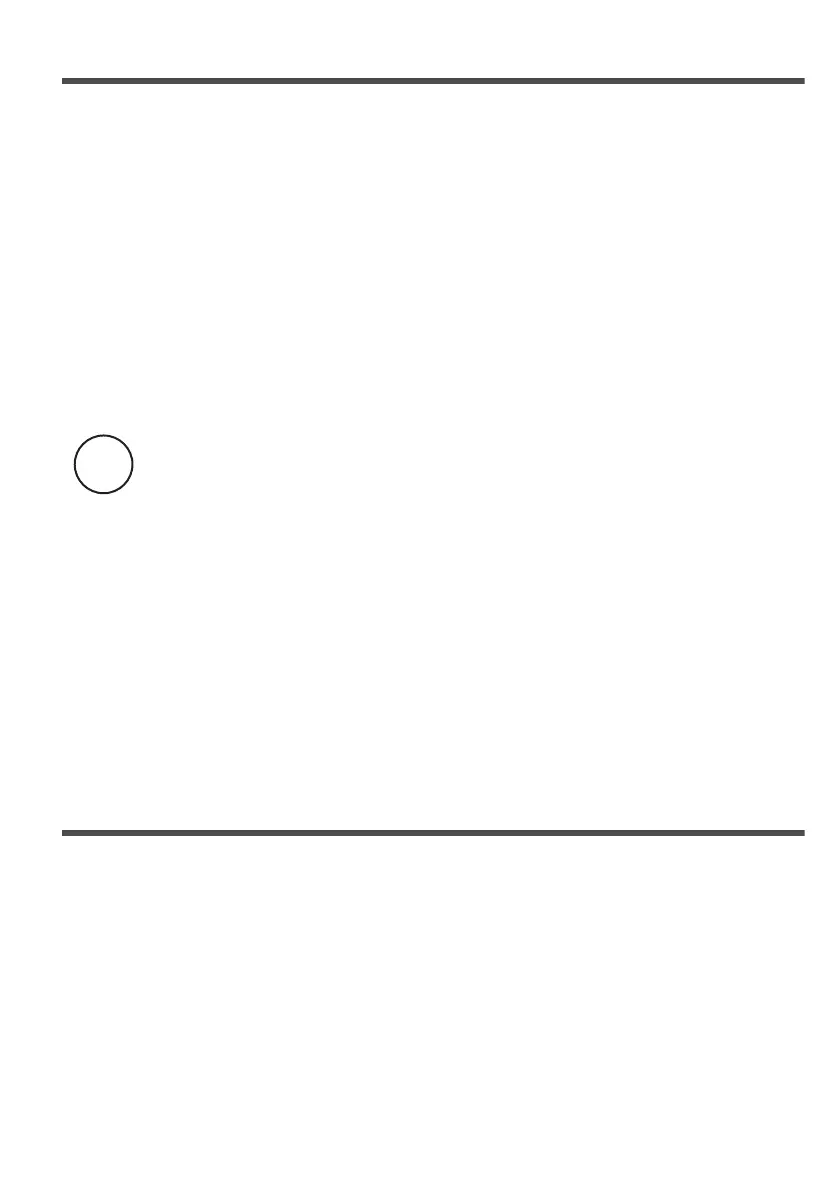7
Precautions
■ Liability Note
READ ALL OF THIS DOCUMENT, GETTING STARTED, AND OPERATOR'S GUIDE CAREFULLY
BEFORE USING THIS SCANNER. IF THIS SCANNER IS NOT USED CORRECTLY, UNEXPECTED
INJURY MAY BE CAUSED TO USERS OR BYSTANDERS.
Also, keep this document in a safe place so that it can be easily referred to during use of this scanner.
While all efforts have been made to ensure the accuracy of all information in this document, PFU
assumes no liability to any party for any damage caused by errors or omissions or by statements of any
kind in this document, its updates or supplements, whether such errors are omissions or statements
resulting from negligence, accidents, or any other cause. PFU further assumes no liability arising from
the application or use of any scanner or system described herein; nor any liability for incidental or con-
sequential damages arising from the use of this document. PFU disclaims all warranties regarding the
information contained herein, whether expressed, implied, or statutory.
For ScanSnap S1500 or ScanSnap S1500M Users
■ Use of Mercury
To avoid unexpected injuries:
z Do not put the substance contained in the lamp in your mouth as it has mercury.
z Do not breathe the chemical liquid contained in the ScanSnap lamps.
z Do not incinerate, crush, or shred the lamps or ScanSnap parts.
For ScanSnap S1500 or ScanSnap S1500M Users
■ Warning Label
The ScanSnap carries the warning label.
Do not remove the warning label from the ScanSnap. Avoid staining the label, so that it is clearly visi-
ble.
Disclaimer of Liability
■ Reproducibility of the Scanned Image Data
Confirm that the image data scanned with this product meets your requirements (for example, image
reproducibility in size accuracy, fidelity, content, colors).
Make sure that there are no missing parts in the scanned image data before disposing of the original
document used for scanning.
z Note that when there are sections marked with a highlight pen, the color of the marked section may
not be recognized depending on the color and density, or may turn out in a different color tone from
the original.
Lamp(s) inside the ScanSnap contain mercury and must be recycled or disposed of
according to local, state, or federal laws.
H
g