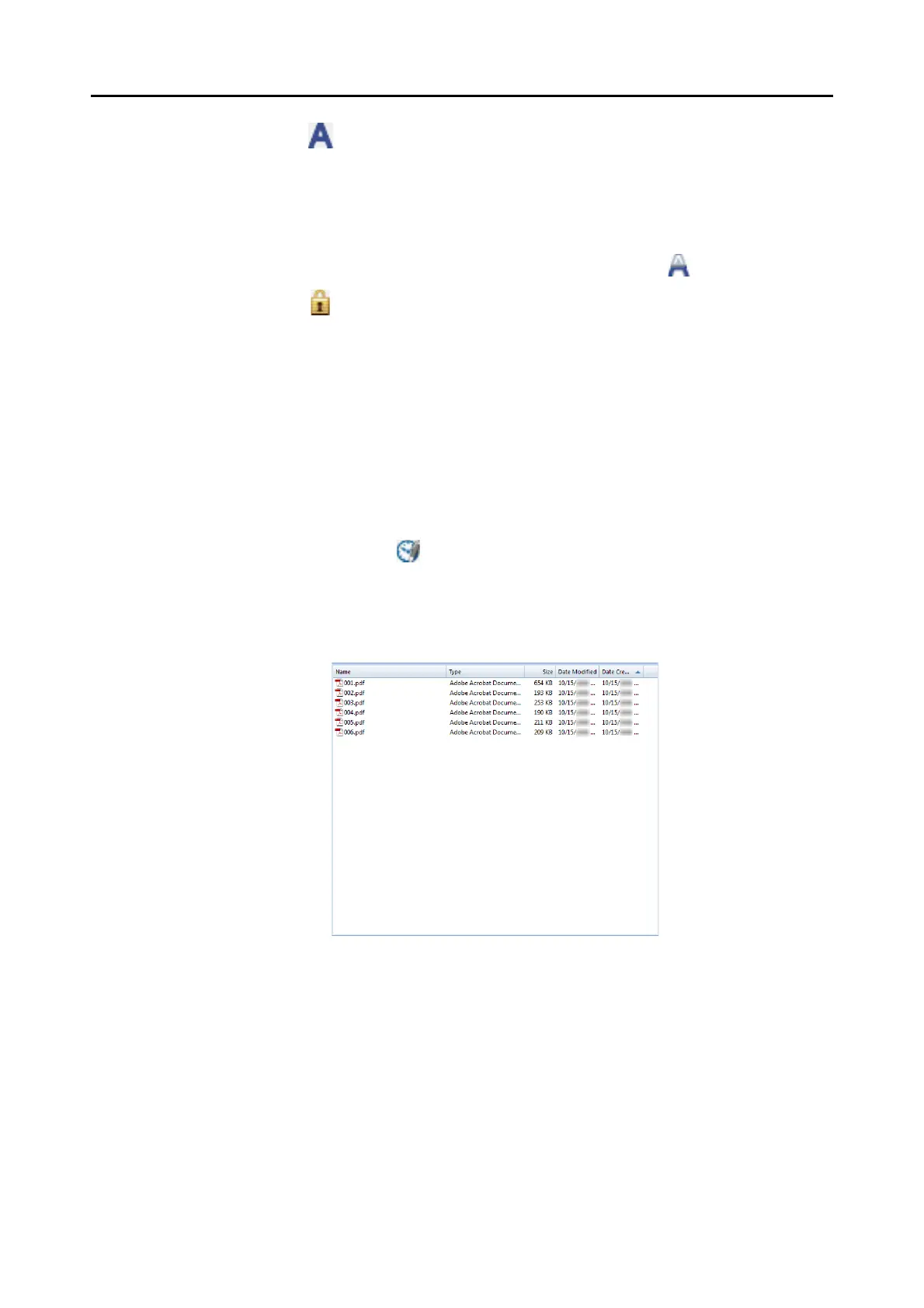2.1 Main Window
22
z Text Mark ( )
Appears for each page from a PDF file in which textual information is embedded.
However, the text mark does not appear if an image is not shown in the thumbnail,
and the PDF file is displayed with a lock mark.
For a PDF file being converted into a searchable PDF file, an image is not shown in
the
thumbnail, but is displayed with the converting-text mark ( ).
z Lo
ck Mark ( )
Appears when the PDF file is password-protected.
When a password is set, the combination of the PDF icon and a lock mark is dis-
played instead of a thumbnail of the file,
and a hyphen appears instead of the page
number.
However, when ScanSnap Manager is starting up, if
the same password as the fixed
password specified in ScanSnap Manager is set for the PDF file, the image is shown
in the thumbnail.
Also, when the [Permissions Password] is set, if [C
ontent Copying or Extraction] is
allowed, the image is shown in the thumbnail.
z D
igital Signature Mark ( )
Appears when the PDF file bears digital signatures.
List View
Files are shown in a list.