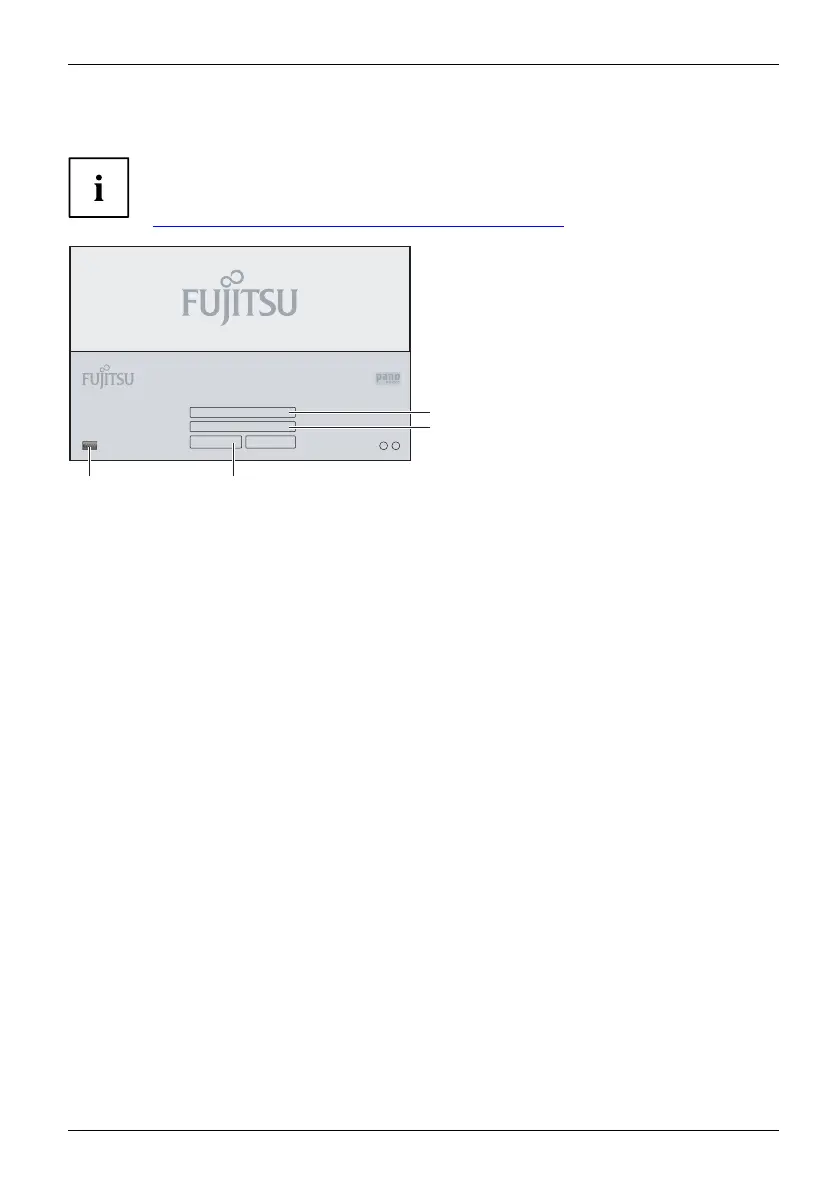Operation English - 19
Working with the Zero Client
To operate your Ze ro Client it needs software which has to be installed
on th e access server. To find the l atest software packages, visit the
support area of th e F ujitsu Technology Solutions website or follow this link:
"
http://support.ts.fujitsu.com/com/support/downloads.html".
User Name:
Password:
LogIn
LogIn
Options
Options
i
?
41
2
3
► Select the c ount ry version of your keyboard (1).
► Enter your user name (2) and password (3).
► Click on Lo gin (4).
Fujitsu Technology Solutions 21