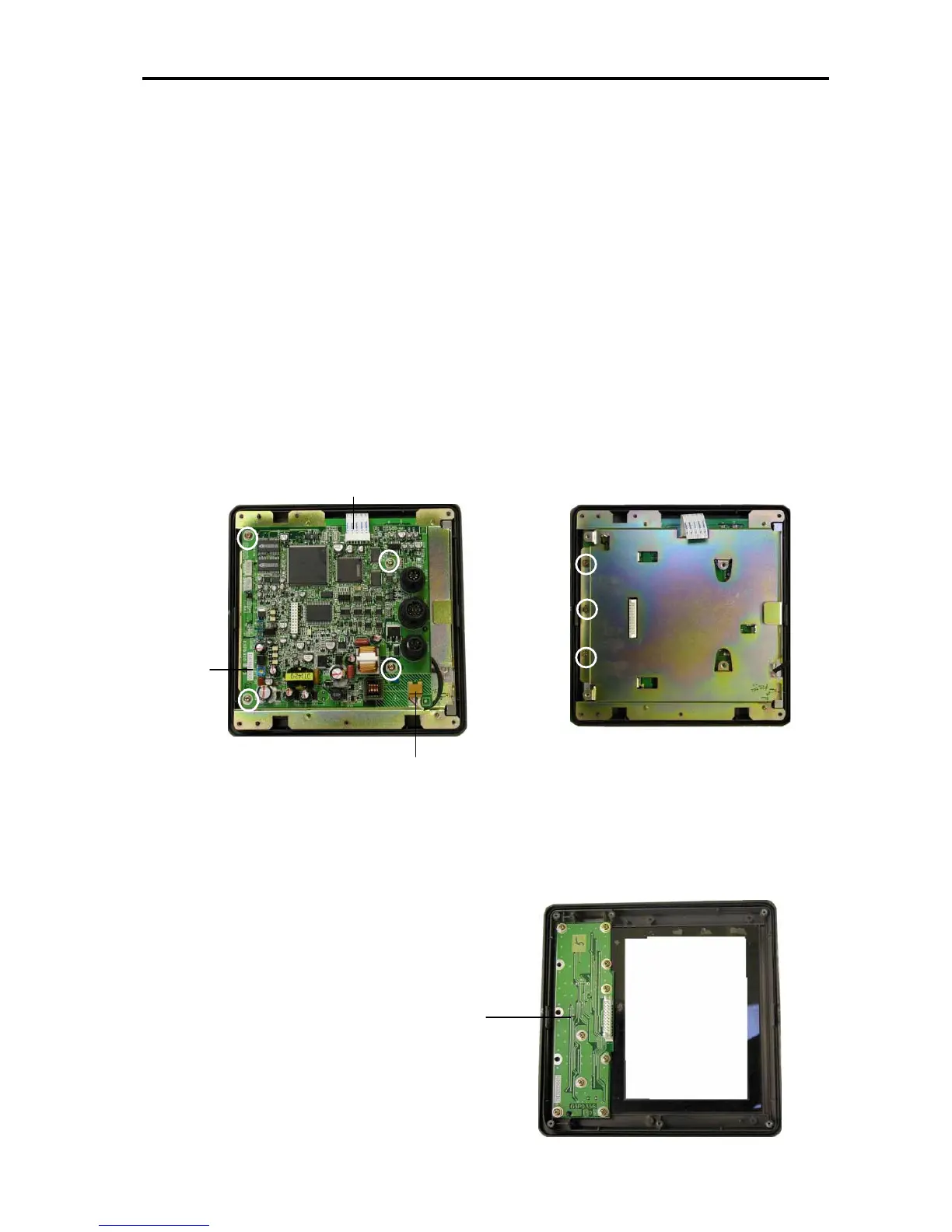4.2 Replacement of Major Parts in Display unit
15
4.2 Replacement of Major Parts in Display unit
(1) DU board
To remove DU board;
1. Disconnect the FPC and the LCD lamp connector.
2. To remove DU board, loosen four screws ringed in Fig.4-3.
3. Pull DU board up straighytly.
(2) LCD unit
To remove LCD unit;
4. Loosen three screws ringed in Fig.4-4.
5. Remove the LCD unit together with the mounting plate.
6. Separate the LCD unit from the mounting plate by loosening a screw at each corner.
Fig. 4-3 Fig.4-4
(3) PNL board
To remove LCD unit, loosen screws which
secure the P.C. board to the panel.
Fig.4-5
LCD lamp connector
HIGH VOLTAGE!
DU board
Non-lock t
