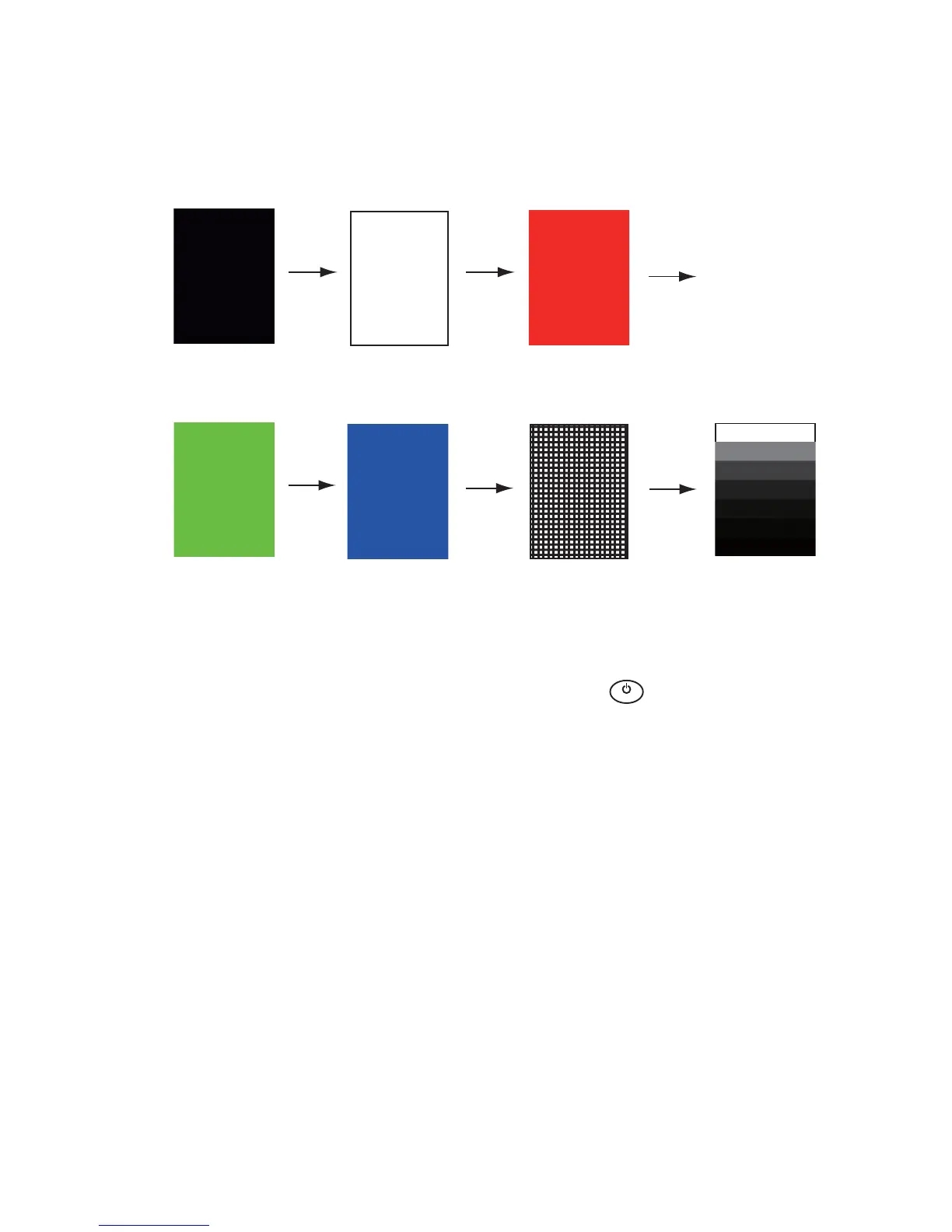6. MAINTENANCE, TROUBLESHOOTING
6-9
6.8 LCD Test
1. Press the MENU key to open the menu.
2. Use the Cursorpad (S or T) to select [Tests] and press the ENTER key.
3. Use the Cursorpad (S or T) to select [LCD Pattern] and press the ENTER key.
4. Press the MENU key several times to close the menu.
Note 1: You can cancel the test at any time when you press the CANCEL/HL OFF
key.
Note 2: You can adjust the screen brilliance with the key during the test.
Black
MENU
key
MENU
key
MENU
key
MENU
key
MENU
key
MENU
key
White Red
Green
Blue
Checker board design
7 tones of gray
B
R
I
L
L
