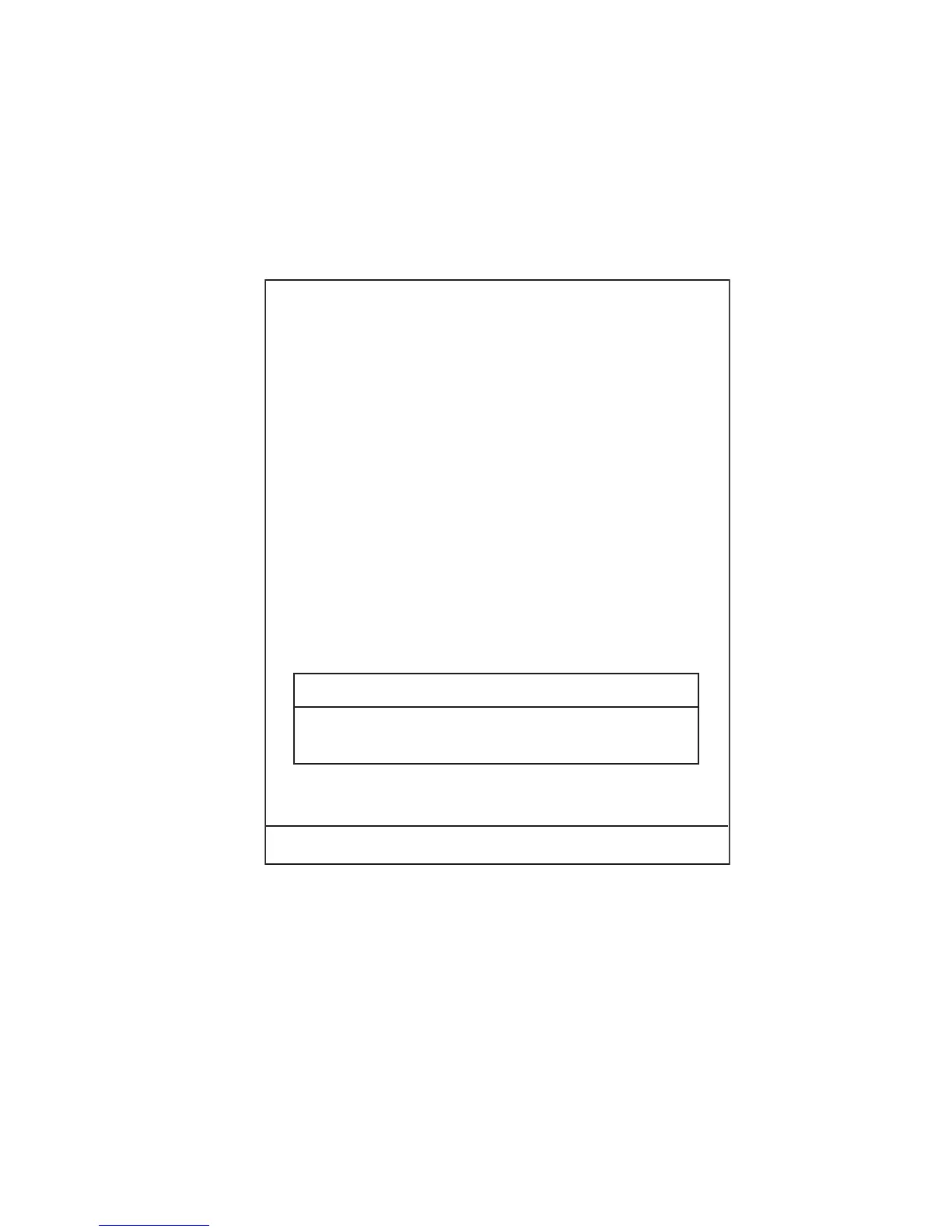6. MAINTENANCE, TROUBLESHOOTING
6-10
6.9 ARPA Test
If the optional ARPA board is installed, its program number and test results (OK or NG)
are shown on the screen. [ARPA Test] menu item is inoperative with no ARPA board.
The radar must be transmitting to test ARPA function.
1. Press the MENU key to open the menu.
2. Use the Cursorpad (S or T) to select [Tests] and press the ENTER key.
3. Use the Cursorpad (S or T) to select [ARPA Test] and press the ENTER key.
ARPA test
4. Press the MENU key three times to close the menu.
XXX: Program version no.
[ ARPA TEST ]
ROM : OK
RAM
: OK
ARPA VERSION
: 1859127XXX
SPEED : OK 12.3KN
COURSE
: OK 287.6
°
TRIGGER
: OK
VIDEO : OK
BEARING PULSE
: OK
HEADING PULSE : OK
MIN-HIT
: 0012
SCAN-TIME
: 0250
MANUAL-ACQ
: 03
AUTO-ACQ
: 05
FE-DATA1 : 0217
FE-DATA2 : 0023
ECHO NUMBER
[No. 1] 0123 [No. 2] 0321 [No. 3] 0084 [No. 4] 0234
[No. 5] 0110 [No. 6] 0219 [No. 7] 0073 [No. 8] 0145
[MENU] x 3 : Exit
