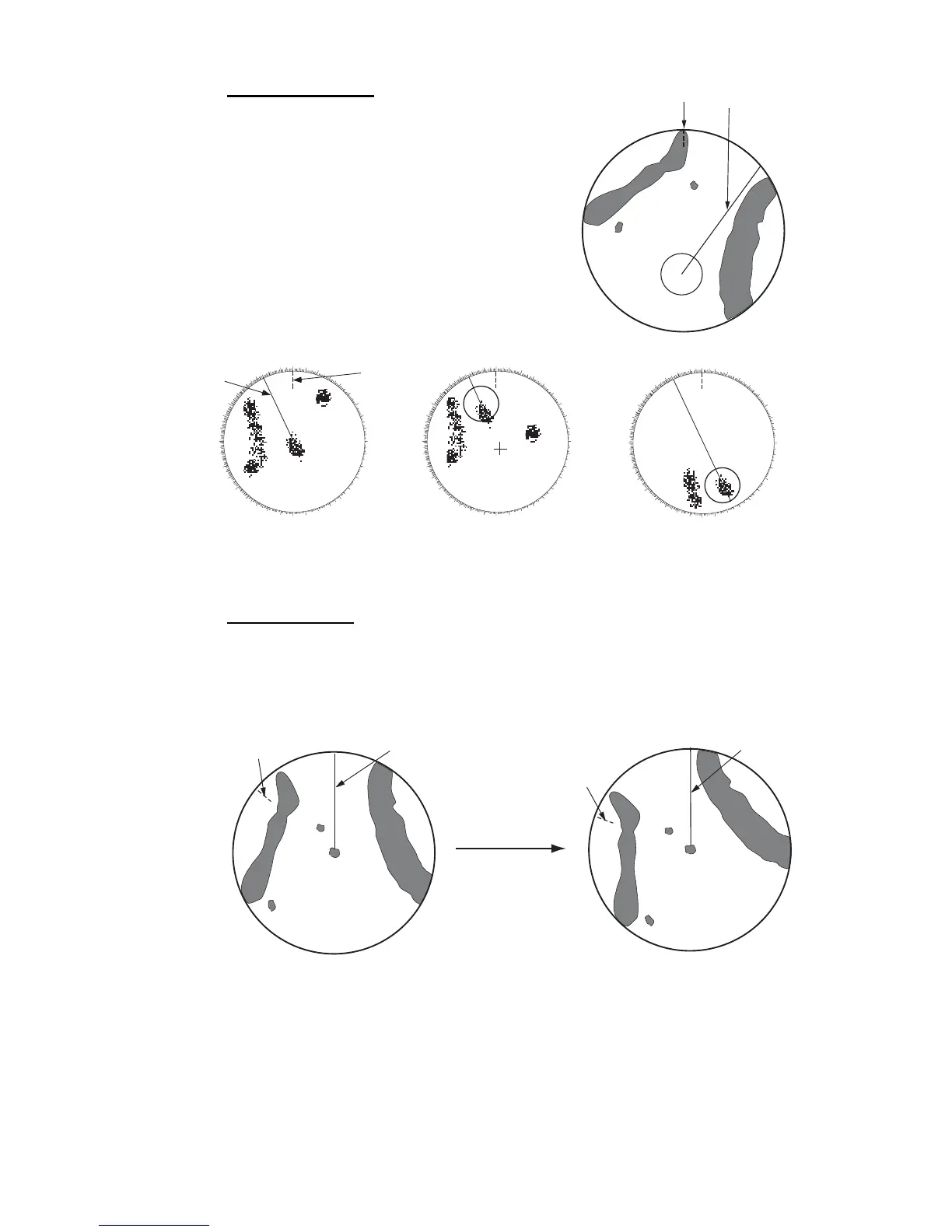1. DESCRIPTION OF OPERATION
1-9
True motion mode
Your ship and other objects in motion move
with their true courses and speed. All fixed tar-
gets, like landmasses, appear as fixed echoes
in ground stabilized TM.
When your ship reaches a point that is 75% of
the radius of the display, the position is reset.
The ship appears at 75% radius opposite to the
extension of the heading line on the display
center. You can manually reset your ship sym-
bol if you press the OFF CENTER key.
Automatic reset of your ship marker in true motion mode
True view mode
The echoes move in real time depending on the change of the heading of your ship.
Heading line is at the top of the screen. When the heading signal is lost, this function
is not available and the display mode automatically changes to the head-up mode.
The [Wiper] is not available in this mode (see section 1.31).
1.8 How to Select a Range Scale
The selected range scale, range ring interval and pulselength are shown at the upper-
left corner on the screen. When an objective target comes closer, reduce the range
scale so that a target appears in 50-90% of the display radius.
Use the RANGE key to select range. Press the "+" part of the key to raise the range;
the "-" part to lower the range.
Heading line
North marker
000
010
020
030
040
050
060
070
080
090
100
110
120
130
140
150
160
170
180
190
200
210
220
230
240
250
260
270
280
290
300
310
320
330
340
350
Heading
line
North
marker
(a) True motion
is selected
(b) Your ship has reached a
point 75% of display radius
(c) Your ship is automatically
reset to 75% of display radius
000
010
020
030
040
050
060
070
080
090
100
110
120
130
140
150
160
170
180
190
200
210
220
230
240
250
260
270
280
290
300
310
320
330
340
350
000
010
020
030
040
050
060
070
080
090
100
110
120
130
140
150
160
170
180
190
200
210
220
230
240
250
260
270
280
290
300
310
320
330
340
350
Heading line
North marker
Heading line
North marker
The echoes move
depending on the
change of the heading
of your ship during
one sweep.