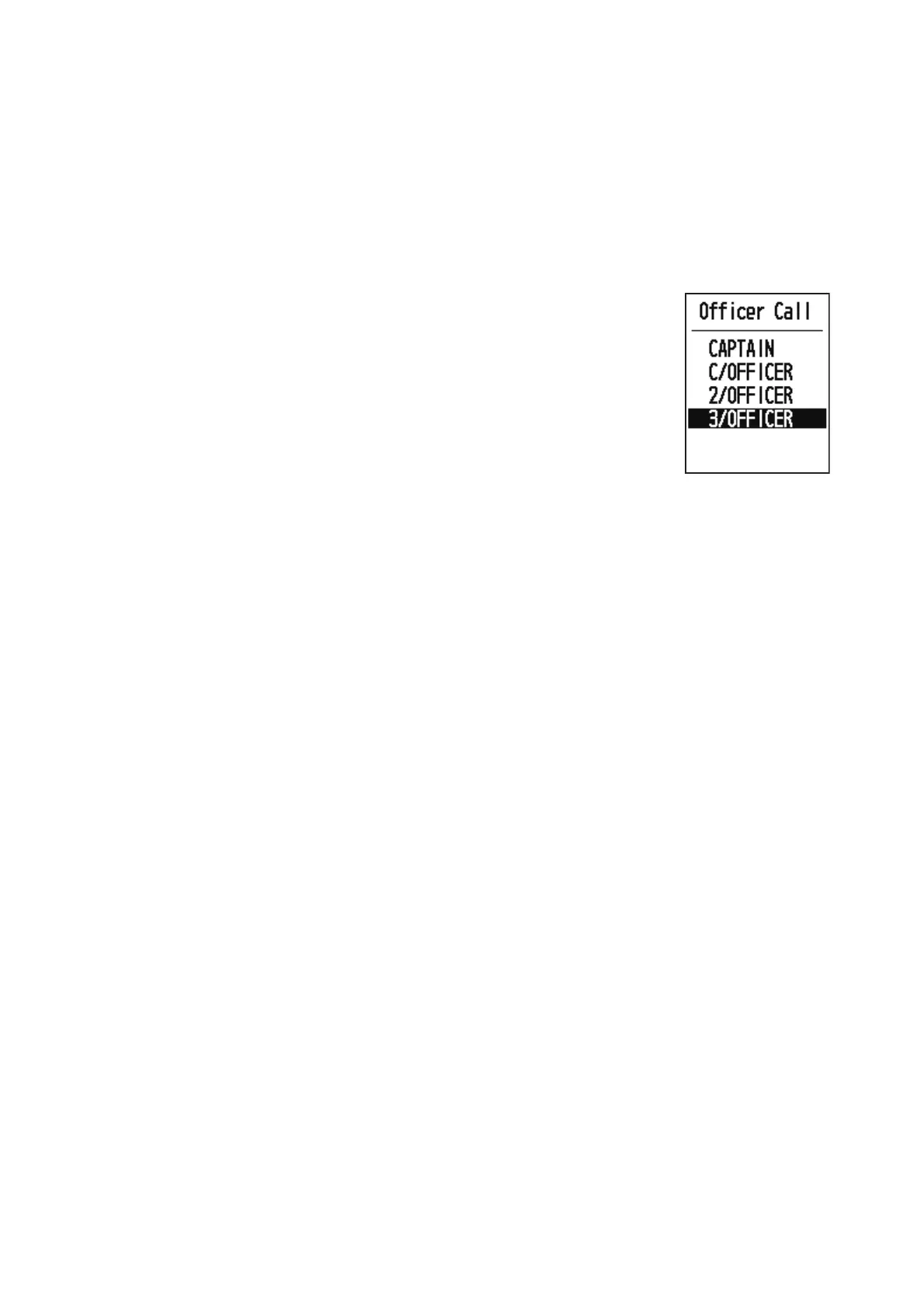1. MAIN ALARM PANEL
1-13
1.11 How to Call a Navigation Officer
The OOW can call the Cabin Panel of the back-up officer. Use the call feature when it
is necessary to call a navigation officer to the bridge. This feature is available in all
modes. When the watch alarm is generated during a call, the call is cancelled to pro-
cess the alarm.
The ALARM LED on the called Cabin Panel lights (red) and the Cabin Panel’s buzzer
sounds.
To call a navigation officer do the following.
1. Press the ENT/CALL key to show the following window.
2. Use the CursorPad to select the navigation officer to call.
3. Press the ENT/CALL key to start the call. The called Cabin
Panel’s ALARM LED lights and the panel’s buzzer sounds.
4. To stop the call, press the ENT/CALL key again.
1.12 External Emergency Call (Backup
Navigator)
The Main Alarm Panel can receive external emergency calling from external equip-
ment, by setting Input Port 2 to Backup Navigator on the Service menu. When this
function is active, the Main Alarm Panel shows "External Emergency Call" and the
system goes into the 2nd stage. Neither visual nor audible alarms are released from
the Main Alarm Panel, Timer Reset Panel or Flash Beacon. The audible alarm sounds
at the Backup Officer's Cabin Panel. After the system goes to the 3rd stage, the Main
Alarm Panel, Timer Reset Panel and Flash Beacon do not generate visual or audible
alarms; but, every Cabin Panel sounds the audible alarm.
To stop the buzzer or cancel the emergency call, deactivate the external emer-
gency calling. The system cannot stop the buzzer or cancel the call with the [Re-
set] key on the Main Panel or Timer Reset Panel.
The emergency alarm is also generated when the connection between an external
equipment and input port 2 is disconnected. Check the connection between the Main
Alarm Panel and the external equipment, even if the external equipment does not gen-
erate an alarm.
