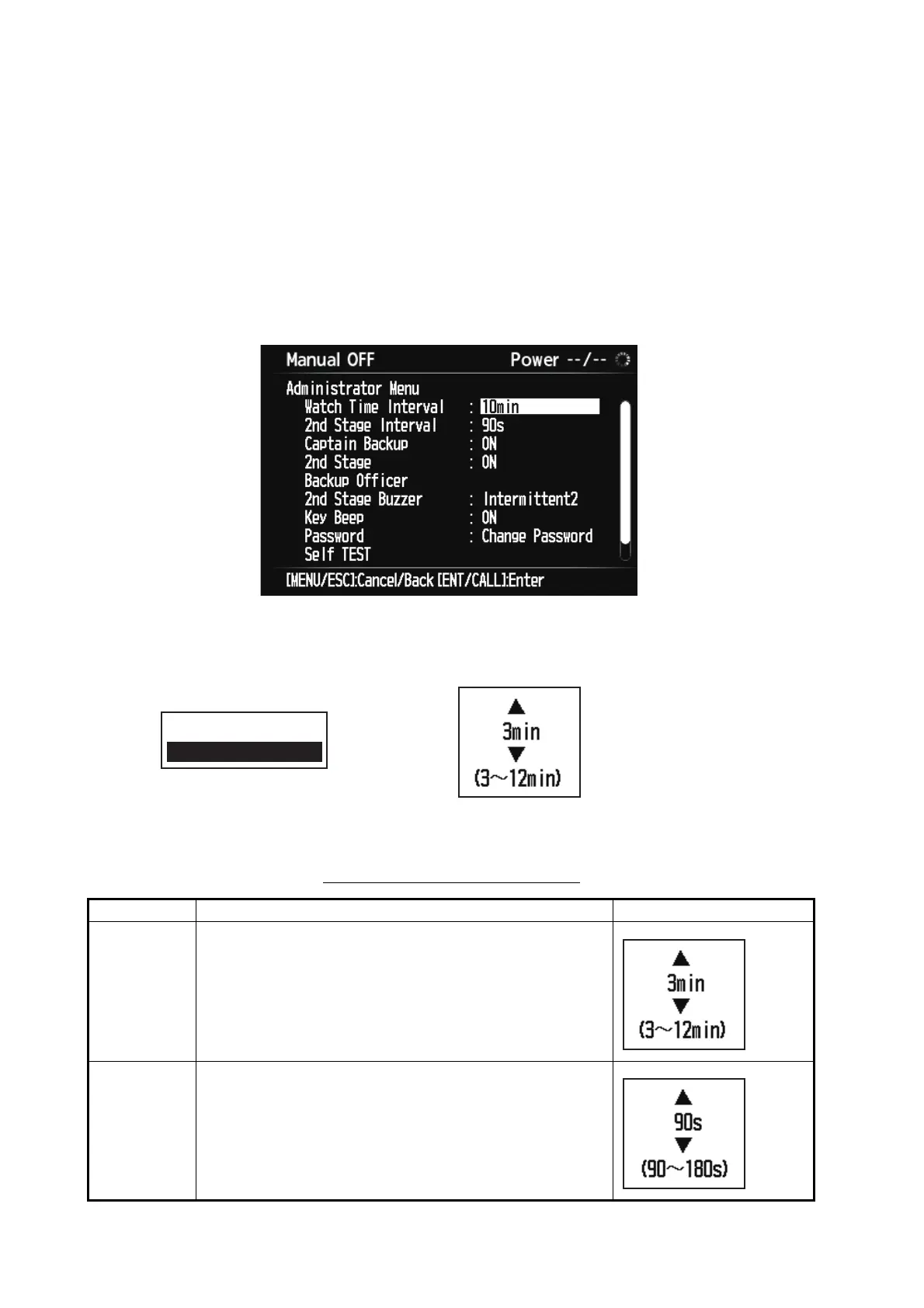4. INSTALLATION
4-18
4.10 Menu Settings
4.10.1 Administrator Menu
The Administrator Menu has initial settings that set the system according to the re-
quirements of your vessel. Only the Administrator of the system can enter the initial
settings.
1. Press the MENU/ESC key.
2. You are asked to enter the password. If the password is correct, the [Administrator
Menu] is displayed.
3. Use the up or down arrow on the CursorPad to select a menu item then press the
ENT/CALL key. An options window or spinner box appears depending on your se-
lection.
4. Use the up or down arrow on the CursorPad to select an option or set a value then
press the ENT/CALL key.
Description of Administrator menu
Menu Item Description Options
Watch Time
Interval
Set the watch time interval.
2nd Stage
Interval
Set the time interval for the 2nd stage.
Intermittent2
Intermittent1
Spinner box
(Watch Time Interval)
Options window
(Buzzer Type)
