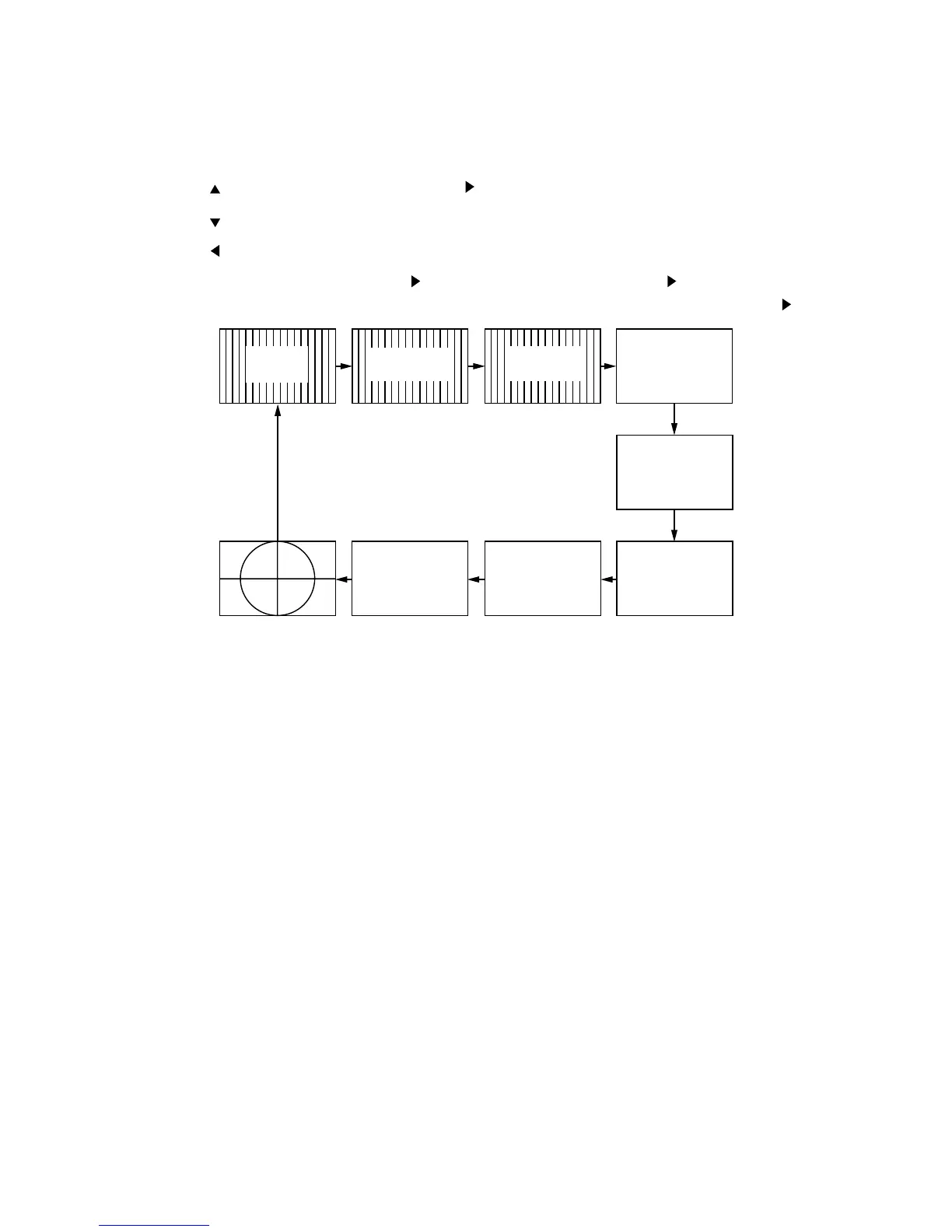6-8
6.9 Test Pattern
A test pattern can be displayed to check for proper display of colors.
1. Press the [MENU] key to open the menu.
2. Press
to select MENU, and then press to select SYS.
3. Press
to select GO TO SYS MENU.
4. Press
to select YES.
5. Select TEST PATTERN and press
to display the test pattern. Press again to change
the test pattern. The pattern changes in the sequence shown below with each press of
.
BLUE GREENBLACK
WHITE
RED
16 tones
of RED
16 tones
of GREEN
16 tones
of BLUE
Figure 6-3 Test pattern
To quit the test pattern, press the [MENU] key three times.
