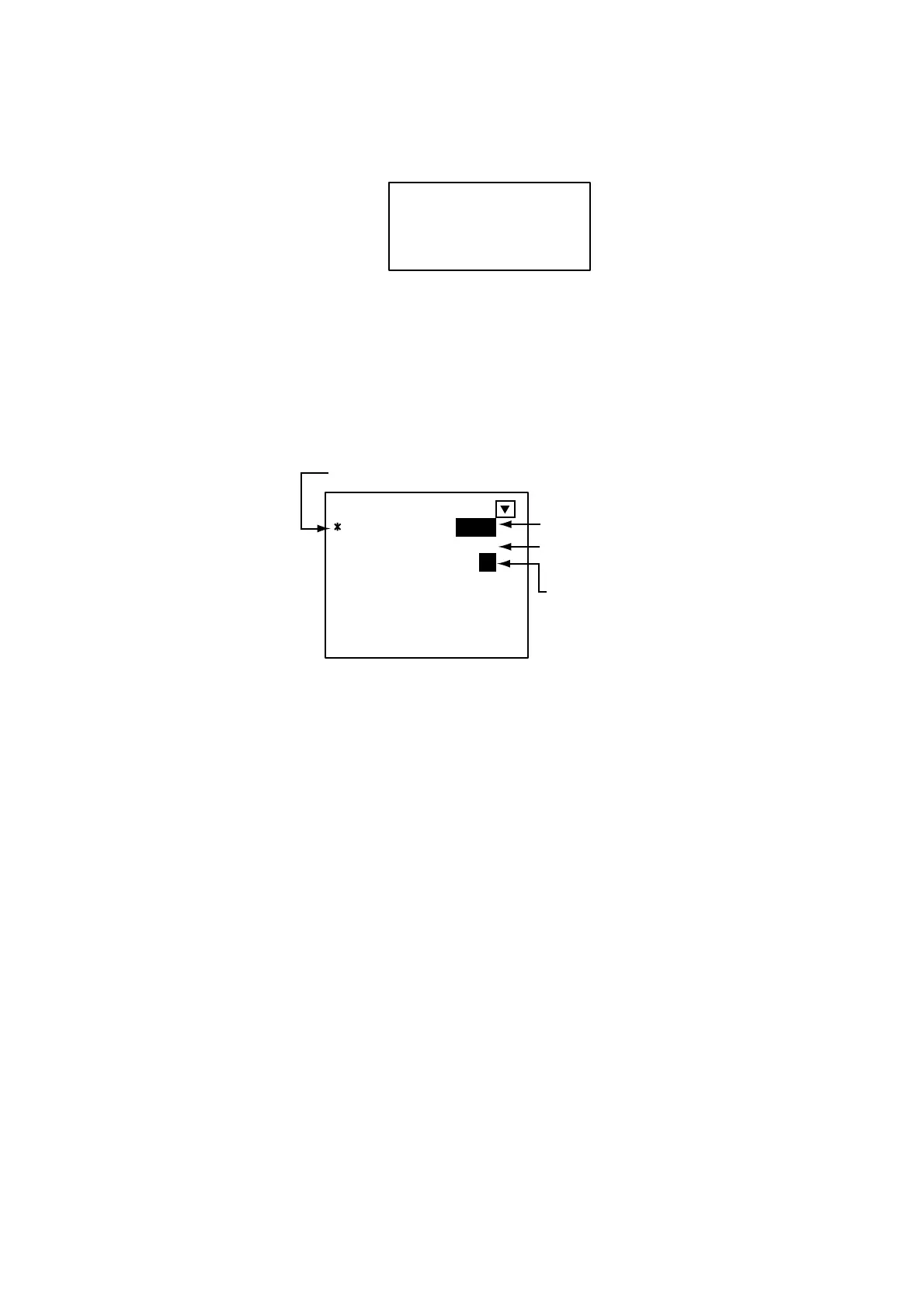1 OPERATION
20
1.10.2 Receiving messages
When a message is received the window below appears on the display. To
view the contents of the message do the following:
MESSAGE !
ESC : [ENT]
Message received
1. Press the [ENT] key to erase the “message received” window.
2. Press the [MENU] key to show the main menu.
3. Press the [4] key to choose SET MSG.
4. Press the [3] key to choose RCVD MSG(S).
[RCVD MSG(S)]
10/APR 05:09
FROM: 431099806
27/MAR 22:00
FROM: 431099806
01/JAN 09:54
FROM: 431099806
Sender of message
(10 digits)
Date and time message received
Unread message
NEW!
S
Safety-related
message
Sample received message
5. Press the [NEXT] key to choose message marked with “NEW” and press
the [ENT] key to view the contents of the message.
