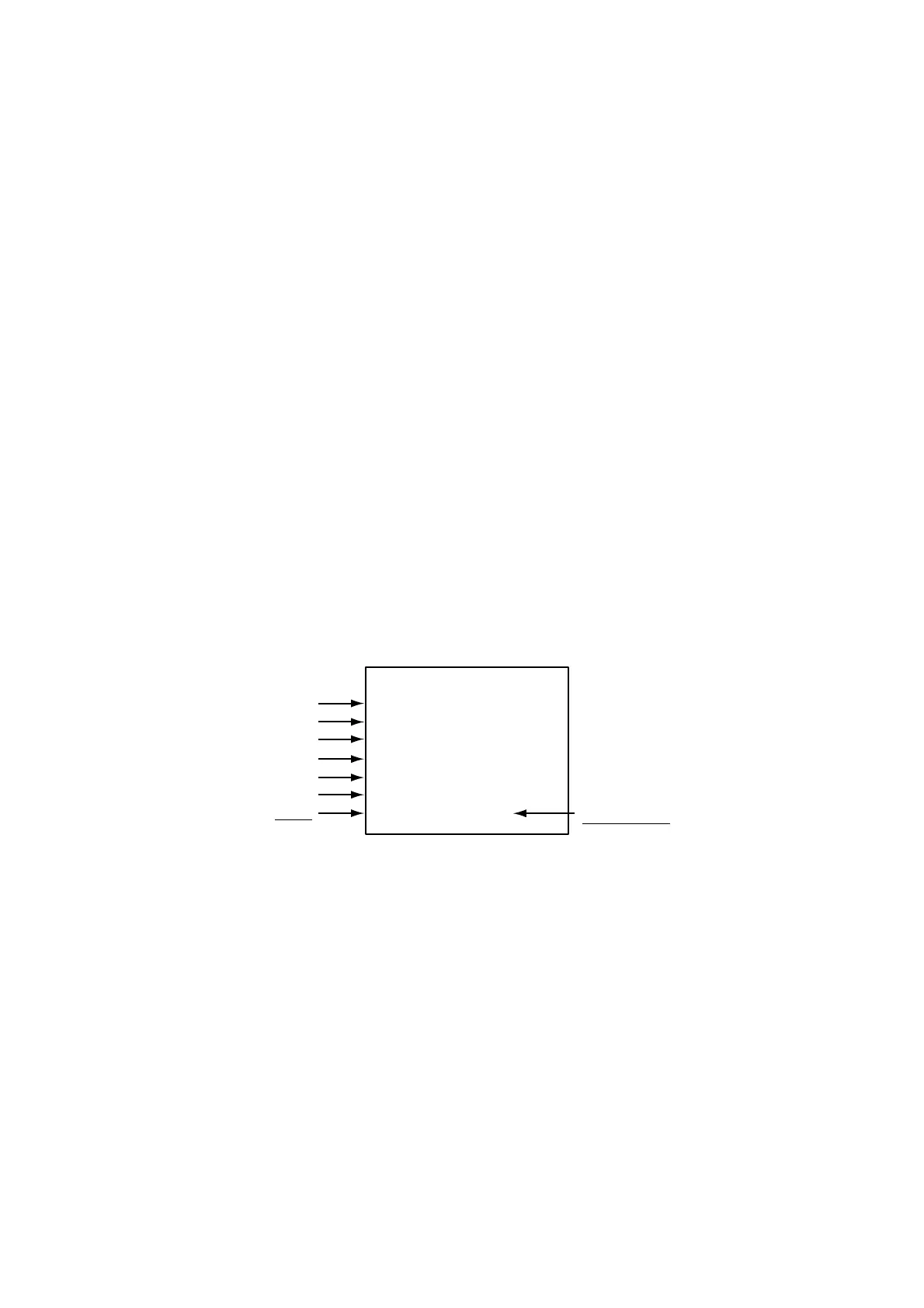2 MAINTENANCE, TROUBLESHOOTING
36
Note: Detection of RX Malfunction
1) Detection of TDMA RX malfunction
Frequency error
PLL chip on receiver board generates lock or unlock signal for synthesizer.
MPU watches and sets status flag which reflects data of ALR sentence.
ID 003 for RX1, ID 004 for RX2
2) Detection of DSC RX malfunction
General error
DSC Error (ID: 005) will happen in case of DSC MPU could not receive
format specifier of the data from DSC amplifier unless RSSI exists more
than four seconds.
2.8 GPS Monitor
The GPS monitor display shows information about the built-in GPS receiver,
including position, speed over ground, course over ground, date, time, mode
and status.
1. Press the [MENU] key to open the menu.
2. Press the [3] key to choose OWN DATA.
3. Press the [5] key to choose INTERNAL GPS.
[INTERNAL GPS]
LAT : 34
°
44.4639’N
LON : 135
°
21.2395’E
SOG : 10.9 kt
COG : 98.9 deg
UTC : 6/MAR/2002
6:29:02
MODE: A STS: 3D
Latitude position
Longitude position
Speed over ground
Course over ground
Date
Time
Mode
A: GPS
D: Differential
N: No Fix
STS (Status)
2D:
2D GPS position fix
3D: 3D GPS position fix
D2D: 2D DGPS position fix
D3D: 3D DGPS position fix
DOP: HDOP larger than 4 in 2D fix,
or PDOP larger than 6 in 3D fix
NO FIX: No position fix
Internal GPS monitor
4. Press the [MENU] key to close the display.
