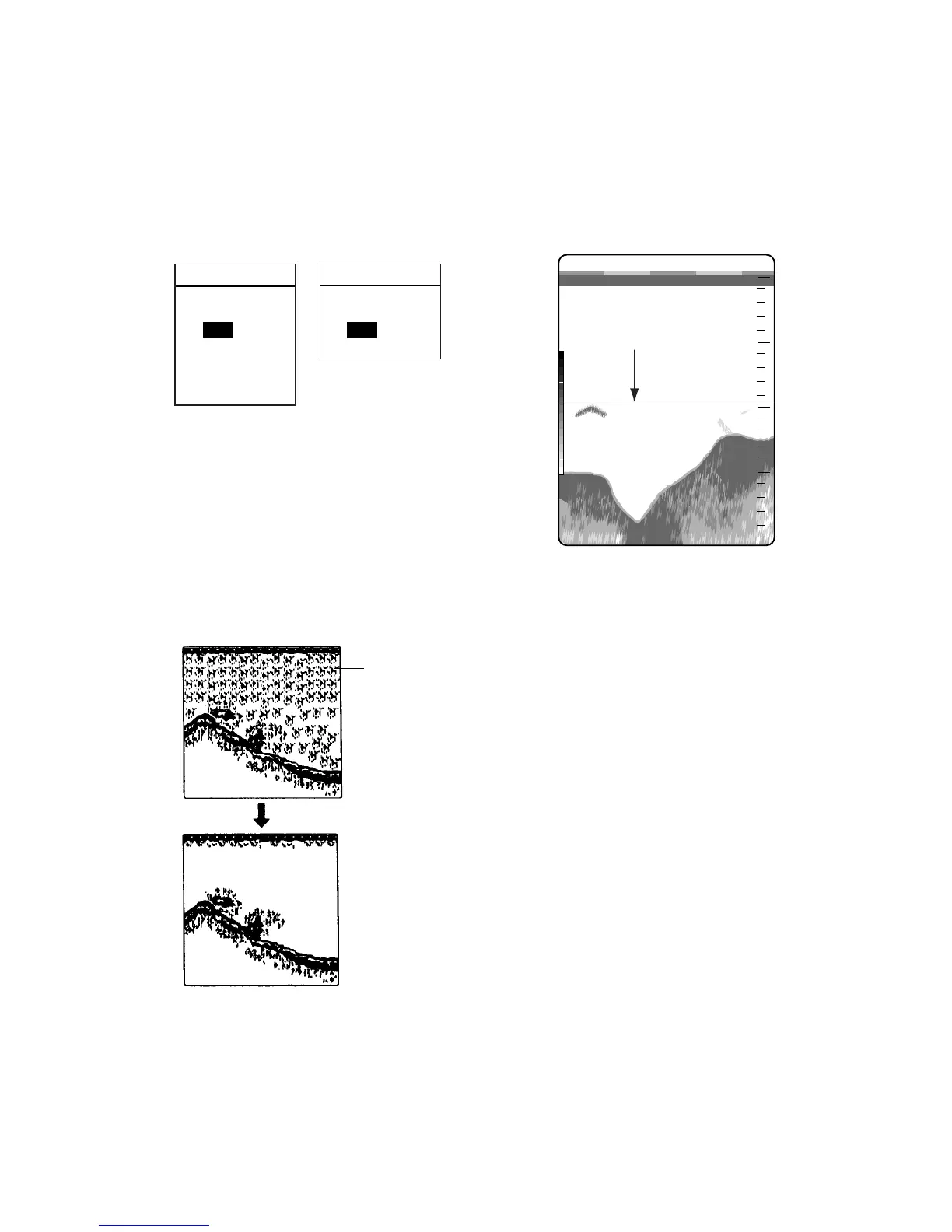9
1.10 Erasing Weak Echoes
Dirty water or reflections from plankton may
be painted on the display in green or light-
blue. These weak echoes may be erased as
follows:
1. Press the SIG LEV key. The following
display appears.
SIGNAL LEVEL
OFF
SL1
SL2
SL3
SL4
SL5
SL6
▲
▼
SIGNAL LEVEL
OFF
SL1
SL2
SL3
▲
▼
(At 16-color display)
(At 8-color display)
Figure 1-22 Signal level display
2. Press the SIG LEV key again to select sig-
nal level (echo color) to erase. The color
deleted disappears from the color bar and
is replaced with dark-blue color. SL1
erases the weakest echo; SL6 the light-
blue echo.
3. Press the MENU ESC key.
Weak
echoes
Signal level
adjusted
Figure 1-23 How SIG LEV works
1.11 Measuring Depth
The VRM (Variable Range Marker) functions
to measure the depth to fish schools, etc.
1. Press ▲ or ▼ to place the VRM on an
echo.
2. Read the VRM range just above the VRM.
200k
0
20
40
60
80
49.6
0.0
39.8
VRM (green)
Figure 1-24 How to measure depth
with the VRM
