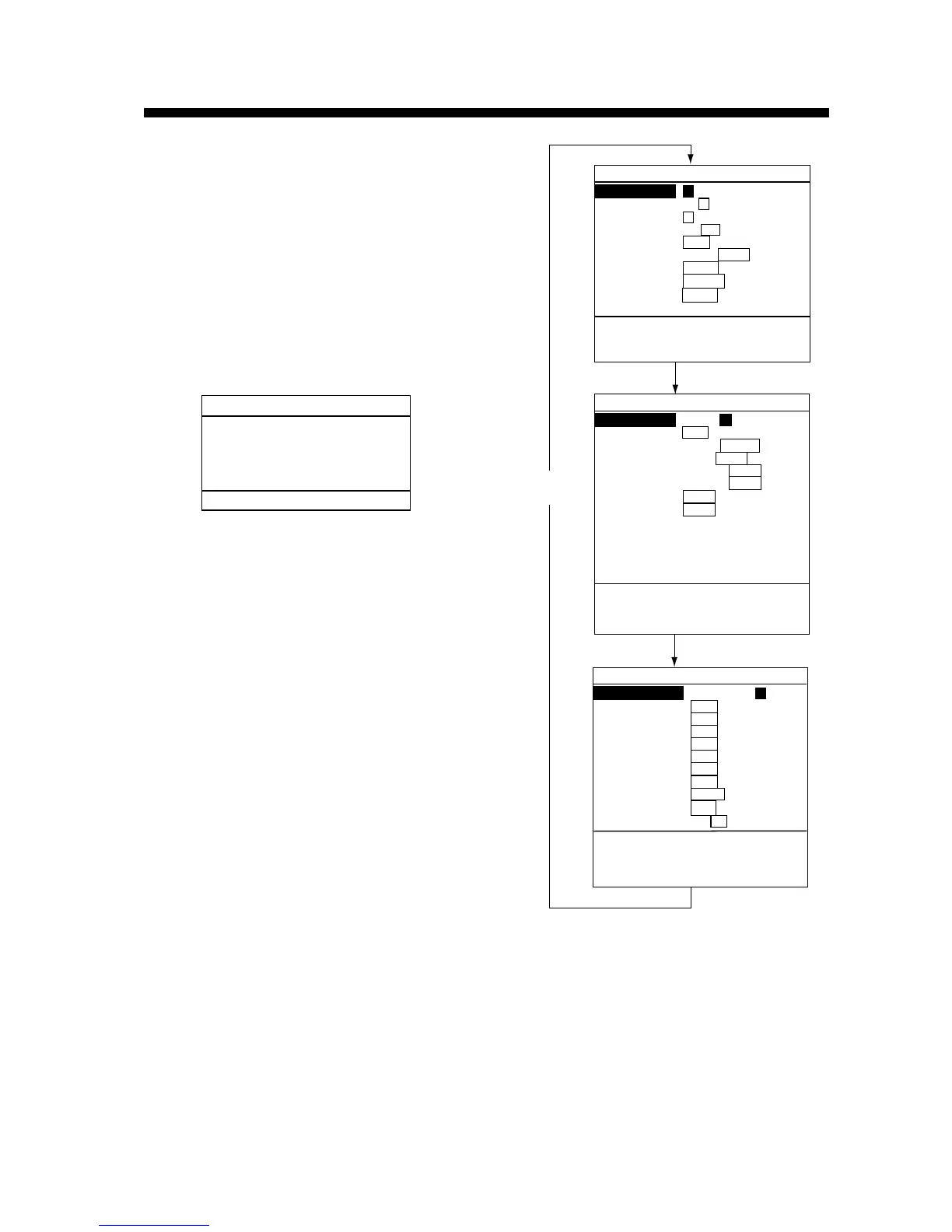15
2.1 Displaying the Optional
Mode
Menu
The Optional mode mainly contains less-of-
ten used functions which once preset do not
require frequent adjustment. You can access
the Optional mode menu as follows:
1. Turn off the equipment.
2. Press the POWER key while pressing any
key. The following display appears.
t: SELF TEST
s: CLEAR MEMORY
t: DEMO
OPTIONAL MODE
SELECT MODE
Figure 2-1 Optional mode selection display
3. Operate the Cursor Pad to select mode
desired.
Note: SELF TEST and CLEAR
MEMORY are explained in the chapter
on maintenance.
4. To escape from the Optional mode, turn
off the power.
Note: Wait at least five seconds before reap-
plying the power.
2.2 System Menu
There are three system menus: system menu
1, system menu 2, and system menu 3.
1. Press the MENU ESC key.
2. Press ▼ key to select GO TO SYSTEM
MENU.
3. Press sat the GO TO SYSTEM MENU.
The System menu 1 appears.
4. With the cursor selecting MENU, oper-
ate the Cursor Pad to select system menu
desired.
