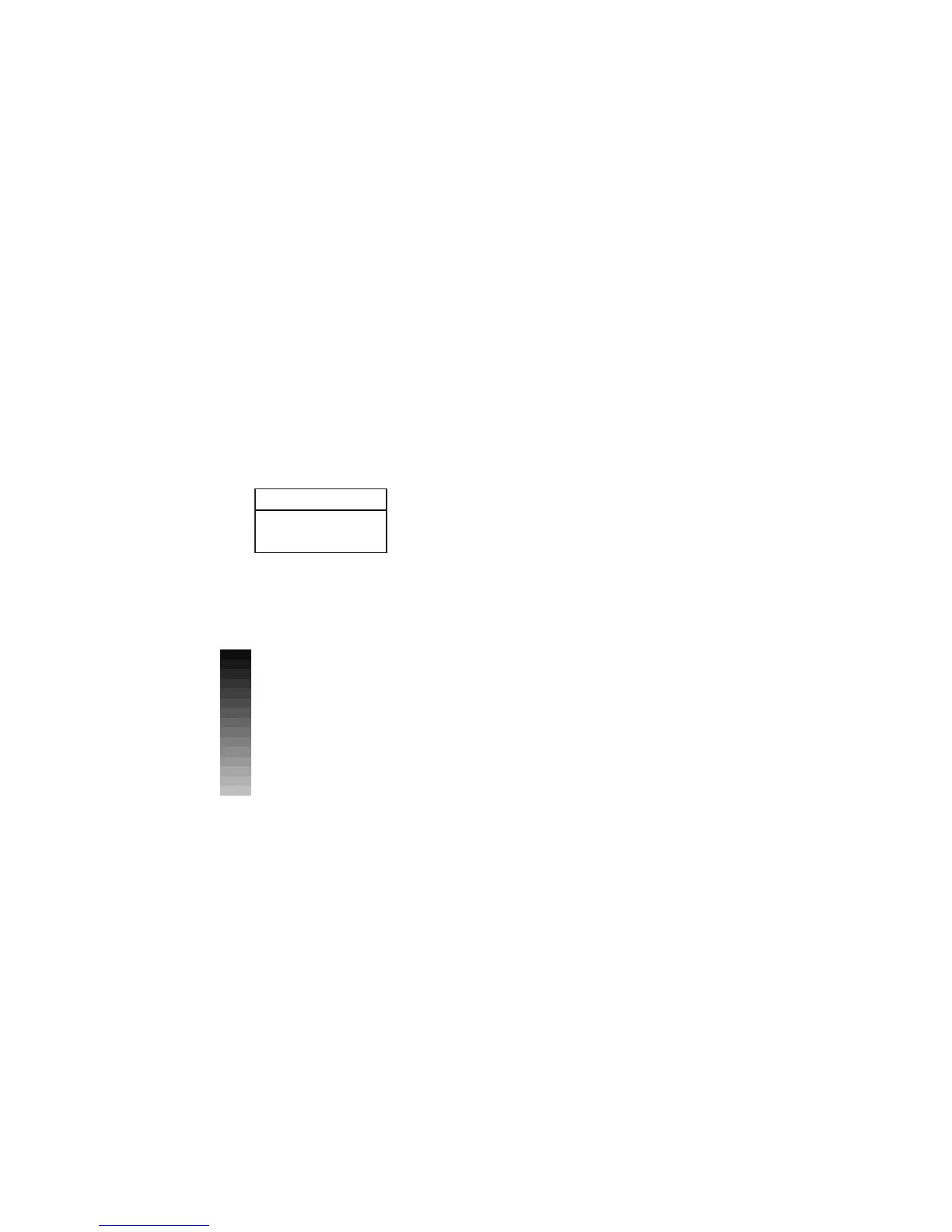13
1.18 White Marker
The white marker functions to display a par-
ticular echo color in white. For example, you
may want to display the bottom echo (red-
dish-brown) in white to discriminate fish ech-
oes near the bottom. Note that the bottom must
be displayed in reddish-brown for the white
marker to function.
1. Press the MENU ESC Key.
2. Press ▲ or ▼ to select MARKER.
3. Press s to select WHITE MAKER
4. Press the MENU ESC Key.
5. Press ▲ or ▼ to select color to display in
white. As you press ▲ or ▼ the arrow
next to the color bar shifts and selected
echo color is displayed in white.
▲: UP
▼: DOWN
WHITE MARKER
Figure 1-32 White marker display
←
Arrow points to
color currently
displayed in white.
Figure 1-33 Color bar when white
marker display is on
To turn the white marker function off, set the
arrow below the weakest color in the color
bar in step 5 of the above procedure.
1.19 Fine Adjustment of Gain in
Dual-Frequency Operation
The gain of both the 50 kHz and 200 kHz
transducers can be adjusted individually on
the User menu as follows:
1. Press the MENU ESC key.
2. Select GAIN ADJ 200kHz or GAIN ADJ
50kHz.
3. Press t or s to adjust gain.
4. Press the MENU ESC key.
