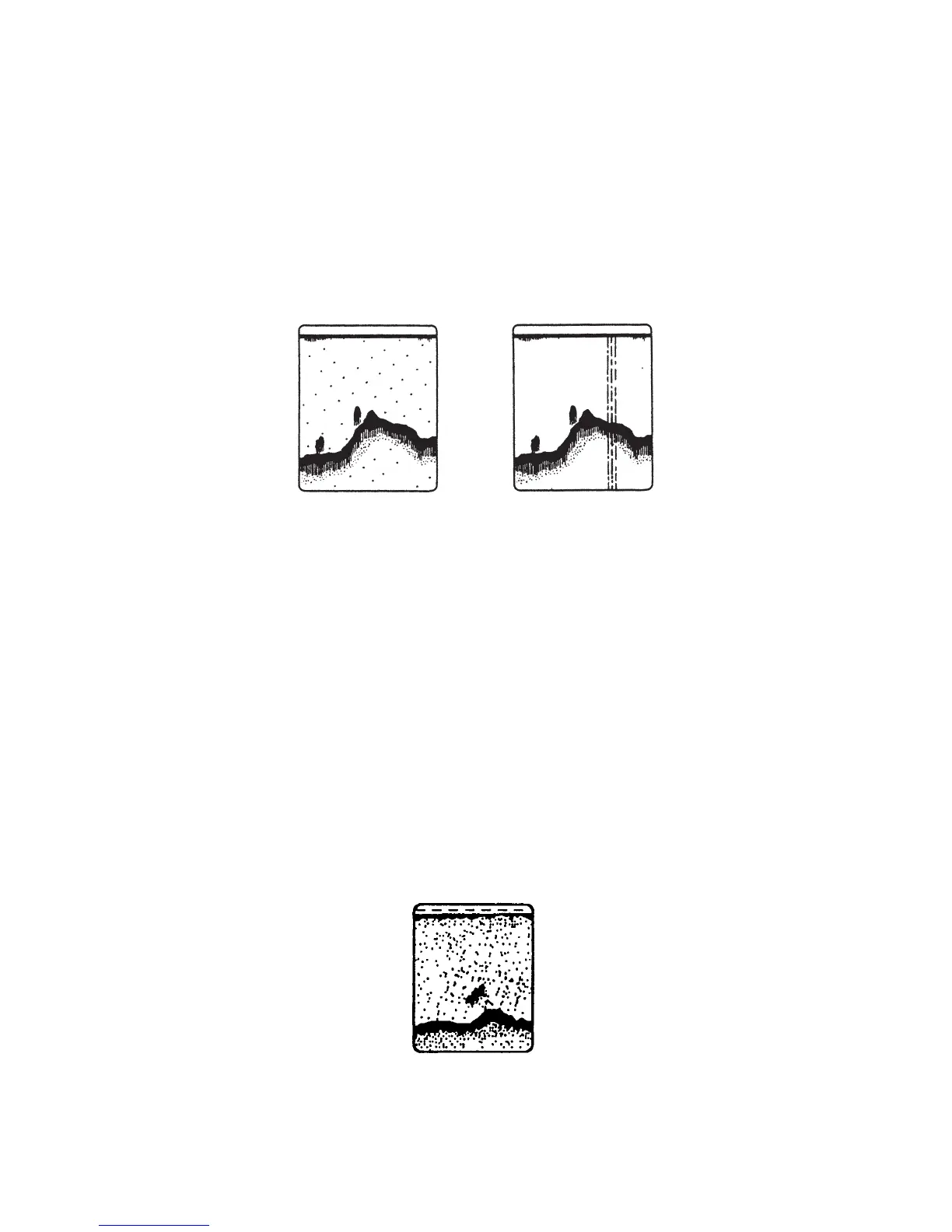2-13
2.12 Suppressing Interference
Interference from other acoustic equipment operating nearby or other electronic equipment on
your boat may show itself on the display as shown below.
To suppress interference, do the following:
1. Select MENU with the [MODE] switch.
2. Select NOISE LIMITER.
3. Press [+] or [-] to select degree of suppression desired. "3" provides the highest degree of
suppression.
Interference from Electrical inteference
other sounder
Turn the noise limiter circuit off when no interference exists, otherwise weak echoes may be
missed.
2.13 Suppressing Low Level Noise
Light-blue dots may appear over most of screen. This is mainly due to unclean water or noise.
This noise can be suppressed by adjusting CLUTTER on the menu.
When the automatic mode is on, the clutter suppression setting is fixed at AUTO. To suppress
low level noise in manual sounder operation do the following:
1. Select MENU with the [MODE] switch.
2. Select CLUTTER LEVEL.
3. Press [+] or [-] to select degree of suppression desired. "3" provides the highest degree of
suppression.
Low level noise
